Sliders and carousels are UI components that allow users to browse through a series of content, images, or other media in a visually appealing way. They can be useful for showcasing products, highlighting features, or presenting a collection of items.
In a design system, sliders and carousels can come in a variety of forms and styles, depending on the needs of the project.
Sliders and carousels are interactive elements that can elevate your design system. For a complete overview of design systems, start with our Ultimate Guide to Design Systems.
Type of Sliders
There are several types of sliders that you can include in your design system:
- Image sliders: These allow users to scroll through a series of images, either horizontally or vertically.
- Content sliders: These allow users to scroll through a series of content blocks, such as text or images.
- Video sliders: These allow users to scroll through a series of videos.
- Product sliders: These allow users to scroll through a series of products, such as items in an online store.
- Testimonial sliders: These allow users to scroll through a series of customer testimonials.
- Quote sliders: These allow users to scroll through a series of quotes or other short pieces of content.
Type of Carousels
There are several types of carousels that you may want to consider including in your design system. Some common types include:
- Image carousel: a carousel that displays a series of images, often used for showcasing products or features, can now be enhanced with tools like an AI image generator to create visually appealing and unique content effortlessly.
- Testimonial carousel: a carousel that displays customer testimonials or reviews.
- Product carousel: a carousel that displays a series of products, often used in e-commerce websites or applications.
- Blog post carousel: a carousel that displays a series of blog posts or articles.
- Team member carousel: a carousel that displays a series of team member profiles or bios.
- Content carousel: a carousel that displays a variety of different types of content, such as images, text, and videos.
Continue to build a robust design system by revisiting our Ultimate Guide to Design Systems and learning more about creating, organizing, and optimizing your system.
Master UI Design System – Streamline Your Design Process
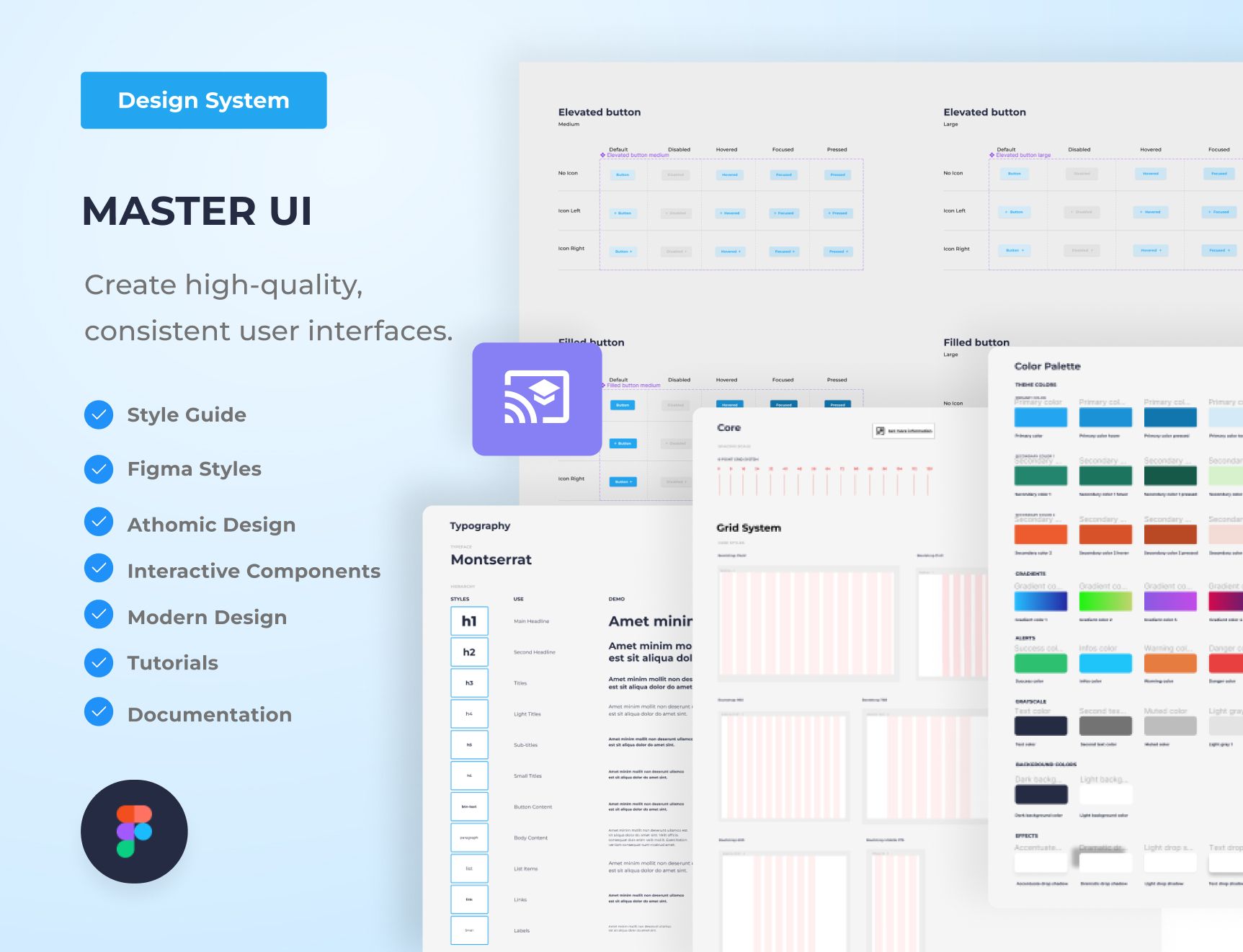
Are you tired of constantly reinventing the wheel with every new project, struggling to maintain consistency in your designs? The Master UI design system may be the solution you’ve been seeking.
Download here : https://captaindesign.gumroad.com/l/vtbiq
The Master UI design system is a powerful tool that helps you create high-quality, consistent user interfaces. With Master UI, you have everything you need to streamline your design process and create stunning interfaces that delight your users.
Here’s what you can expect from Master UI:
- A comprehensive style guide
- Interactive Figma components
- A wide range of components
- Intuitive navigation
- Step-by-step tutorials:
- Comprehensive documentation
With Master UI, you have everything you need to create beautiful, functional interfaces.
Download here : https://captaindesign.gumroad.com/l/vtbiq
If you have any additional resources or links that you think would be helpful to include in this post, please feel free to share them in the comments below. Your contribution would be greatly appreciated.




