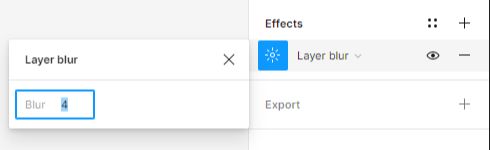To elevate your design efficiency with expert techniques, explore our Figma Tips: Mastering Design Efficiency with Expert Techniques for more advanced tips and tricks.
To create a Blur effect, first select or create a new frame and go to Effects section and add new Effect.
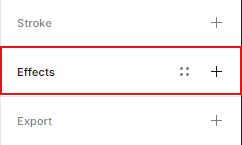
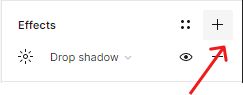
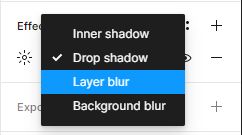
- Next, select your Drop shadow to open the effects menu and select Layer blur.
- To change the settings for the blue effect, click the effect icon to open the setting modal for the effect, and then add the value of your blur intensity.