- Choose the layer to which you want to add a border radius.
- Go to the top section of the right-hand sidebar in the dimensions settings section.
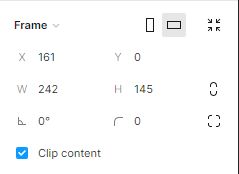
- to set a border radius to the four corners of your frame, select the corner-radius input form in the bottom right side of the dimensions section.
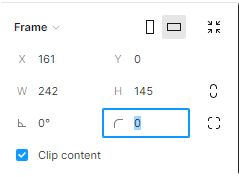
- To change the radius value, click and drag the corner radius icon, or type a number in the input form.
- Now, if you want to add a corner radius to each corner individually, click the icon in the bottom right corner to bring up the corner radius sides input forms.

- Select the desired corner and enter a number in the input area.





