
Export layers to PNG image in Figma
Read more: Export layers to PNG image in FigmaHead to the Export section in the right-hand sidebar. Select the + icon in the right corner of the Export section. Select…

Import Figma File : File importer
Read more: Import Figma File : File importerOpen your Figma files browser. On the top right side of the file browser, click the import file button. Select a Figma…

Figma Tips – Import Figma File : drag and drop
Read more: Figma Tips – Import Figma File : drag and dropOpen your Figma file browser. Select a Figma file (.fig), a Sketch file (.sketch), or an image file (PNG, JPG or GIF).…

Figma Tips – Import Image to file editor: Drag and Drop
Read more: Figma Tips – Import Image to file editor: Drag and DropSelect a vector file (SVG) or an Image file (PNG, JPG or GIF). Drag and drop your file into the file editor.
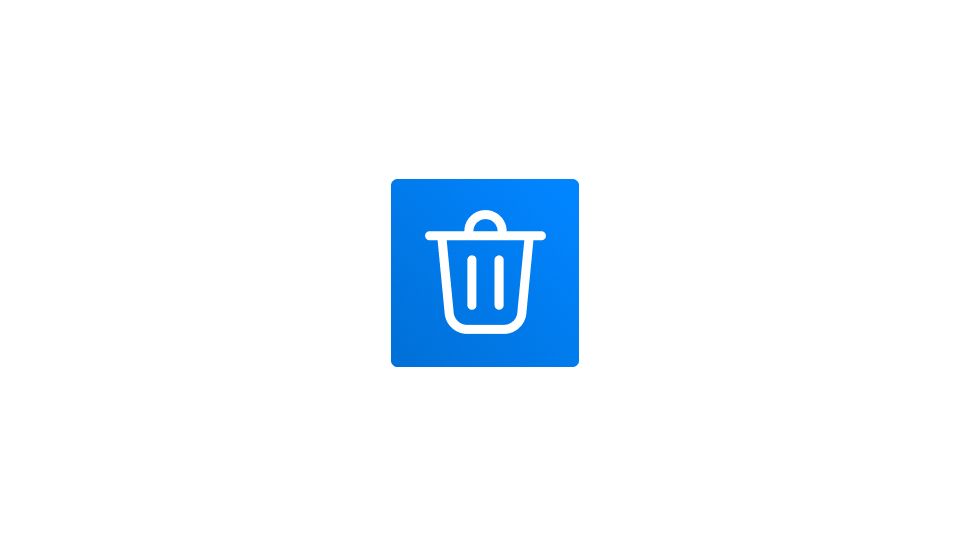
Delete a Figma file
Read more: Delete a Figma fileTo delete a file in Figma, Right-Click on the file you want to delete, and select Delete in the context menu. You…

Create a new Figma file quickly
Read more: Create a new Figma file quicklyTo create a new Figma file, go to the file browser and select New design file.

Open imported Figma file
Read more: Open imported Figma fileTo open your recently imported file to the file editor: Go to the Drafts section in the file browser. Double-click the imported…

Use shared color styles in Figma
Read more: Use shared color styles in FigmaTo elevate your design efficiency with expert techniques, explore our Figma Tips: Mastering Design Efficiency with Expert Techniques for more advanced tips…

Import styles from a different Figma file
Read more: Import styles from a different Figma fileTo elevate your design efficiency with expert techniques, explore our Figma Tips: Mastering Design Efficiency with Expert Techniques for more advanced tips…