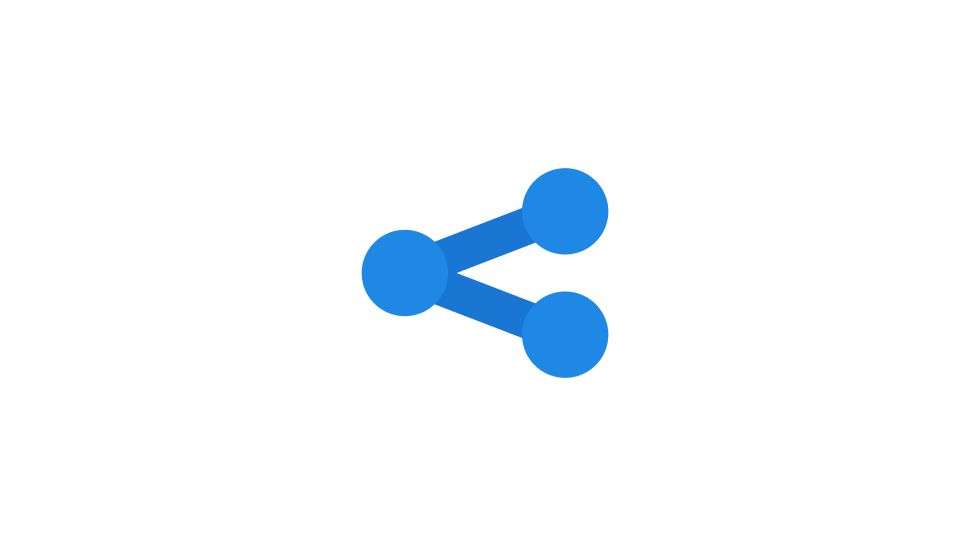
Share styles with your team in Figma
Read more: Share styles with your team in FigmaTo elevate your design efficiency with expert techniques, explore our Figma Tips: Mastering Design Efficiency with Expert Techniques for more advanced tips…
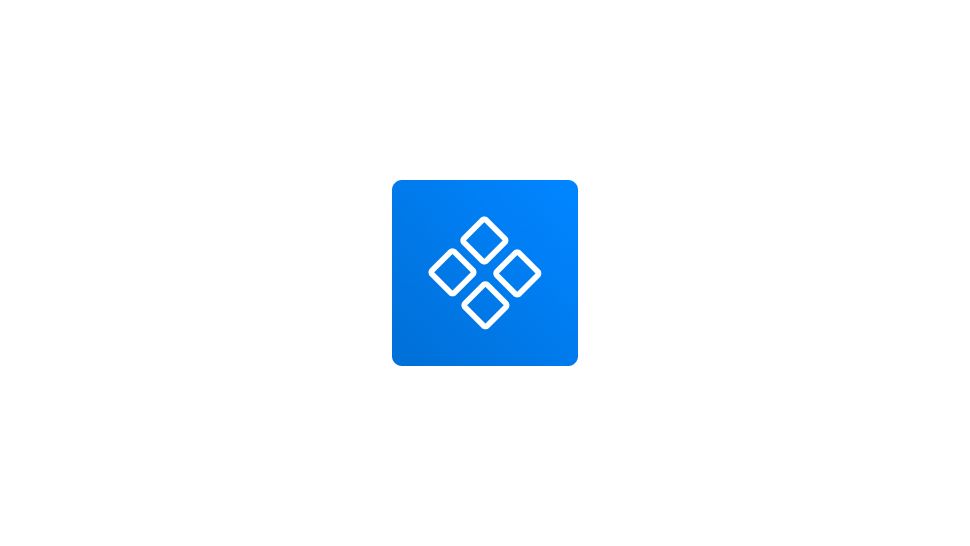
Import components from another Figma file
Read more: Import components from another Figma fileTo elevate your design efficiency with expert techniques, explore our Figma Tips: Mastering Design Efficiency with Expert Techniques for more advanced tips…

Share components with your team in Figma
Read more: Share components with your team in FigmaIn order to share your components with your team, you’ll need to have a professional team plan. Let’s head to the Assets…
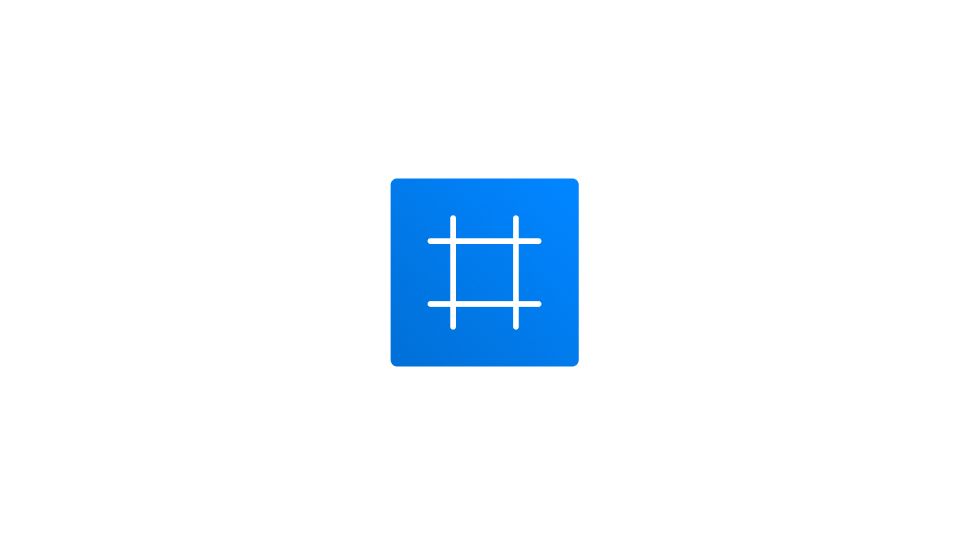
Create a New Art Board Frame in Figma
Read more: Create a New Art Board Frame in FigmaIn Figma, you can add layers directly to the Canvas. If you’re designing for a specific device or screen size, you may…

Create a frame within a frame in Figma
Read more: Create a frame within a frame in FigmaPick the frame tool or use the keyboard shortcut F. Go to your existing frame then click and drag to draw a…
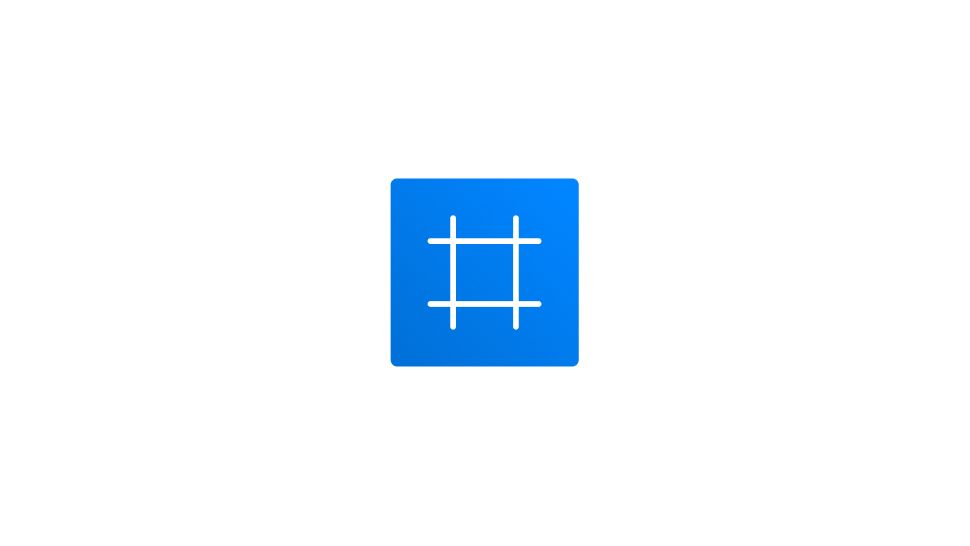
Figma Tips – Create a New Frame
Read more: Figma Tips – Create a New FrameFrames allow you to combine layers together so that they can be treated like a single layer. Pick the frame tool or…
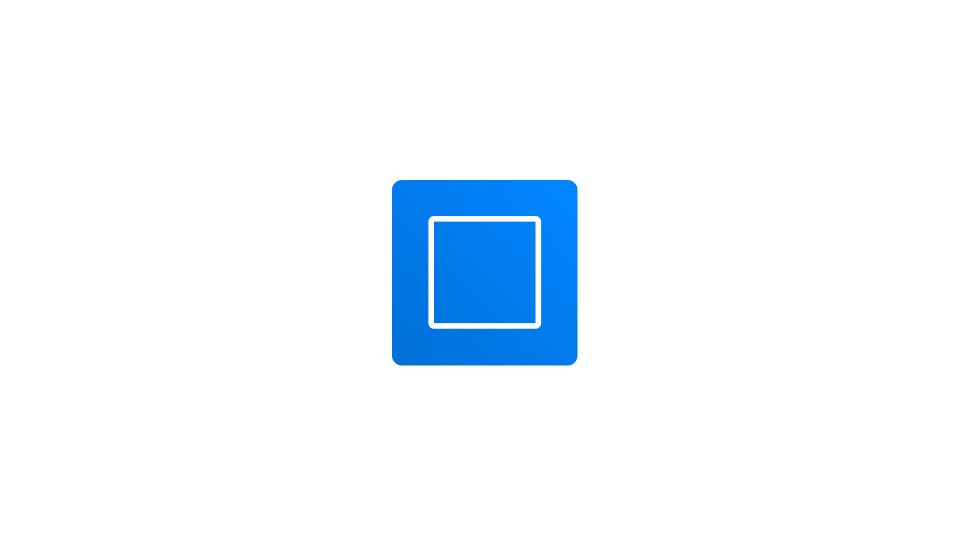
Create a rectangle shape in Figma
Read more: Create a rectangle shape in FigmaSelect the rectangle shape tool on the top bar or use the keyboard shortcut R. Click on a spot in the canvas…

Create a circle shape in Figma
Read more: Create a circle shape in FigmaClick the arrow next to the Rectangle to open the shape tools menu. Select the Ellipse shape tool on the top bar…
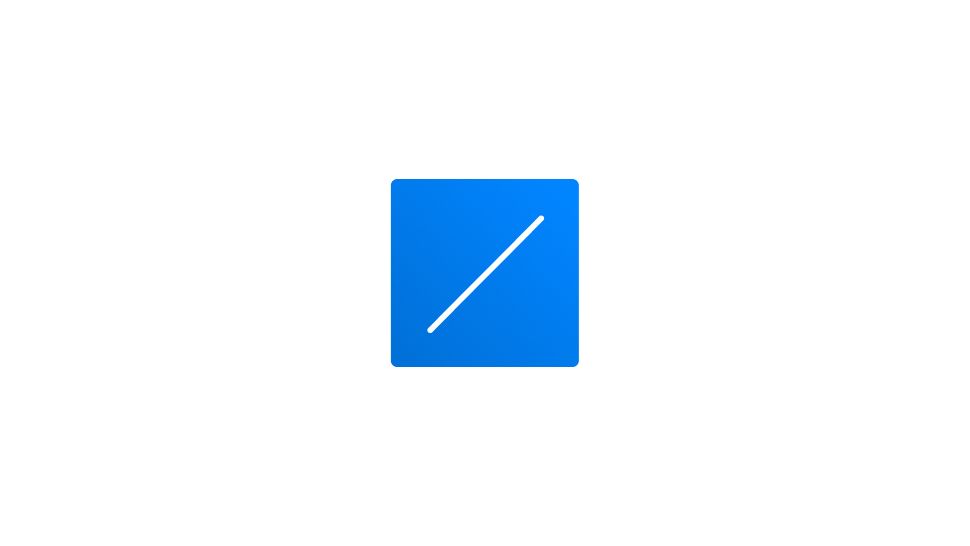
Create a line shape in Figma
Read more: Create a line shape in FigmaClick the arrow next to the Rectangle to open the shape tools menu. Select the Line shape tool on the top bar…