
Remove Auto layout in Figma
Read more: Remove Auto layout in FigmaTo remove auto layout from your frame, select your auto layout frame and head to the right-hand sidebar in the Auto layout…

Create a new Figma page
Read more: Create a new Figma pageTo create a page in your file, go to the layers sidebar and hit Page 1 in the top-right corner. Click on…

Duplicate a Figma page
Read more: Duplicate a Figma pageIf you want to duplicate a page from your file, right-click on the page name and select Duplicate page.

Add Blur effect in Figma
Read more: Add Blur effect in FigmaTo elevate your design efficiency with expert techniques, explore our Figma Tips: Mastering Design Efficiency with Expert Techniques for more advanced tips…
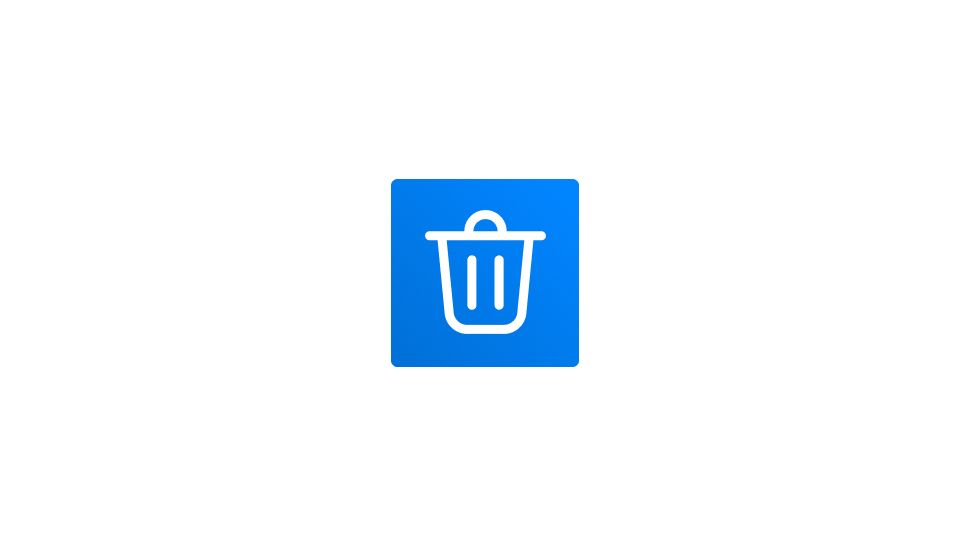
Remove Blur effect in Figma
Read more: Remove Blur effect in FigmaTo remove the Blur effect from a frame, first select the frame layer and go to Effects section and hit the –…

Drop shadow effect in Figma
Read more: Drop shadow effect in FigmaTo create an Effect style, first select or create a new frame and go to Effects section and add new Effect. Select…
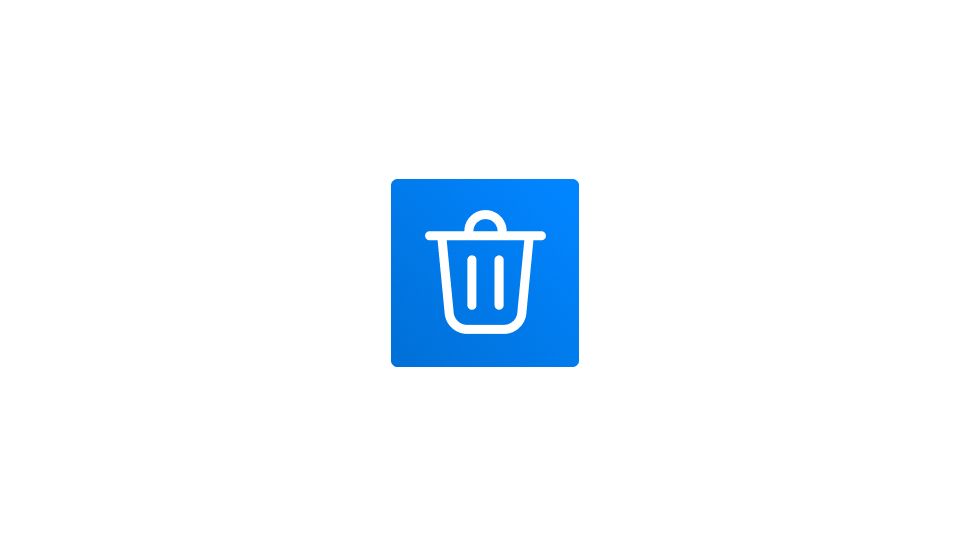
Figma Tips – Remove shadow effect
Read more: Figma Tips – Remove shadow effectTo remove a Drop shadow effect from a frame, first select the frame layer and go to the Effects section and hit…

Apply Border radius in Figma
Read more: Apply Border radius in FigmaChoose the layer to which you want to add a border radius. Go to the top section of the right-hand sidebar in…
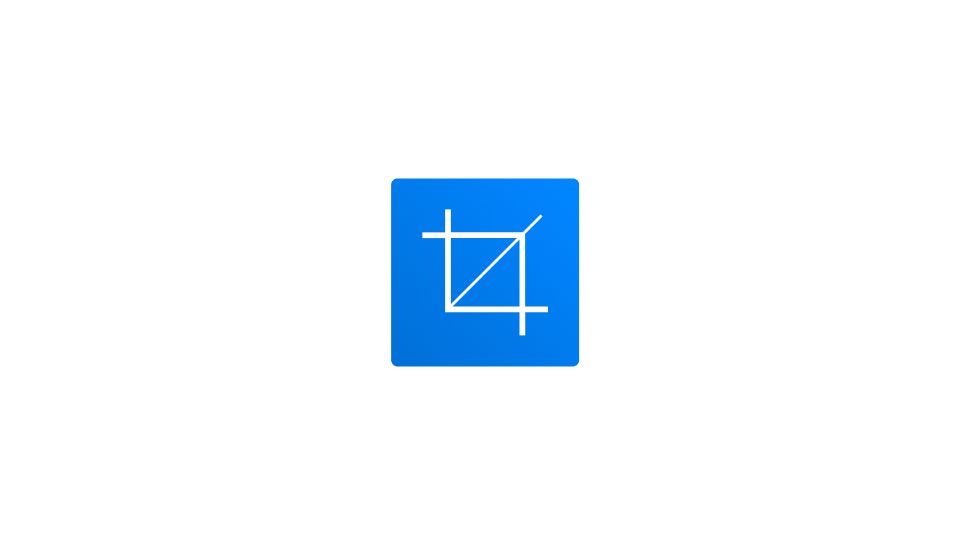
Figma Tips – Crop image
Read more: Figma Tips – Crop imageTo elevate your design efficiency with expert techniques, explore our Figma Tips: Mastering Design Efficiency with Expert Techniques for more advanced tips…