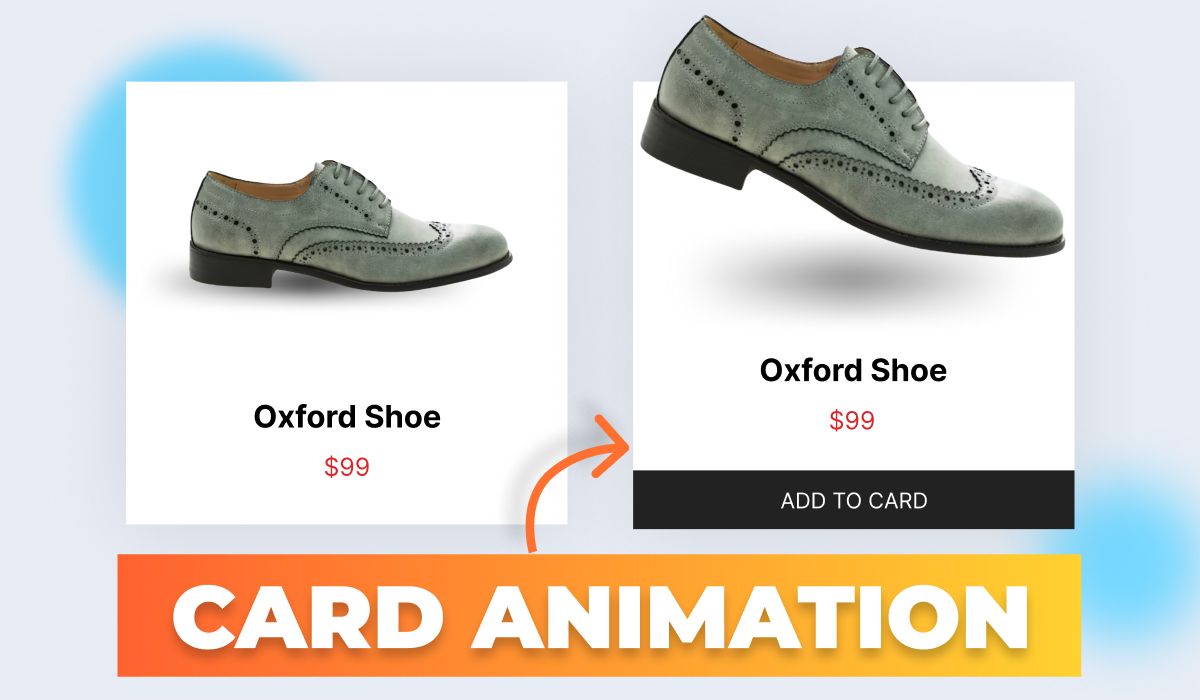Step into the dynamic world of UI design, where Product Card components reign supreme. These versatile elements captivate user attention, seamlessly blending aesthetics and functionality. Excited to create these captivating cards with Figma? You’ve landed in the right spot.
In this blog, we’re diving deep into the art of crafting dynamic Product Cards. Whether you’re a seasoned designer or just getting started, our guide has something for everyone. From ideation to execution, we’ll demonstrate how to breathe life into your designs and create engaging interactions.
Join us as we explore the process of crafting visually stunning cards that perform flawlessly. You’ll discover how to enhance user experiences and refine your design skills using Figma’s dynamic features.
Product cards can enhance any design system. To learn the foundational skills needed for creating interactive prototypes, visit our Prototyping for Beginners: Mastering Figma Prototypes.
📥 Resources mentioned in this tutorial 📥
📥 Explore a vast collection of UI Components: https://masterui.co/
📥 Download the template file: https://www.figma.com/community/file/1276618563990116658/Interactive-Component—Product-Card-Animation
Conclusion
We trust that this tutorial has sparked your curiosity to explore Figma’s limitless potential and equipped you to craft exceptional Product Cards that make a lasting impact on your audience.
Thank you for embarking on this creative journey with us. Don’t forget to apply your newfound skills and continue exploring the fascinating universe of UI design.
Remember to share this tutorial with a friend, and stay tuned for our upcoming Figma tutorials and updates!
Continue improving your prototyping knowledge by heading back to our Prototyping for Beginners: Mastering Figma Prototypes for more tutorials and resources.