- Click the arrow next to the Rectangle to open the shape tools menu.
- Select the Ellipse shape tool on the top bar or use the keyboard shortcuts O.
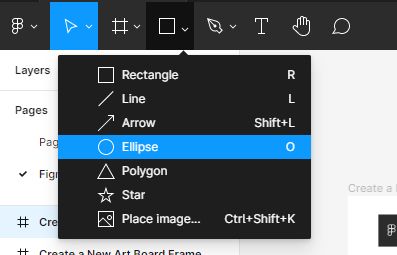
- Click on a spot in the canvas and drag to draw an ellipse.
Draw a perfect circle
Hold down Shift when dragging to create a perfect circle.




