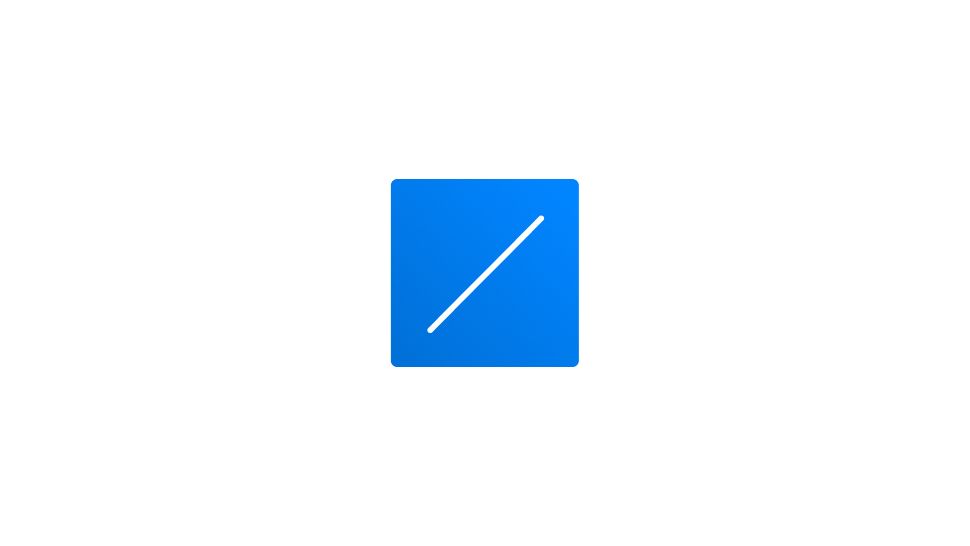Click the arrow next to the Rectangle to open the shape tools menu.
- Select the Line shape tool on the top bar or use the keyboard shortcuts L
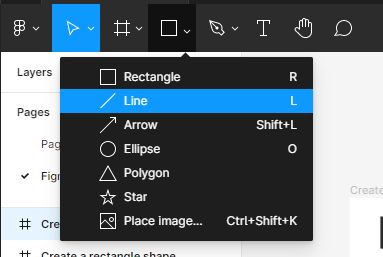
- Click on a spot in the canvas and drag to draw a line.
To adjust the weight of the line go to the Stroke section in the right-hand sidebar.