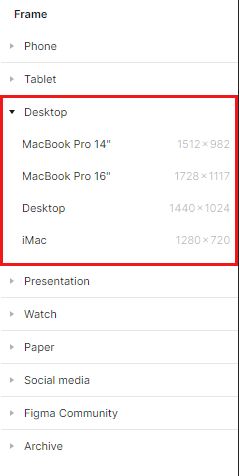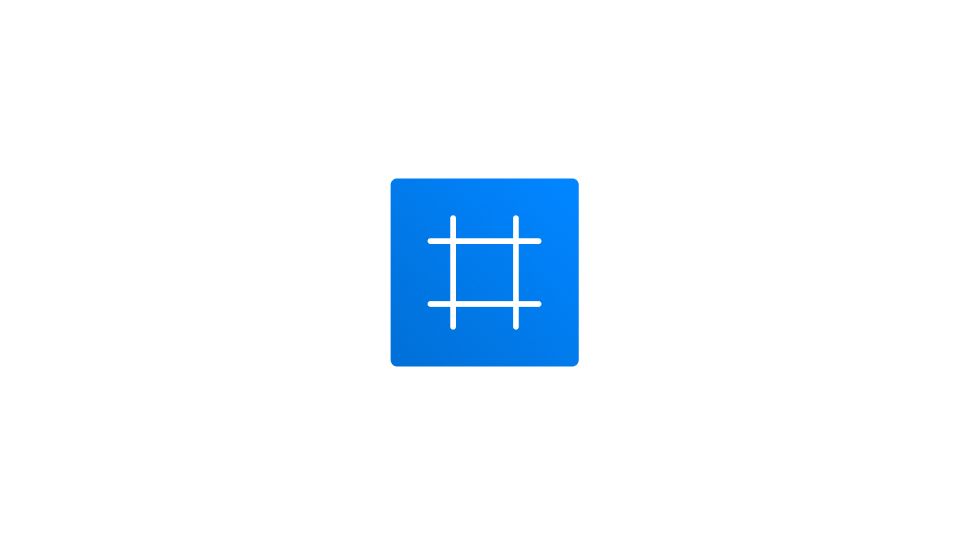In Figma, you can add layers directly to the Canvas. If you’re designing for a specific device or screen size, you may want to create a container for your designs. This is where frames come in.
If you’ve used design tools before, you’ll be familiar with artboards. Like artboards, frames allow you to choose an area of the canvas to create your designs in.
Frames allow you to combine layers together so that they can be treated like a single layer.
- Pick the frame tool in the toolbar or use the keyboard shortcut F.

- Go to the right-hand sidebar
- In the Frame section, select the Desktop or Phone Toggle.
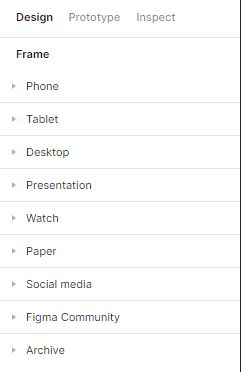
- Pick the frame size of your choice.