To begin this tutorial, let’s go and create a new file.
- Open your Figma file browser and log in.
- In your file browser’s top left corner, click the New design file button.
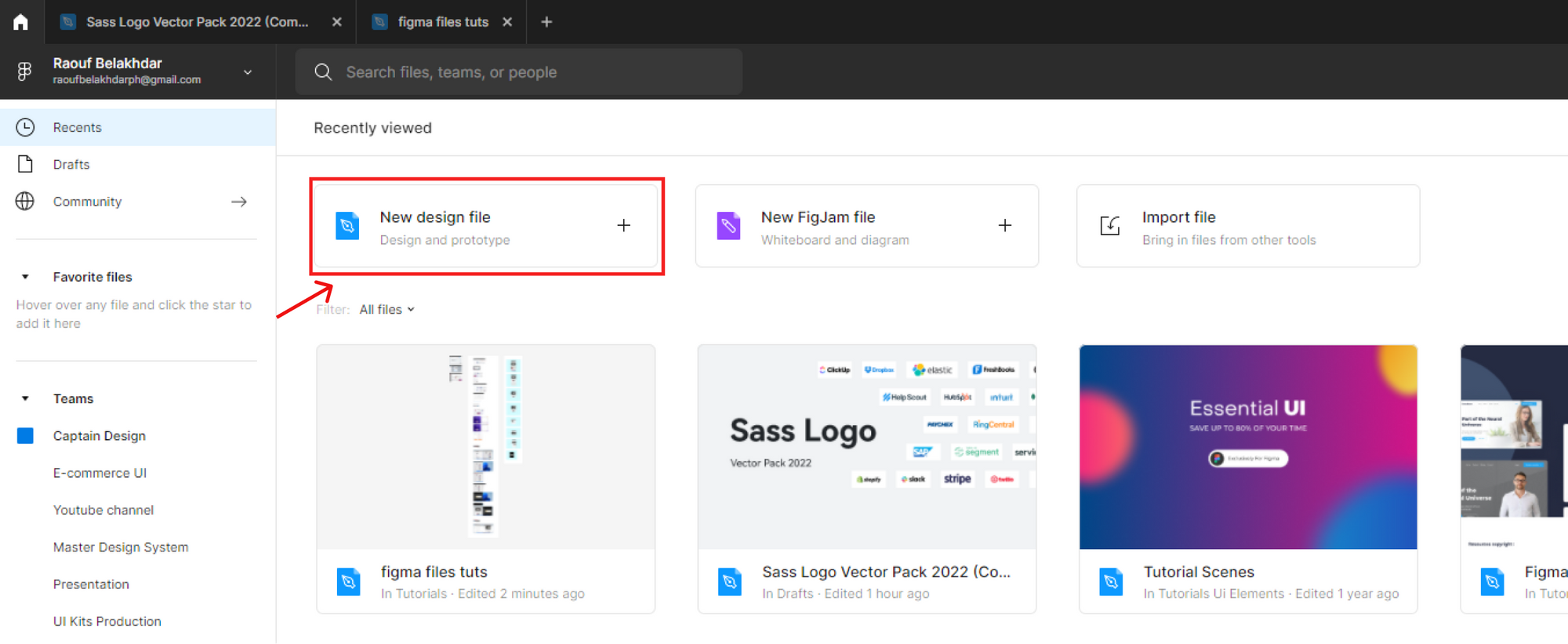
A new tab will pop up with your new file.
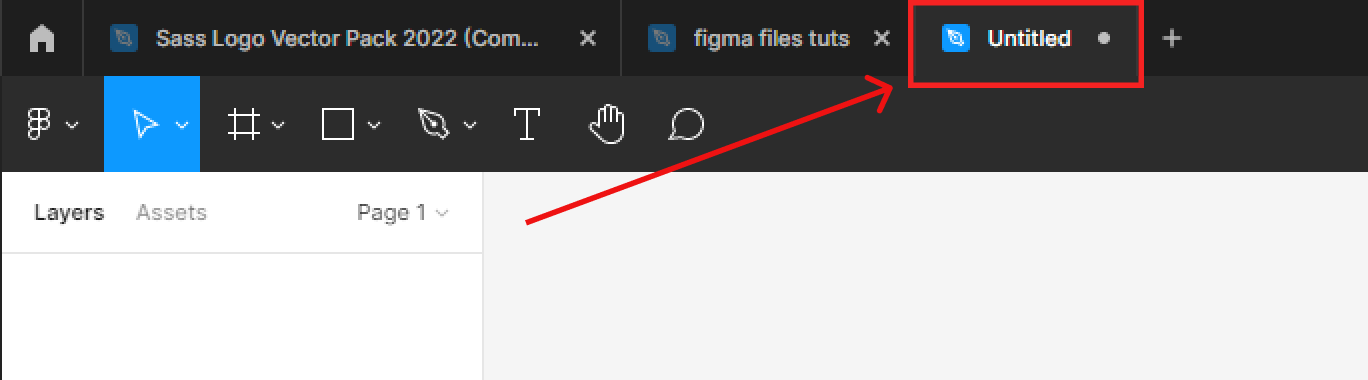

To begin this tutorial, let’s go and create a new file.
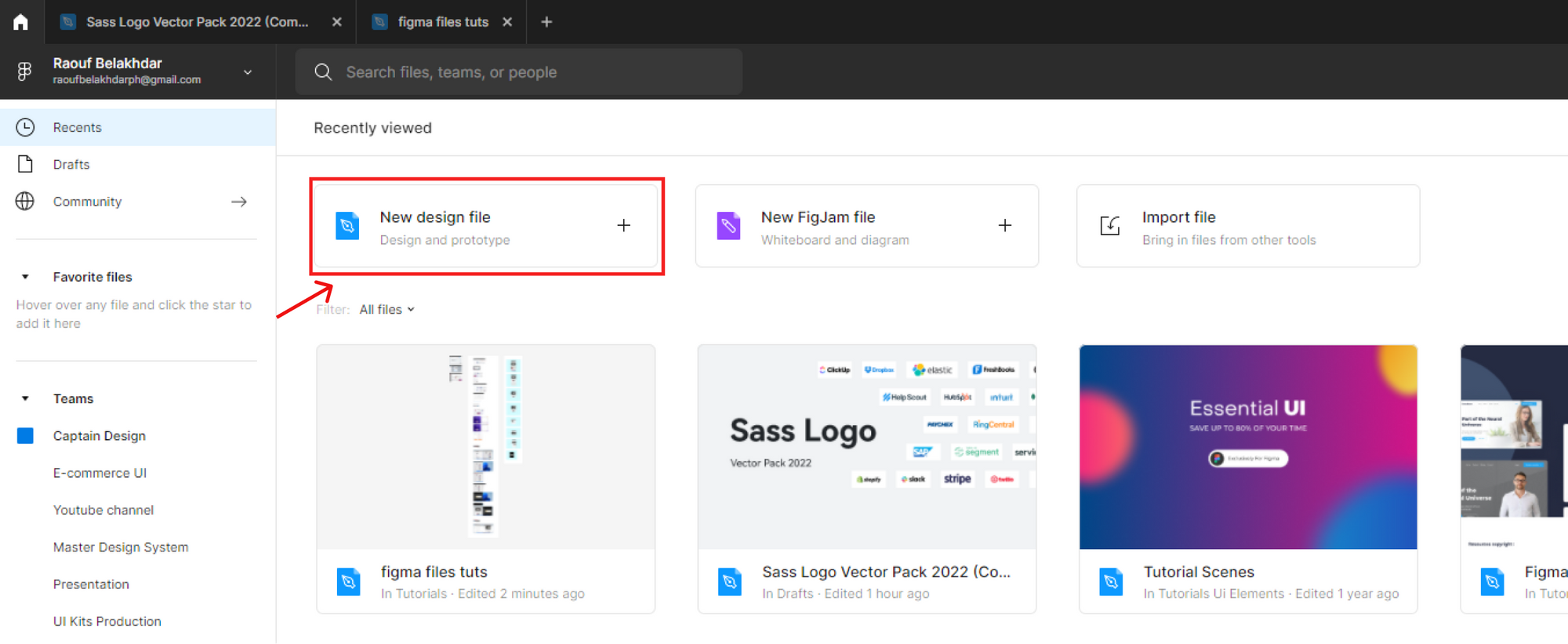
A new tab will pop up with your new file.
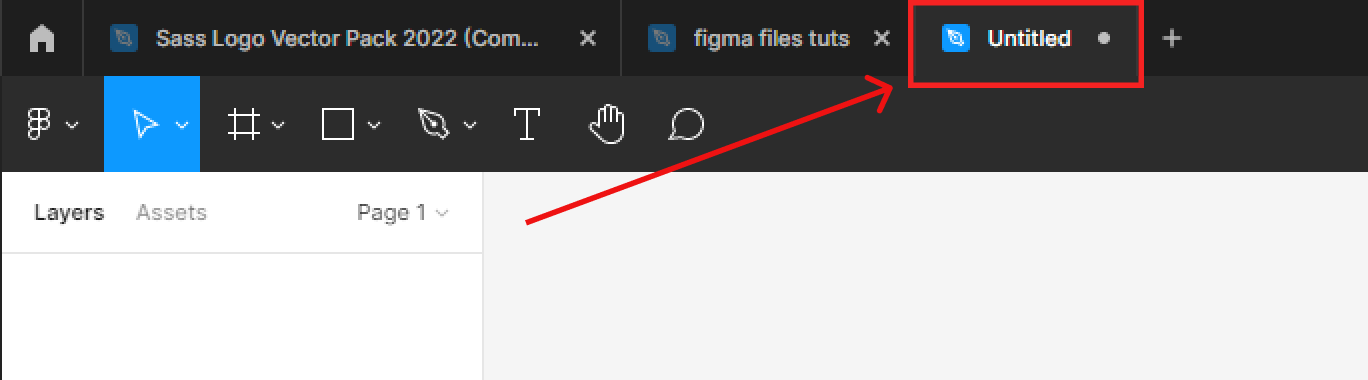

Customizing the styles of your WordPress website is an essential step to make…

WordPress offers a powerful Block Styles panel that enables you to personalize the…

Creating a well-structured and visually appealing website requires careful attention to layout dimensions.…

Customizing the color palette of your WordPress site is a crucial step in…