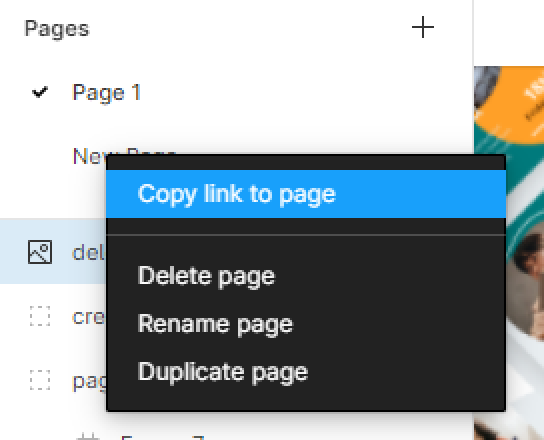To create a page in your file, go to the layers sidebar and hit Page 1 in the top-right corner.
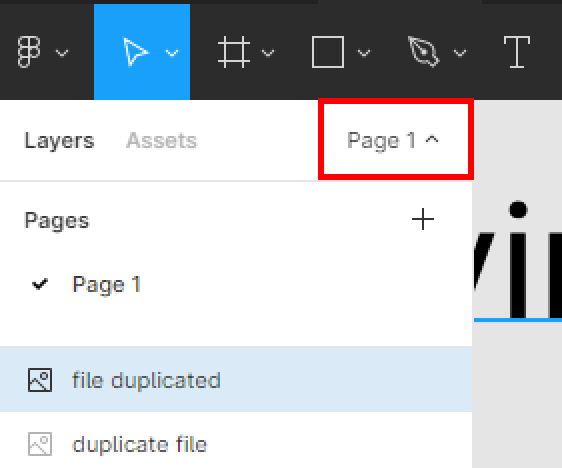
- Click on the + icon to create a new page.
- Double click on the page name to rename it.
Note that you can include as many pages as you want in a single file.
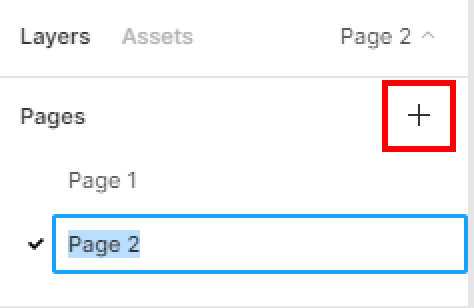
If you want to delete a page from your file, right-click on the page name and select Delete page.
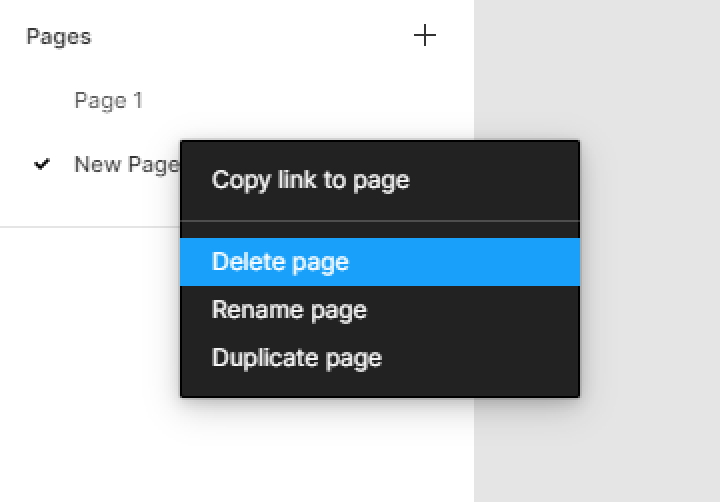
Share a file’s page
You can also share a page from your file via a link that you can generate with Copy link to page.