To delete a file in Figma, Right-Click on the file you want to delete, and select Delete in the context menu.
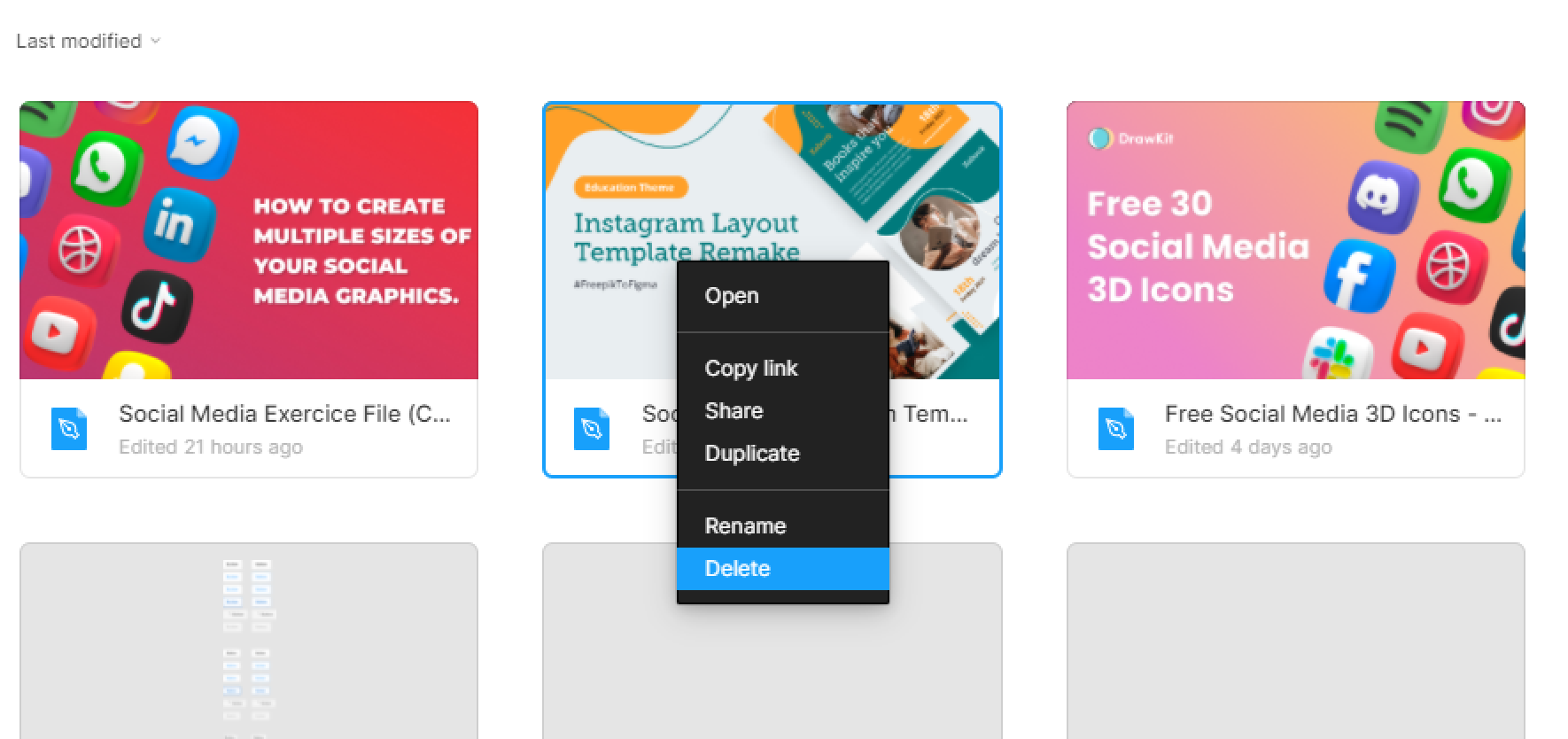
You can find all your deleted file in the Deleted tab in the Drafts section.
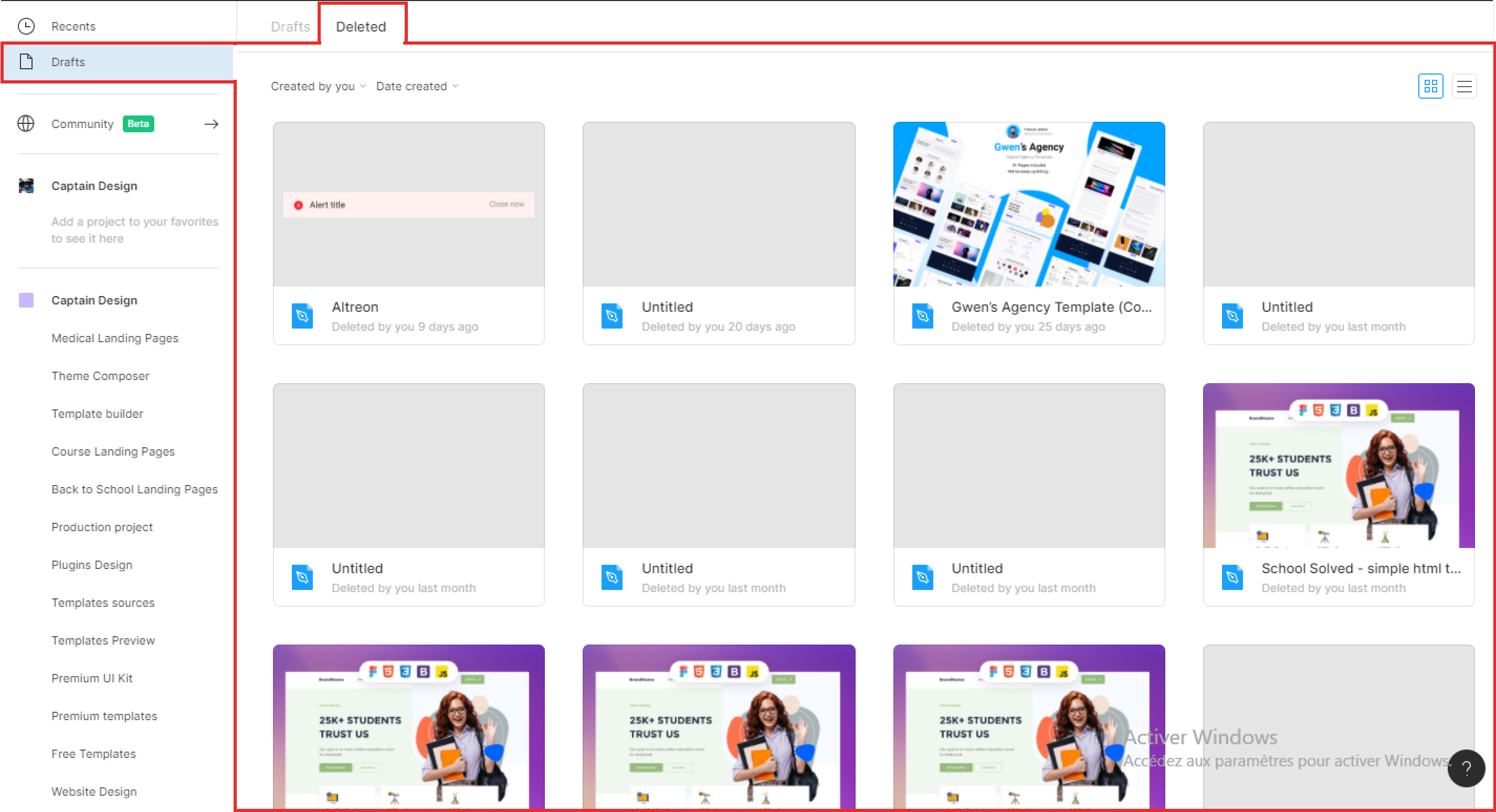
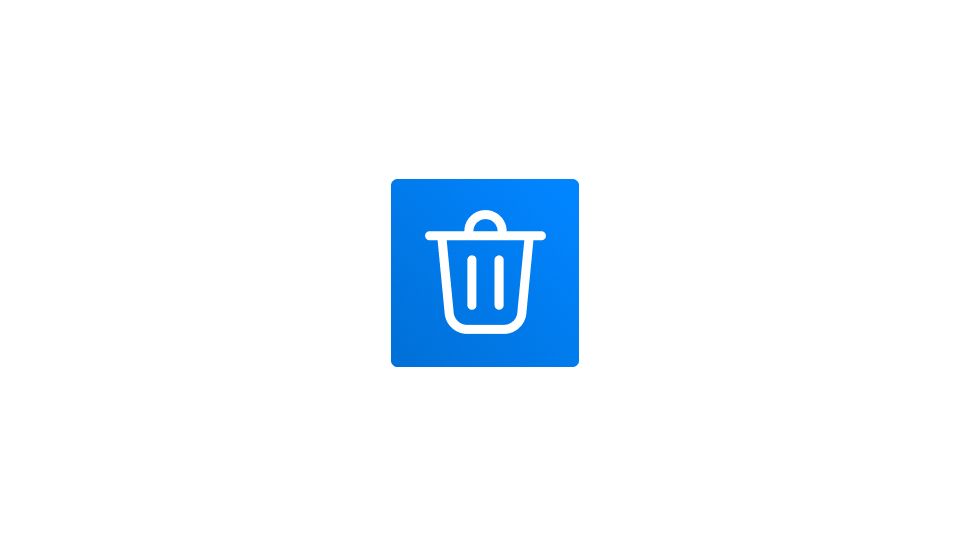
To delete a file in Figma, Right-Click on the file you want to delete, and select Delete in the context menu.
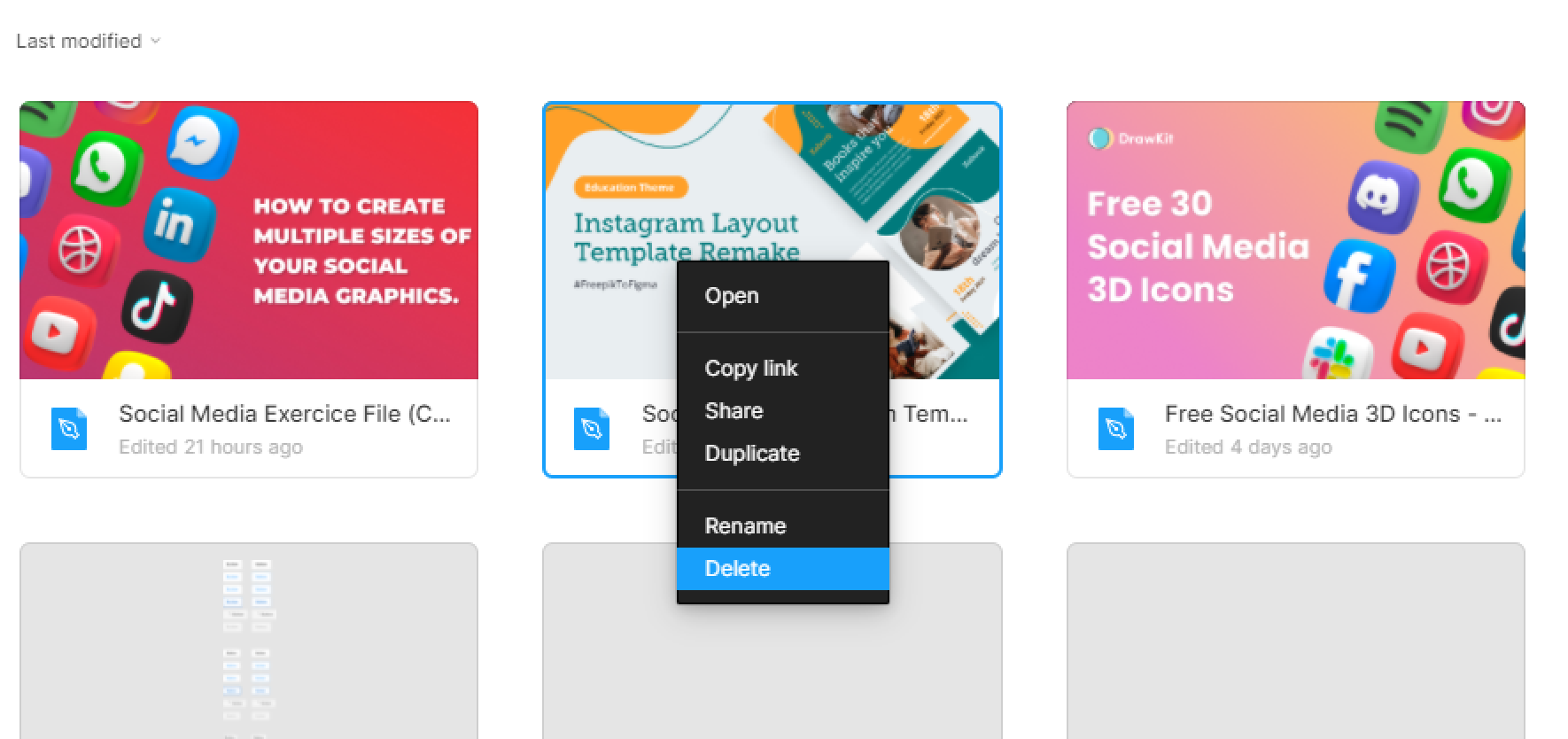
You can find all your deleted file in the Deleted tab in the Drafts section.
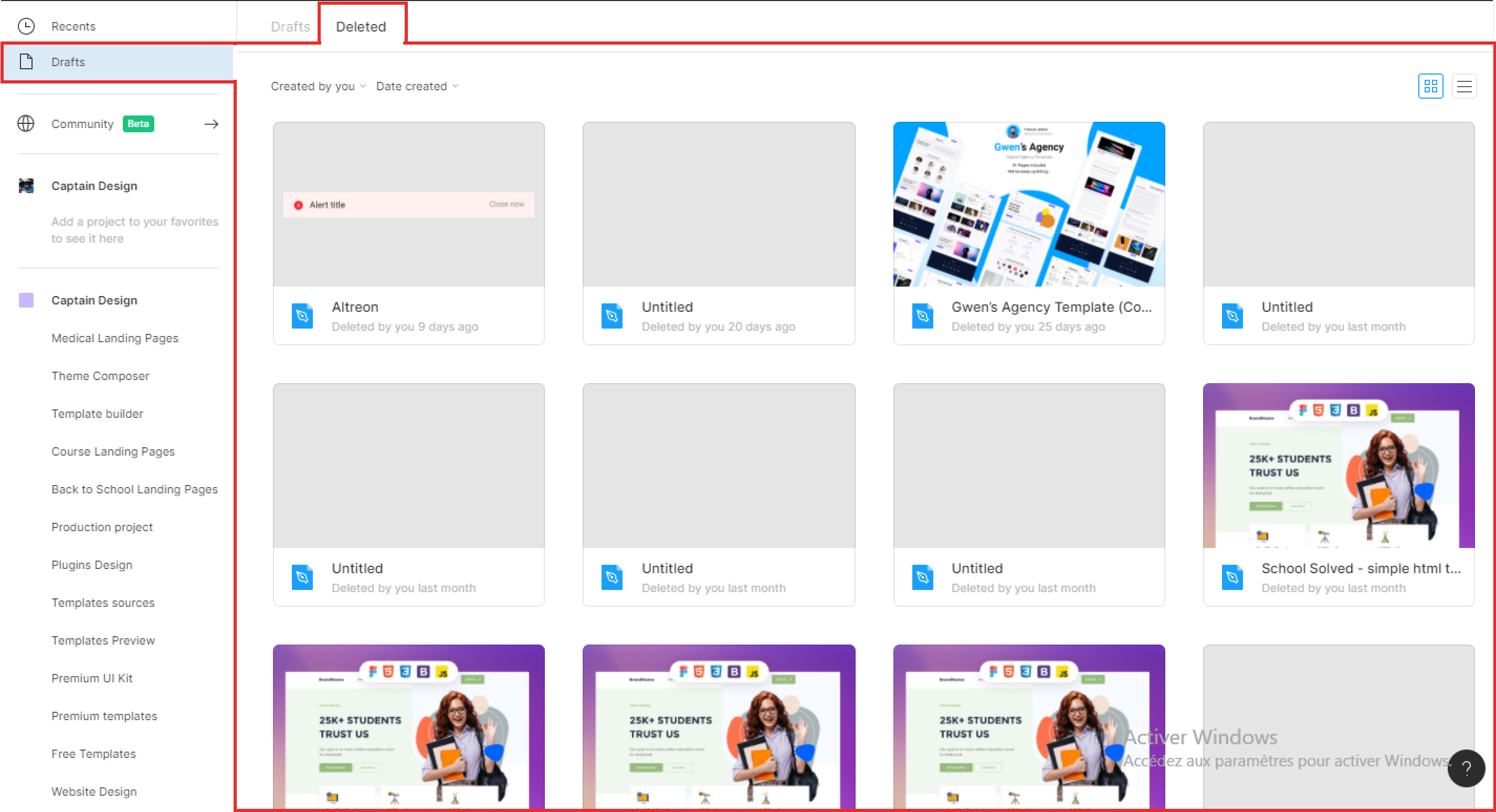

Customizing the styles of your WordPress website is an essential step to make…

WordPress offers a powerful Block Styles panel that enables you to personalize the…

Creating a well-structured and visually appealing website requires careful attention to layout dimensions.…

Customizing the color palette of your WordPress site is a crucial step in…