To create an Effect style, first select or create a new frame and go to Effects section and add new Effect.

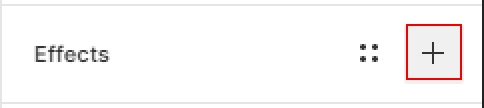
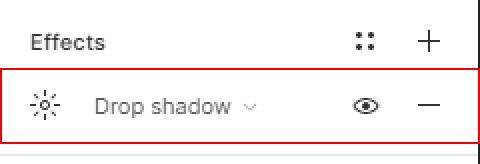
- Select the Effect icon beside Drop shadow to open the effect’s settings modal.
- Next, add the Drop shadow settings:
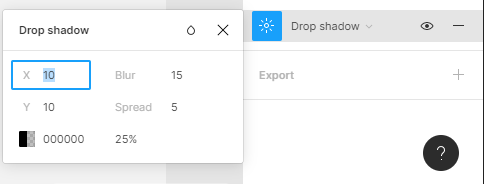
X: 10
Y: 10
Blur: 15
Spread: 5




