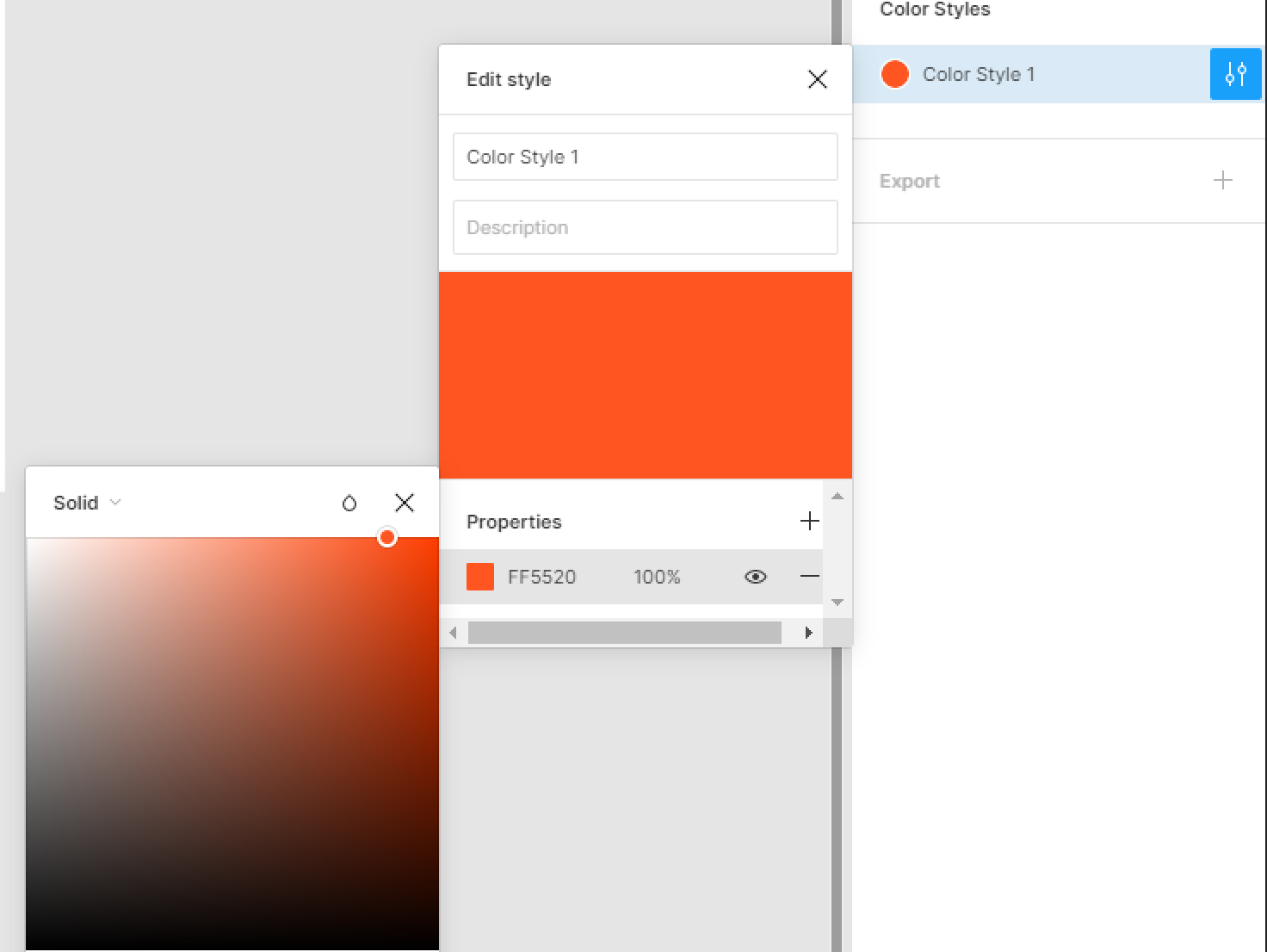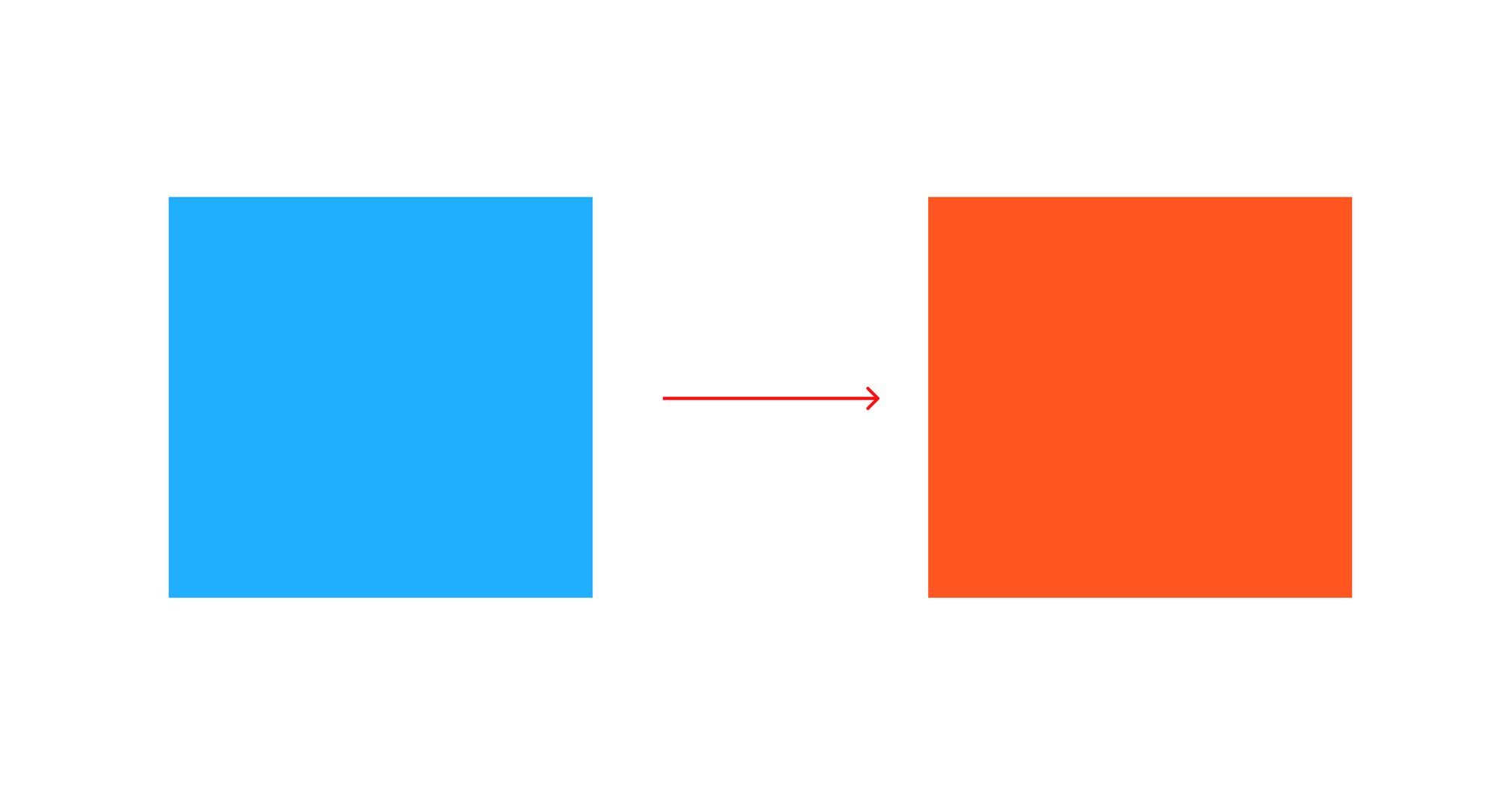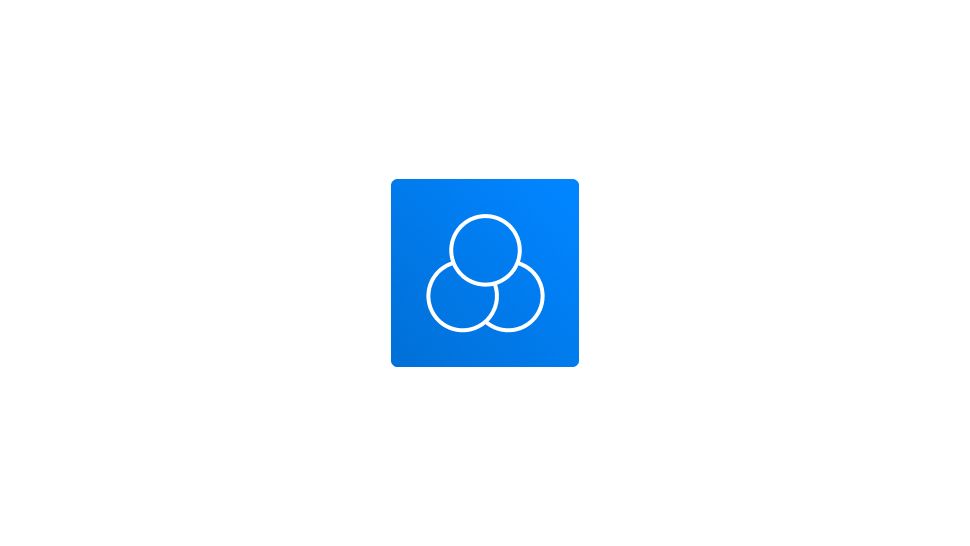To edit a color style, click on the file’s gray backdrop to display your styles. Right-click on the color style and select Edit style in the context menu.
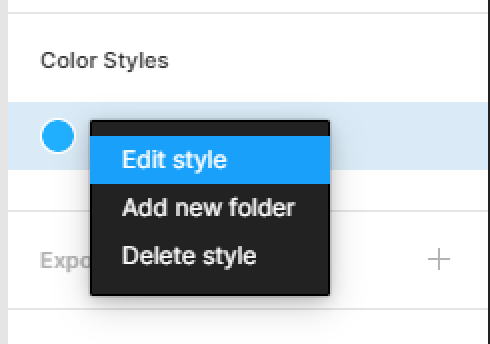
Once you edit a certain style, the change of the color will be applied automatically to every layer using that same style.