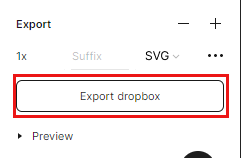- Head to the Export section in the right-hand sidebar.

- Select the + icon in the right corner of the Export section.

- Select SVG from the image format dropdown menu.
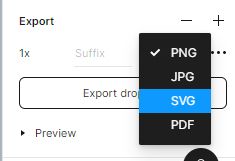
You can preview the image in the preview toggle before exporting it.
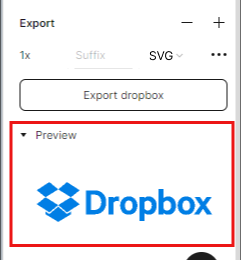
- Hit Export button and select your export location from your local files.