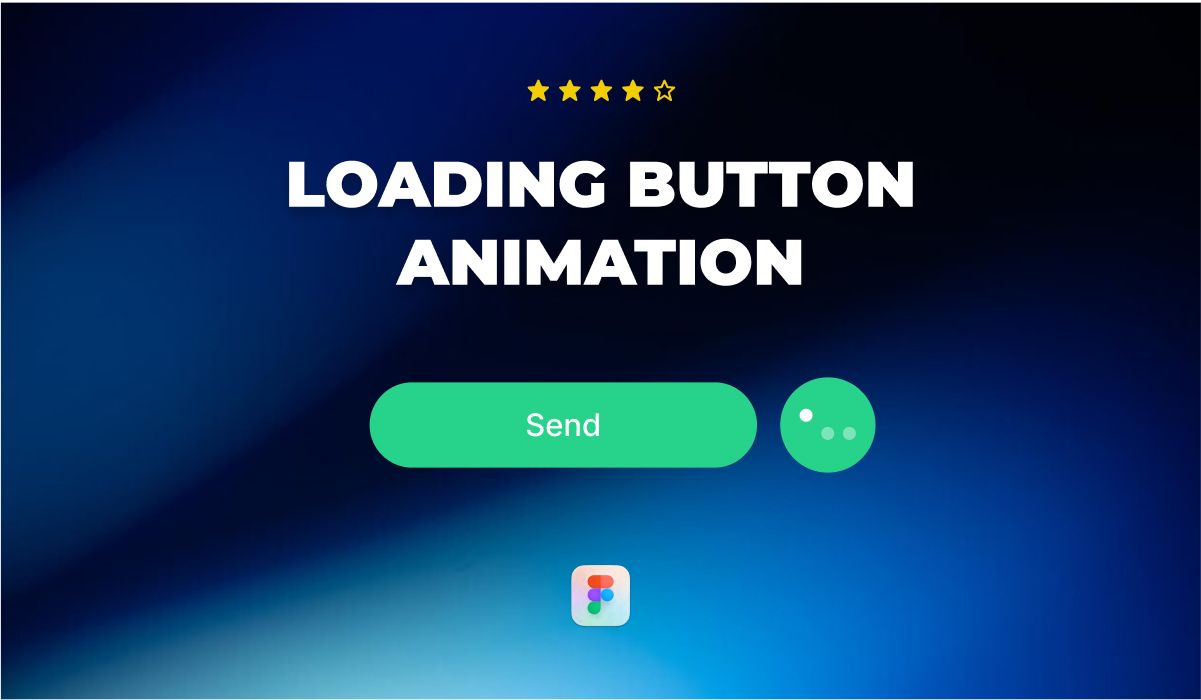Step into the exciting world of UI design, where interactive component buttons rule. These versatile elements grab user attention, seamlessly merging aesthetics and functionality. Interested in creating these eye-catching cards using Figma? You’re in the right place.
In this blog, we’re diving into creating Button loading animations. Whether you’re a design pro or just starting, our guide covers everything. From conceptualization to realization, we’ll show you how to infuse vitality into your designs and make them truly interactive.
Join us as we uncover how to create visually appealing cards that perform exceptionally. You’ll learn to enhance user experiences and refine your design skills using Figma’s interactive features.
Creative loading button animations add visual interest to your projects. Start by learning the basics of prototyping through our Prototyping for Beginners: Mastering Figma Prototypes.
📥 Resources mentioned this tutorial 📥
📥 Explore 1000+ UI Components: https://masterui.co/
📥 Get the template file: https://www.figma.com/community/file/1293820087438051498/figma-interactive-button-loading-animation-ui-design
Conclusion
We hope this tutorial has inspired you to explore the limitless possibilities of Figma and empowered you to create outstanding Button loading animations that leave a lasting impact on your audience.
Thank you for joining us on this creative journey. Be sure to put your newfound skills into practice and continue exploring the fascinating world of UI design.
Remember to share this tutorial with a friend, and we’ll catch you in our upcoming Figma tutorials and updates!
To explore more button interactions and advanced prototyping techniques, revisit our Prototyping for Beginners: Mastering Figma Prototypes guide.