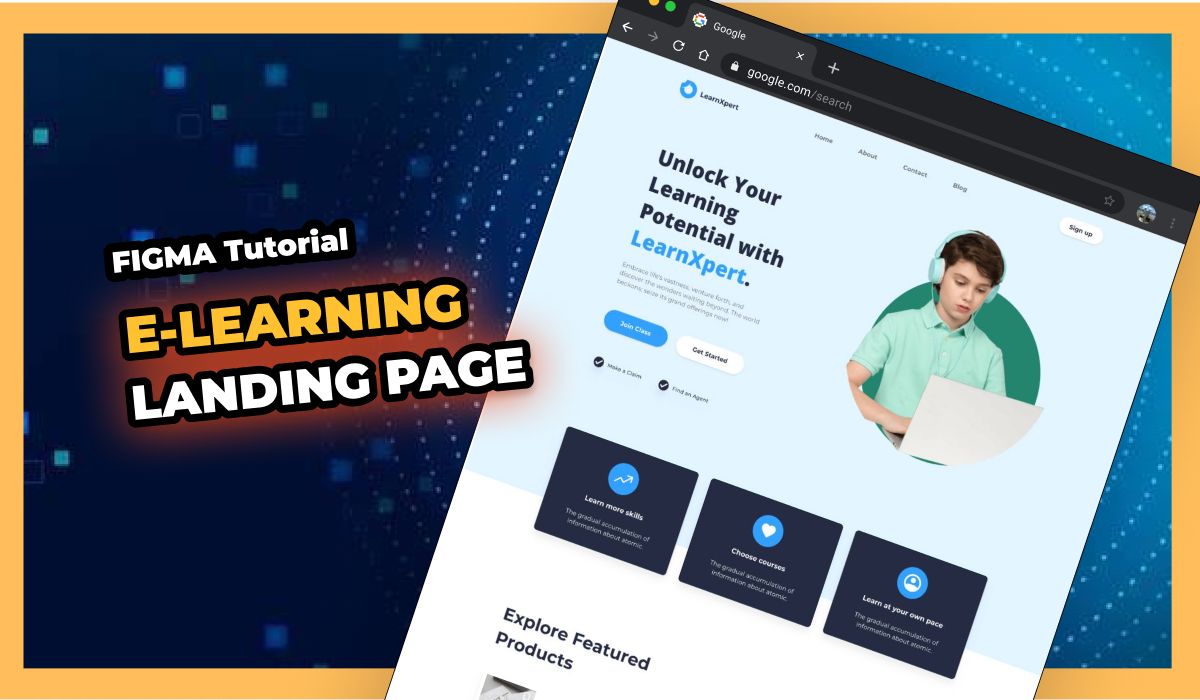Creating an effective landing page goes beyond aesthetics. To master both UI and UX for higher conversions, refer to our Figma Landing Page Design: Mastering UI/UX for Conversion-Driven Websites guide.
In the rapidly evolving world of education, creating an impactful E-learning landing page is essential for attracting learners and showcasing the value of your online courses. In this tutorial, we will guide you through the process of designing a dynamic E-learning landing page from scratch using Figma and the “Master UI” Design System.
Join us on this creative journey as we explore the power of Figma and uncover the secrets to crafting an engaging E-learning landing page that captivates learners and drives enrollment!
🚀 Discover How To: 🚀
- Design a visually appealing and user-friendly E-learning landing page layout using Figma’s versatile features.
- Harness the potential of the “Master UI” design system to create a seamless and intuitive learning experience for your audience.
Let’s embark on this adventure of E-learning design, revolutionizing the way you attract and engage learners!
📥 Resources we need for this tutorial 📥
Before we dive into this Figma Tutorial on Designing an E-learning Landing Page with the “Master UI” Design System, make sure you have the essential tools to get started!
Download the Master UI Design System File
To fully leverage the power of “Master UI,” you’ll need to download the design system file. Simply click on the link below to access and download the file:
📥 Download Master UI Design System File
Conclusion
We hope this tutorial has inspired you to unlock the potential of Figma and the “Master UI” to design an exceptional E-learning landing page that fosters a love for learning and attracts enthusiastic students.
Remember, a well-crafted E-learning landing page can be a game-changer for your online courses, making a significant impact on your learner engagement and enrollment rates.
Thank you for joining us on this creative journey. Now, it’s time to put your newly acquired skills into practice and create an E-learning landing page that stands out in the competitive E-learning landscape. Stay tuned to our blog for more valuable tutorials and updates to help you excel in the world of E-learning design!