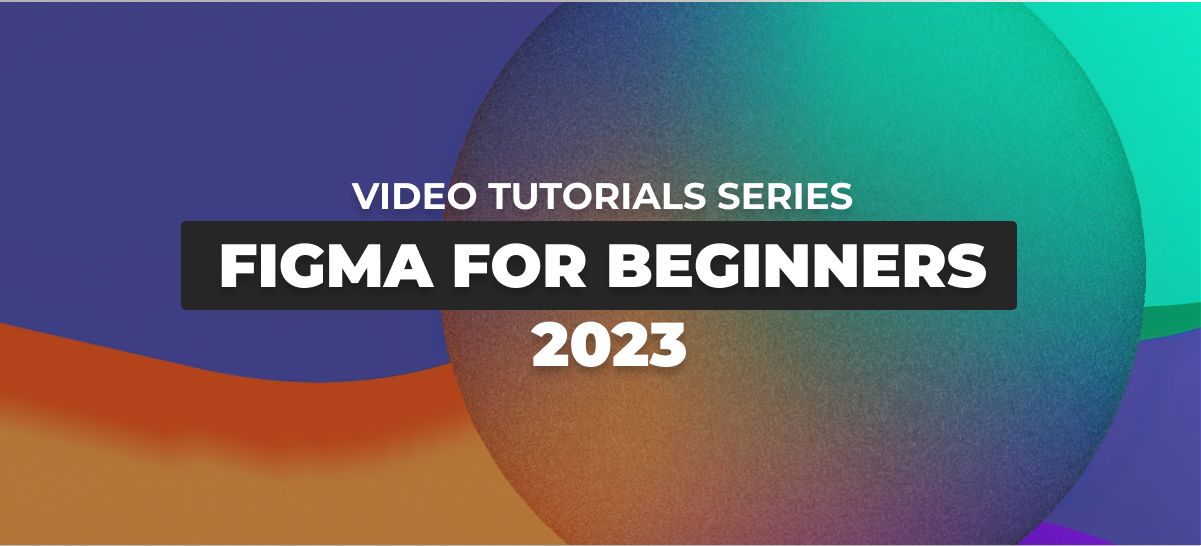Welcome to the world of Figma, a powerful design tool that empowers creativity and innovation. If you’re a beginner eager to explore the endless possibilities that Figma offers, you’re in the right place. In this comprehensive tutorial series, “Mastering Figma 2023,” we will guide you through the fundamentals and beyond. Each part of this series is designed to help you build a strong foundation and gain the skills necessary to create remarkable designs.
From understanding Figma’s interface to working with essential tools like the Frame Tool, Shapes Tool, Text Tool, and more, you’ll embark on a journey of discovery and learning. As you progress through this series, you’ll also explore advanced features, such as Auto Layout, Constraints, Effects, and more, making Figma your creative playground.
Whether you’re a budding designer or someone looking to expand your skill set, this tutorial series will provide you with the knowledge and hands-on experience needed to thrive in the world of digital design. So, let’s begin your journey to mastering Figma 2023!
1- Figma 2023 for Beginners: Part 1 – Step-by-Step Guide to Creating Your First File
Start your Figma journey with Part 1 of this step-by-step guide. Learn how to create your first file, the fundamental building block for your design projects.
2- Figma 2023 for Beginners: Part 2 – Step-by-Step Guide to File’s editor
In Part 2, you’ll dive into Figma’s editor and get to know the workspace where your design magic happens. This tutorial covers the essential tools and features you need to navigate the Figma interface.
3- Figma 2023 for Beginners: Part 3 – Step-by-Step Guide to The Frame Tool
Part 3 introduces you to the Frame Tool, a crucial feature in Figma for creating and organizing design elements within frames.
4- Figma 2023 for Beginners: Part 4 – Step-by-Step Guide to The Shapes Tool
Get hands-on with Figma’s Shapes Tool in Part 4. Learn how to draw and manipulate shapes to build the foundation of your designs.
5- Figma 2023 for Beginners: Part 5 – Step-by-Step Guide to Import Images
Part 5 guides you through importing images into your Figma projects, a vital skill for incorporating graphics and visuals into your designs.
6- Figma 2023 for Beginners: Part 6 – Step-by-Step Guide to The Text Tool
Typography is a critical aspect of design. Part 6 explores Figma’s Text Tool, helping you master the art of adding and formatting text in your projects.
7- Figma 2023 for Beginners: Part 7 – Step-by-Step Guide to Access Figma Resources
Discover how to access and utilize Figma’s extensive resources, including libraries, icons, and templates, in Part 7 of this tutorial series.
8- Figma 2023 for Beginners: Part 8 – Step-by-Step Guide to The Scale Tool
In Part 8, you’ll explore the Scale Tool, a tool for resizing and scaling elements in your design, maintaining precision in your layouts.
9- Figma 2023 for Beginners: Part 9 – Step-by-Step Guide to Create components
Learn how to create and manage components, a powerful feature in Figma that allows you to maintain consistency and efficiency in your designs.
10- Figma 2023 for Beginners: Part 10 – Step-by-Step Guide to Align Objects
Part 10 focuses on object alignment, a crucial skill for ensuring your design elements are properly arranged and visually appealing.
11- Figma 2023 for Beginners: Part 11 – Step-by-Step Guide to Auto Layout Feature
Auto Layout is a feature that simplifies design organization. Part 11 teaches you how to leverage this feature for efficient design structuring.
12- Figma 2023 for Beginners: Part 12 – Step-by-Step Guide to Layout Grids
Part 12 delves into layout grids, a tool that aids in the precise alignment and positioning of elements within your designs.
13- Figma 2023 for Beginners: Part 13 – Step-by-Step Guide to Constraints Feature
Explore the Constraints feature in Part 13, which allows you to define how elements behave when adapting to different screen sizes or layouts.
14- Figma 2023 for Beginners: Part 14 – Step-by-Step Guide to The Fill Mode
Part 14 introduces the Fill Mode, a tool for adjusting and fine-tuning the appearance of filled shapes and elements.
15- Figma 2023 for Beginners: Part 15 – Step-by-Step Guide to the Strokes feature
Learn about the Strokes feature in Part 15, which enables you to add and customize outlines or borders to your design elements.
16- Figma 2023 for Beginners: Part 16 – Step-by-Step Guide to Effects Feature
Part 16 explores the Effects feature in Figma, allowing you to apply various visual effects to your design elements.
17- Figma 2023 for Beginners: Part 17 – Step-by-Step Guide to Export Images and files
In Part 17, discover how to export your Figma designs into various formats and optimize them for sharing or implementation.
b 18- Figma 2023 for Beginners: Part 18 – Step-by-Step Guide to files management
Conclude your journey by mastering file management in Figma. Part 18 provides insights into organizing and managing your design files efficiently.
Conclusion
As we conclude the “Figma for Beginners 2023” tutorial series, we hope you’ve gained valuable insights and skills to navigate and utilize this dynamic design tool effectively. Figma has opened up a world of possibilities for your creative endeavors, and we encourage you to continue exploring, experimenting, and pushing the boundaries of your design expertise.
From creating your first file to mastering advanced features like Auto Layout and Effects, you’ve covered substantial ground. Design is an ever-evolving field, and your journey with Figma is just the beginning. The digital landscape continually evolves, and your designs should evolve with it.
We’re excited to see the remarkable designs you’ll create and the impact you’ll make in the digital world. Remember that learning and growing as a designer is a continuous process, and the best designs are yet to come. So, go forth, design boldly, and continue to shape the future with your creativity. Happy designing!