Pin to Project
- Right-click on a file and choose Pin to project from the context menu to make it a favorite in a certain project.
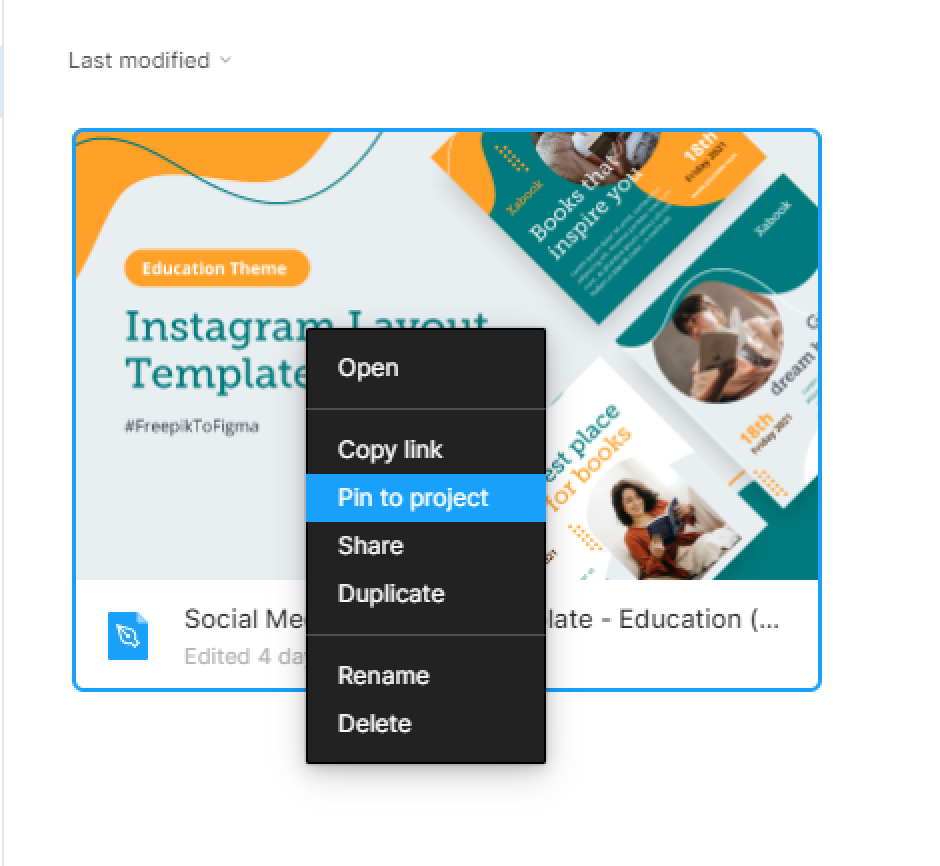
Your pinned file will display in the project’s pinned section.
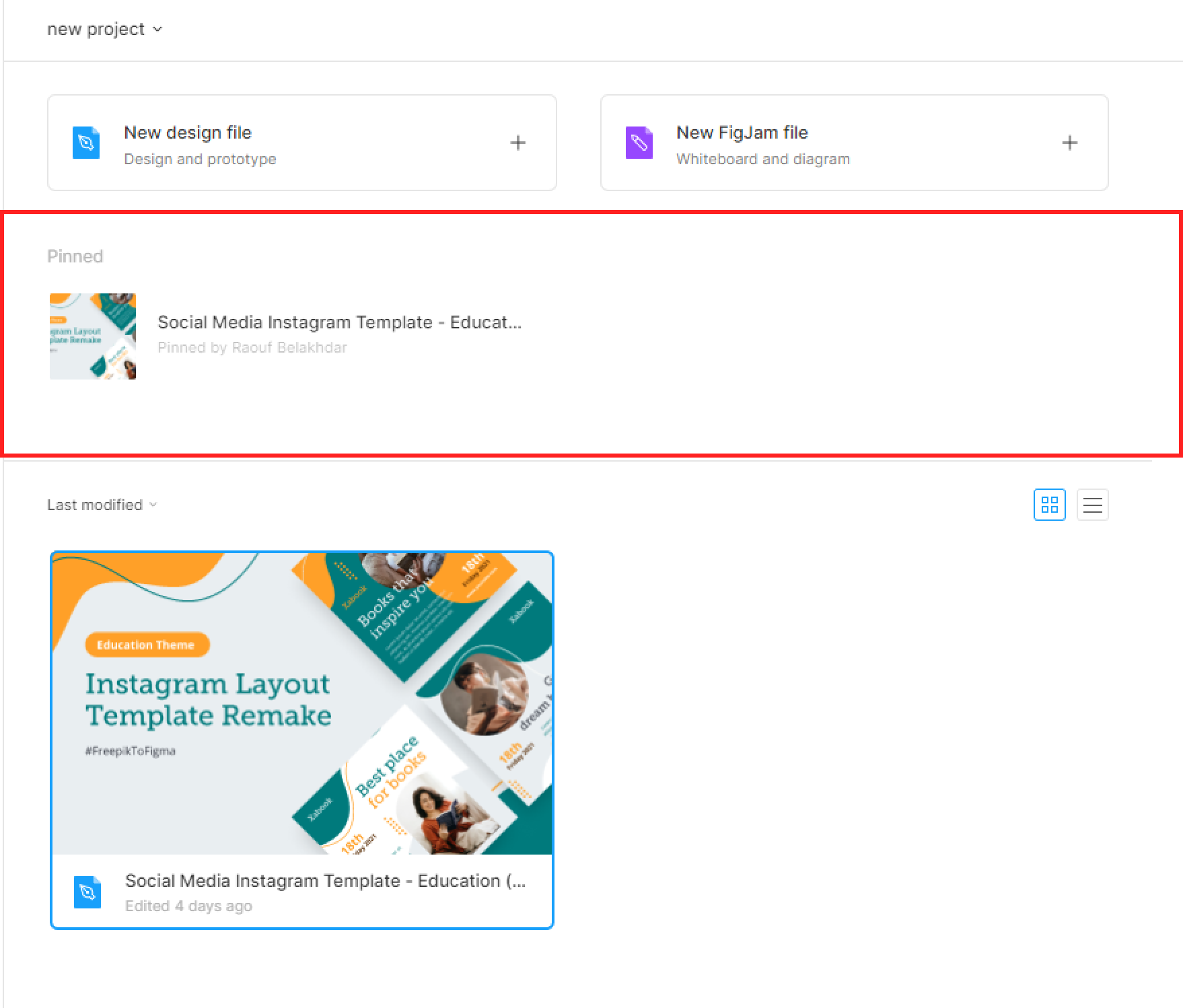

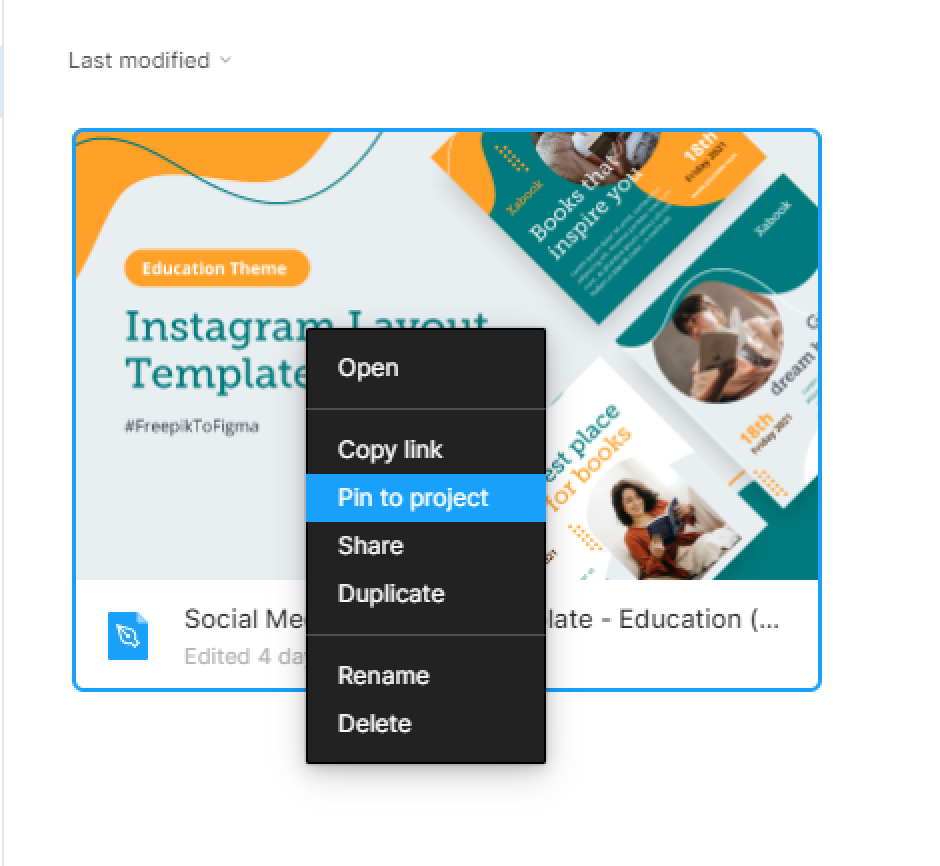
Your pinned file will display in the project’s pinned section.
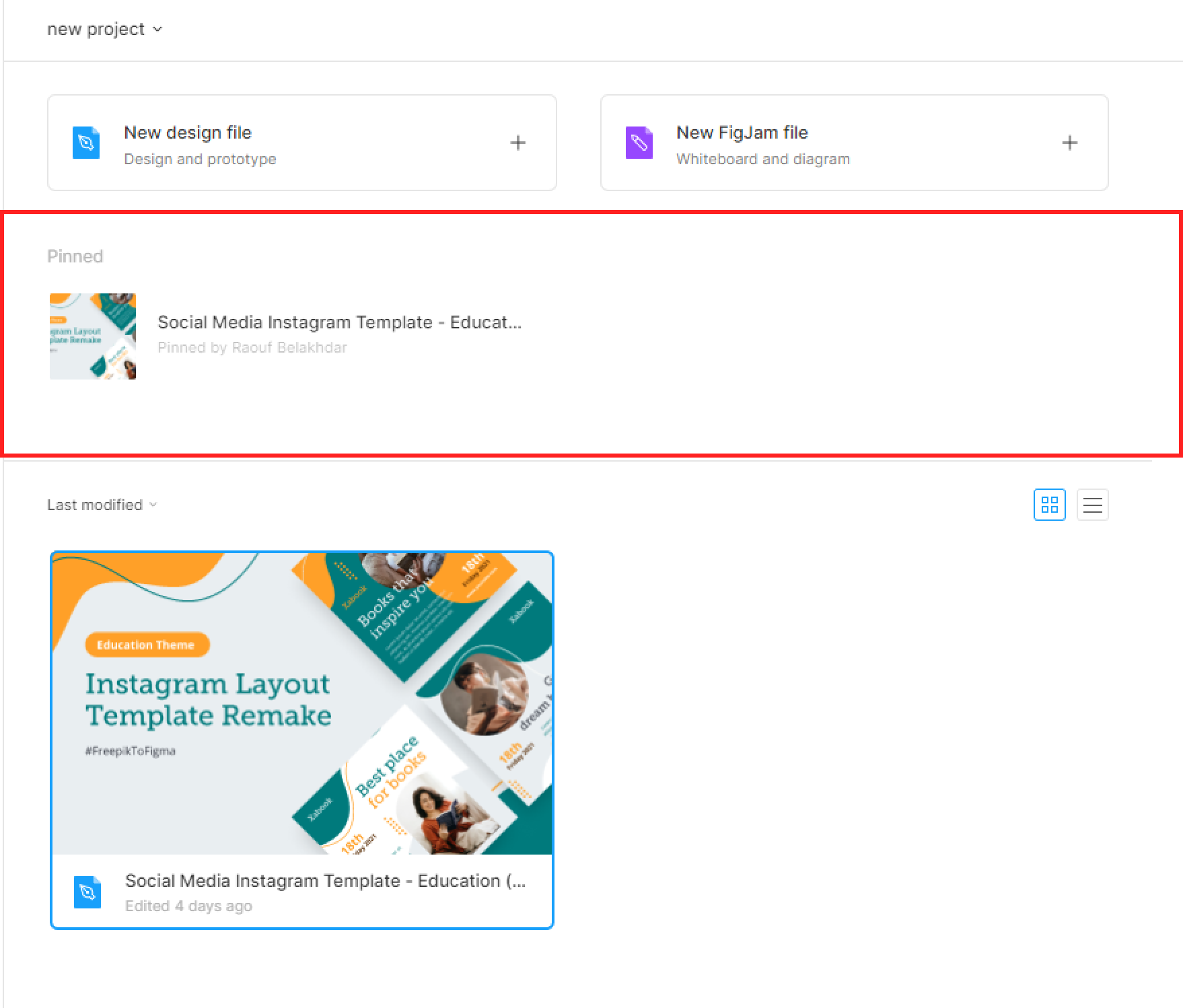

Customizing the styles of your WordPress website is an essential step to make…

WordPress offers a powerful Block Styles panel that enables you to personalize the…

Creating a well-structured and visually appealing website requires careful attention to layout dimensions.…

Customizing the color palette of your WordPress site is a crucial step in…