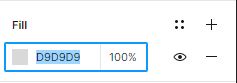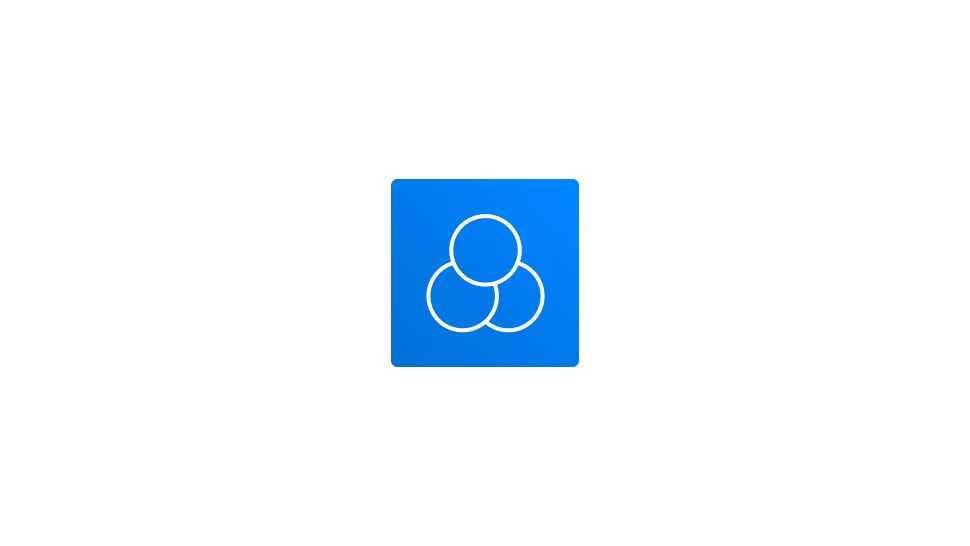- Select your layer.
- Go to the right hand sidebar, in the Fill section.
- Press the + button beside Fill to add a new Fill.
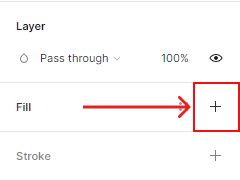
- Hit the color square on the left of the color code to trigger the color picker and pick your desired color.
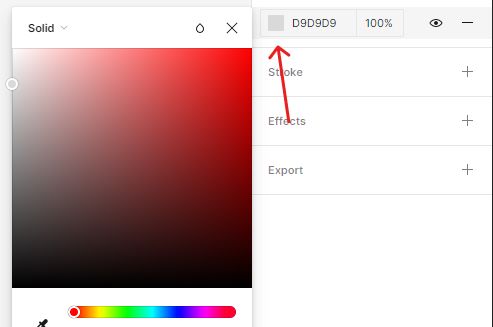
- You can also use the color input to add your color as a HEX code.