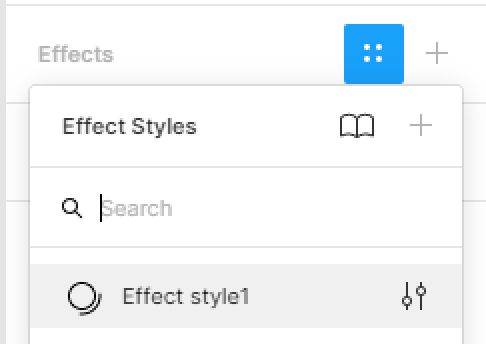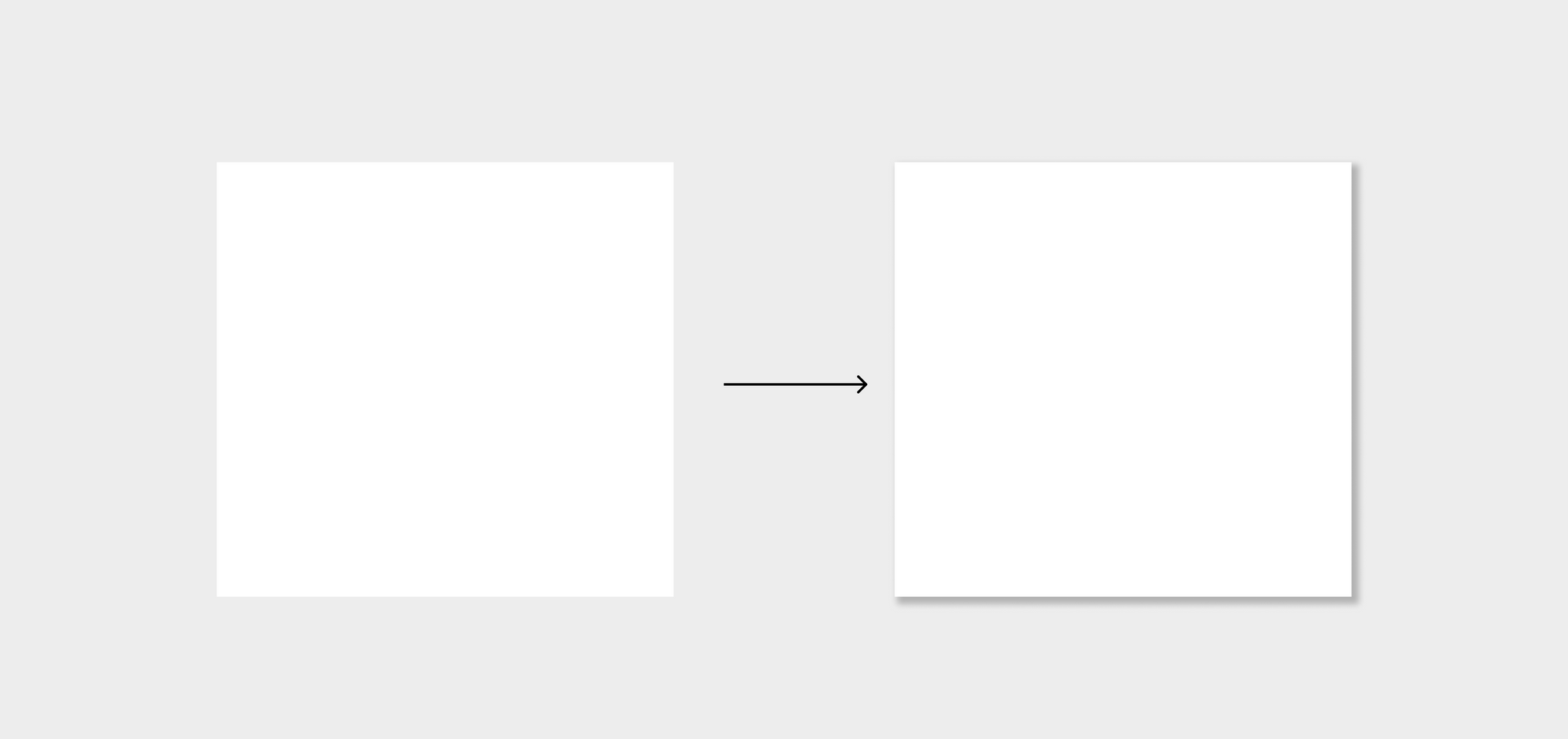Apply an Effect Style to your layer
To apply an Effect style to a new frame, select your frame and head to the Effects section in the right-hand sidebar.
- Hit the four dots icon in the right corner of the Effects section to trigger the styles modal, then select the Effect styles name to apply the style to your frame layer.