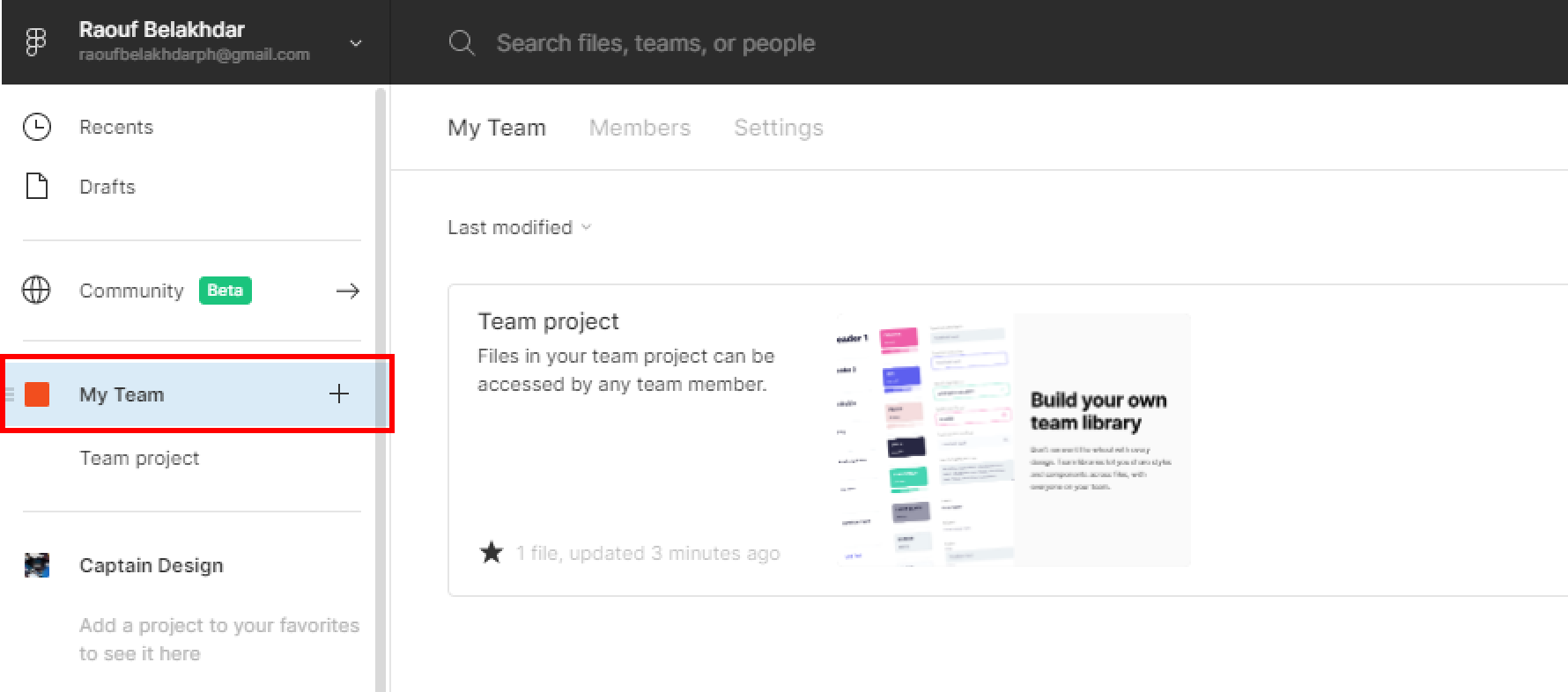To create a new Figma team, go to the bottom left-hand sidebar of the file browser, and hit + Create new team.
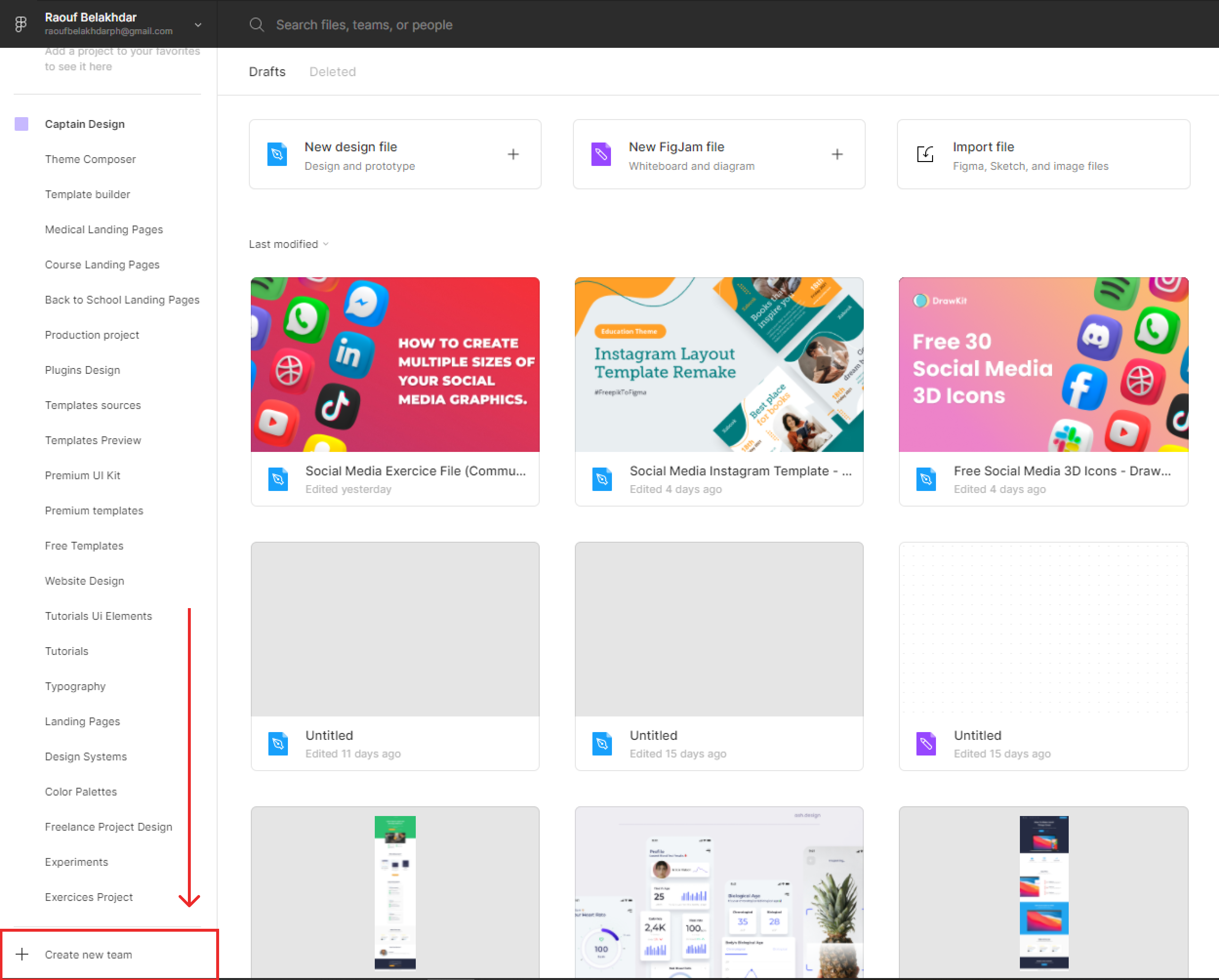
- Add you team name, and hit Create team.
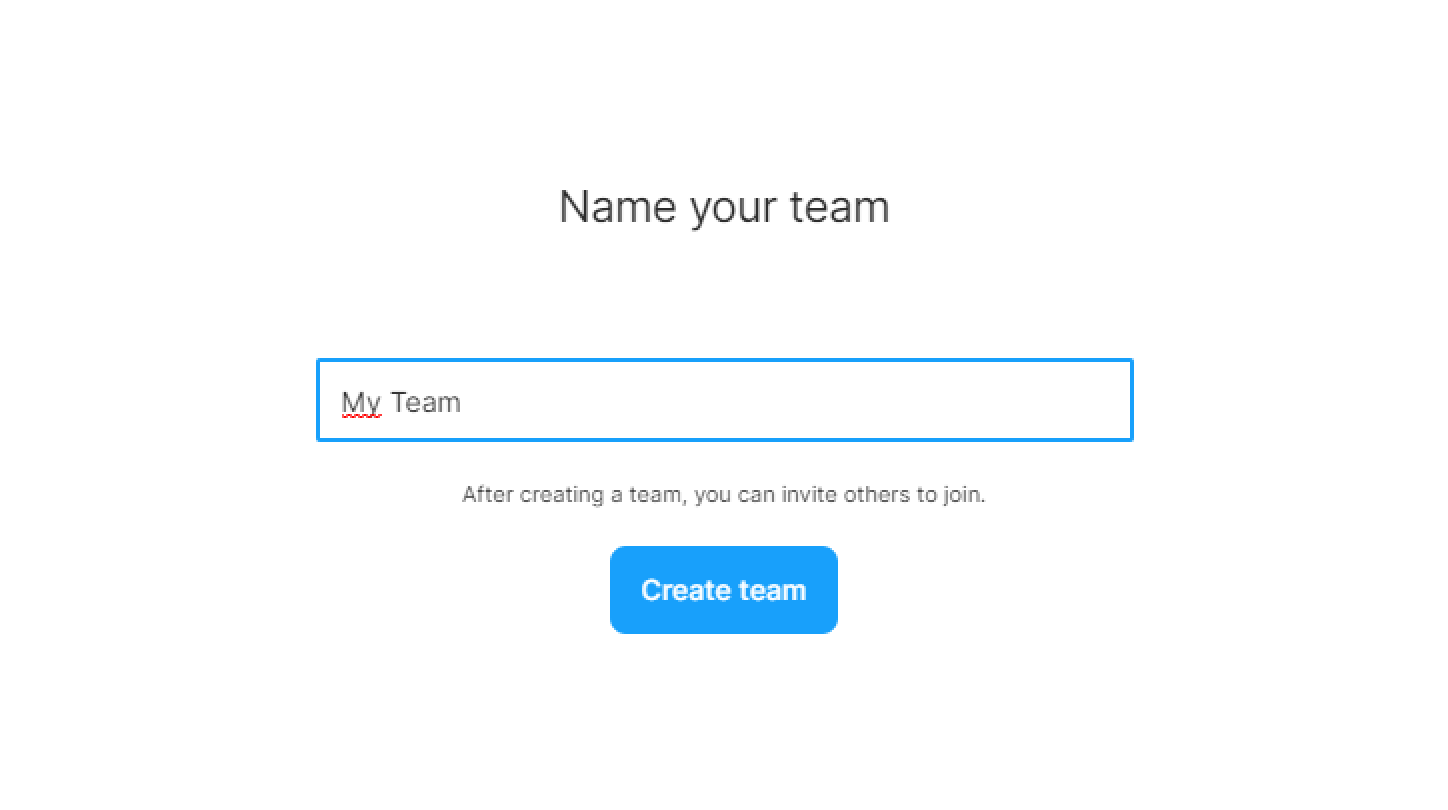
- Invite your team members via email, or you can choose skip for now.
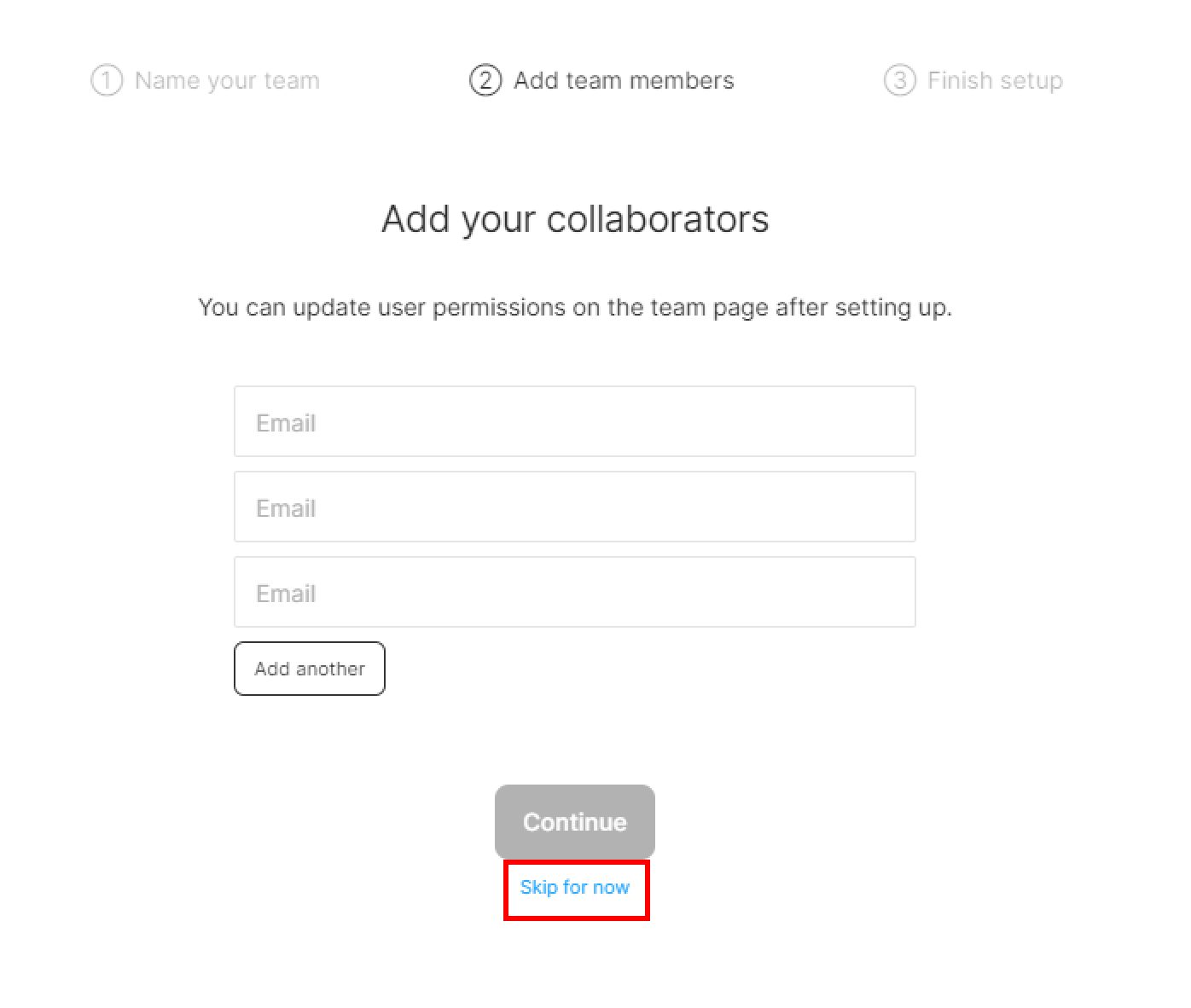
- Next, Choose Starter plan for our new team.
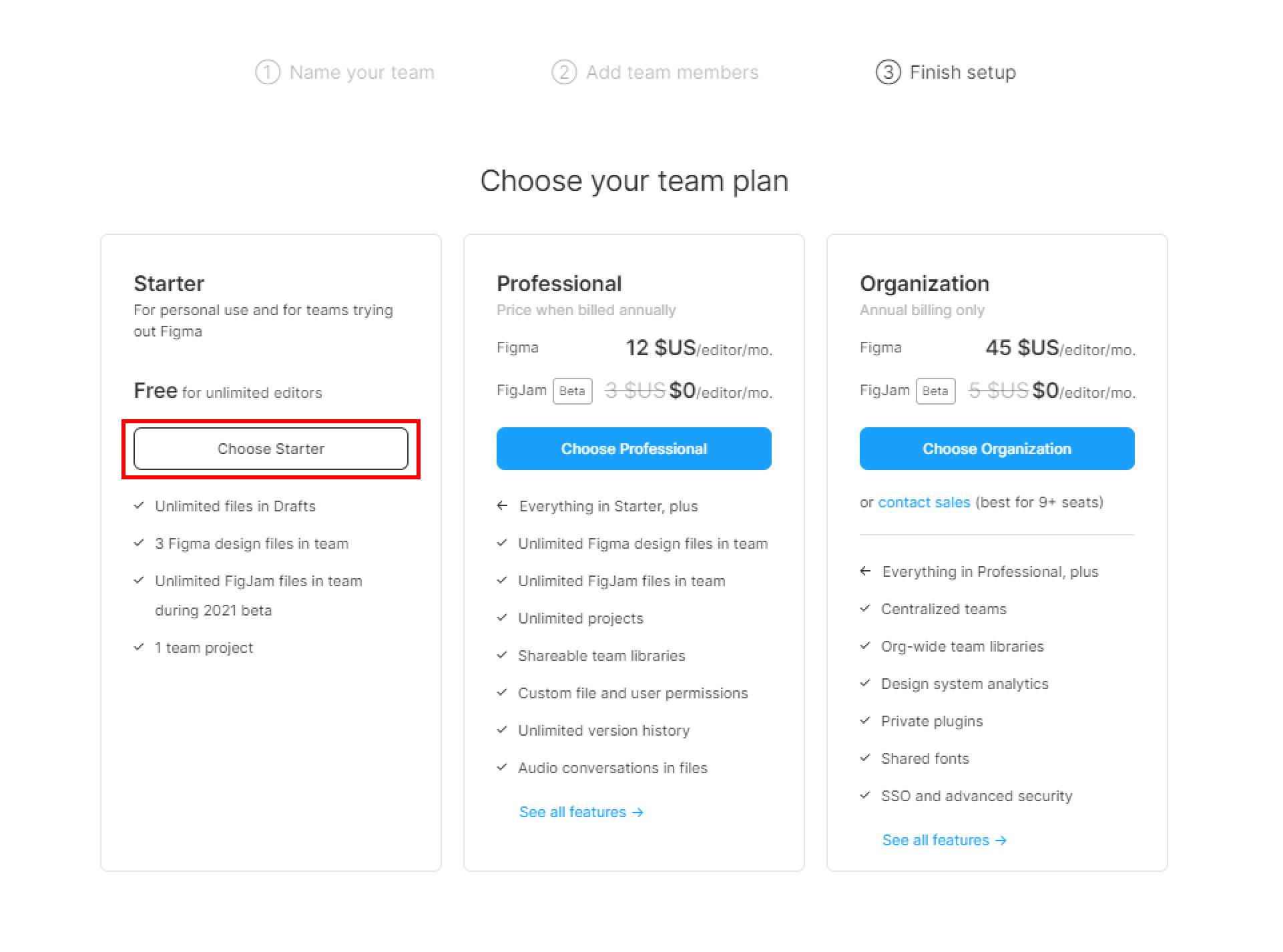
You can access your team in the sidebar menu of the file browser.