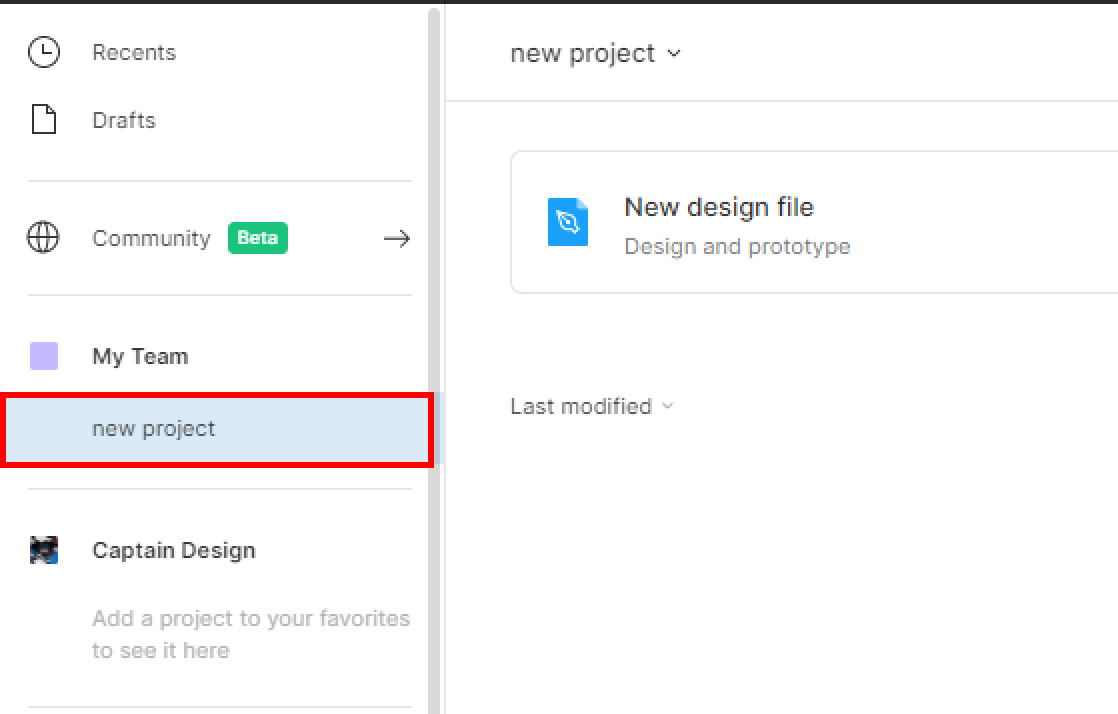Before creating a new team project you must be part of a team or create your own team.
Note that if you use starter team plan, you need to upgrade your team plan to Professional to create multiple projects for your team.
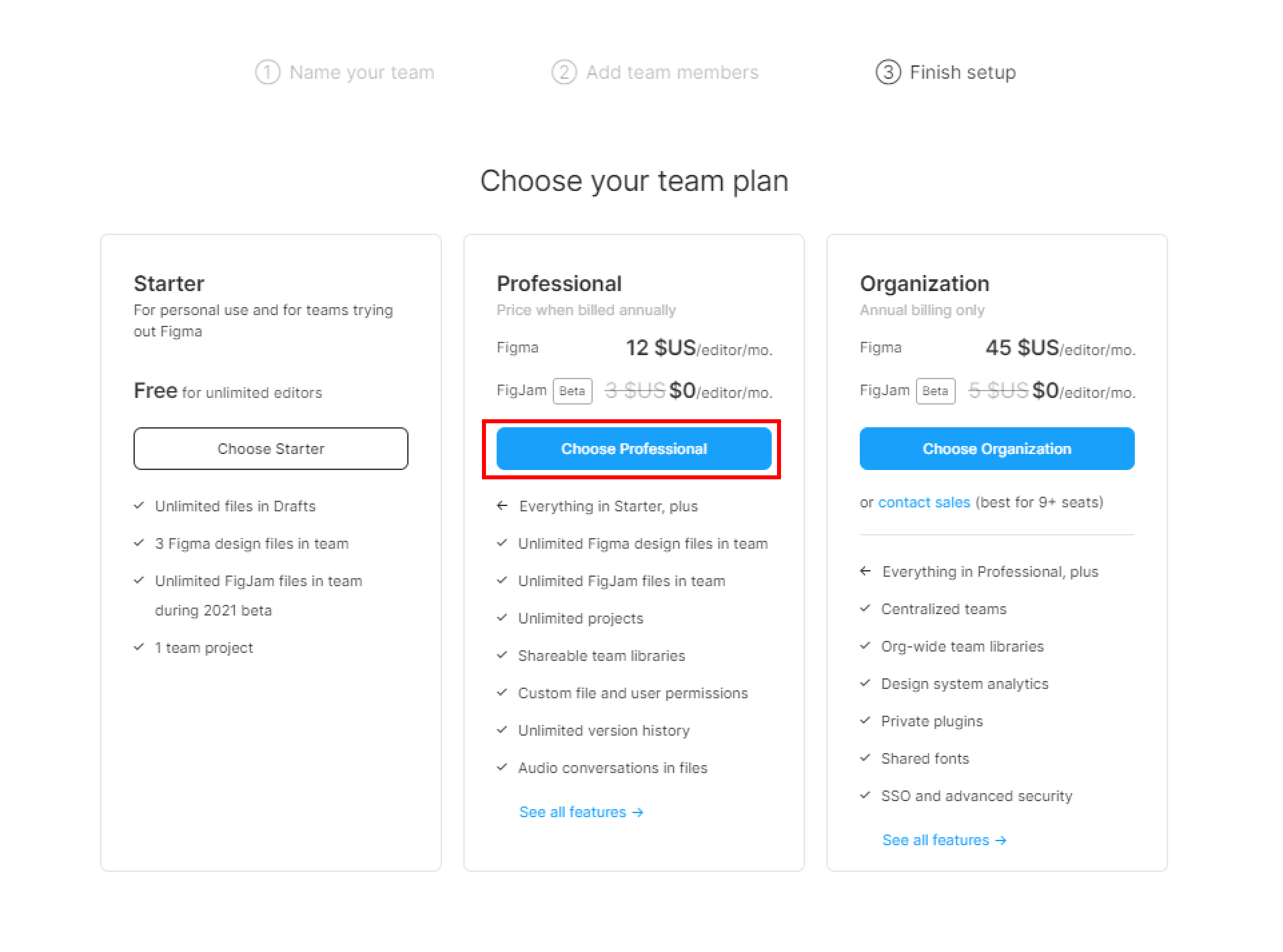
There are three ways to create a new Figma project:
1 – Head to your team and hit the + icon beside your Team name tab link. In my case, my team name is My Team.
2 – Click on + New project button in the center of your team section.
3 – Hit the New project button in the top-right corner of the team section.
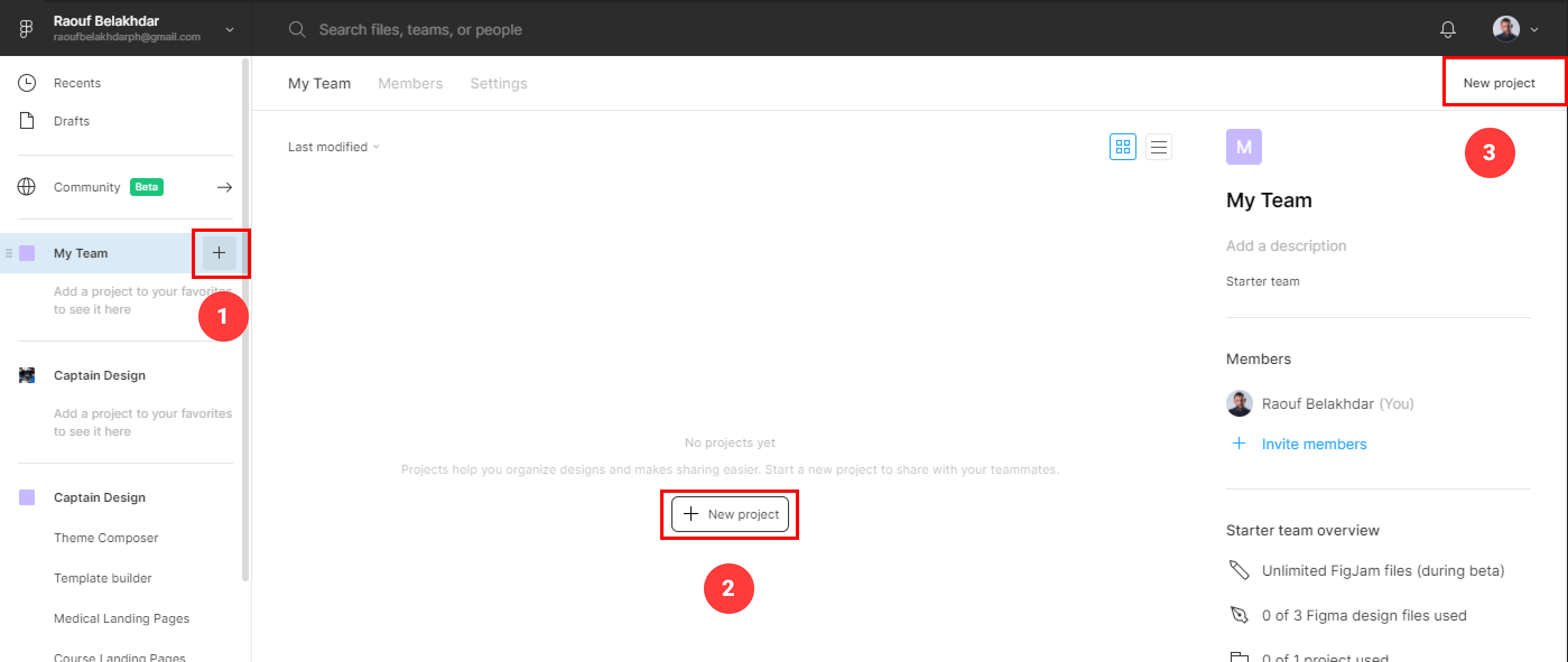
- Add a project name to your project and hit Create project.
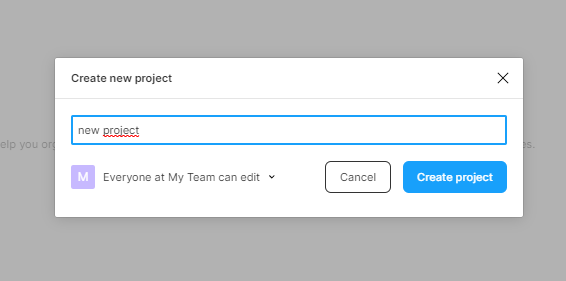
You can access all your team projects in the left-hand sidebar.