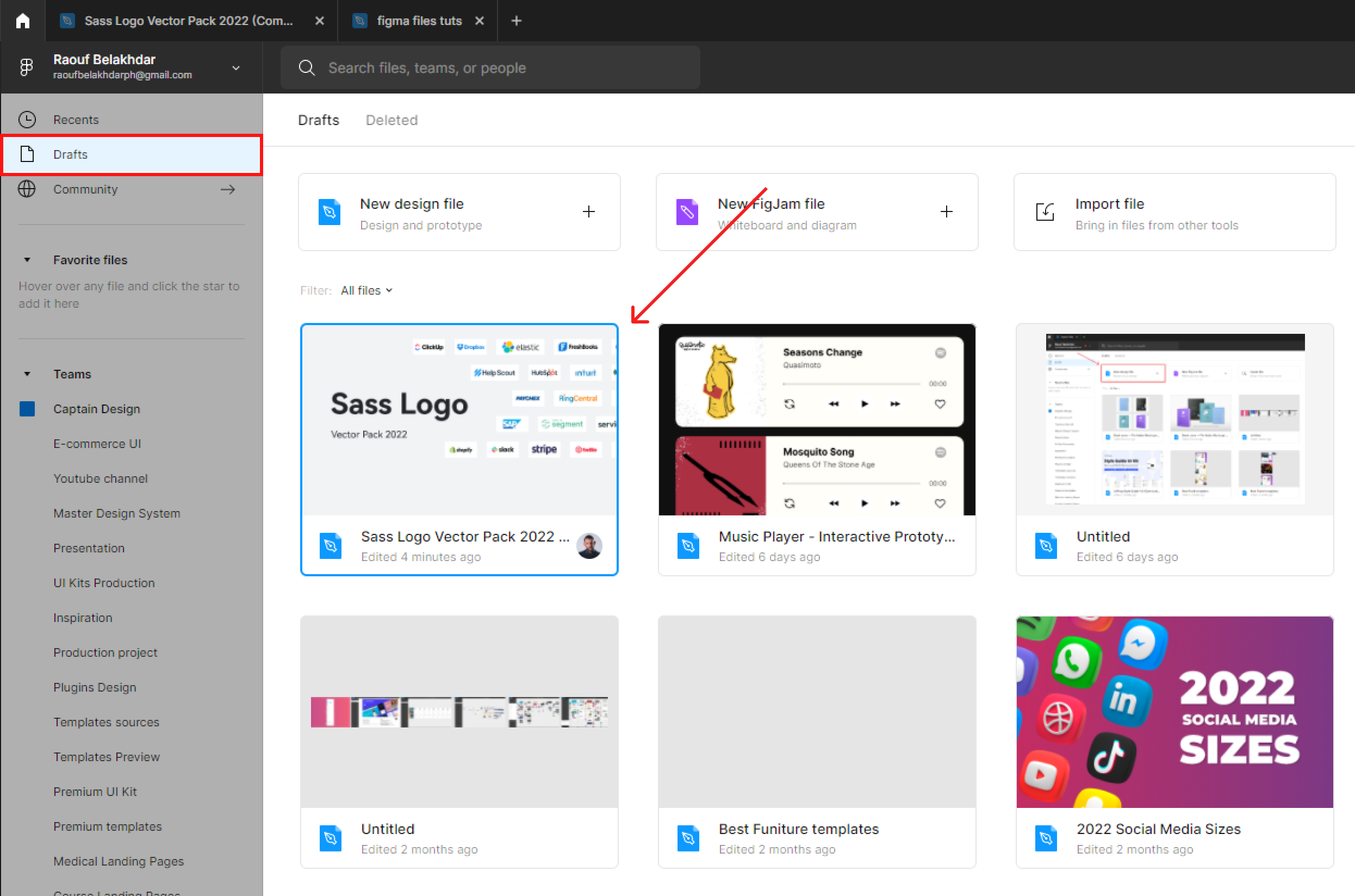Let’s get started by duplicating a file from the Figma community for our tutorial.
We’ll be using Ran Li‘s Sass Logo Vector Pack for this tutorial.
- Go to the following URL to download the file to your Figma file browser: https://www.figma.com/community/file/1111557324898251942
- Then, on the top right side of the file’s page, click the duplicate button.
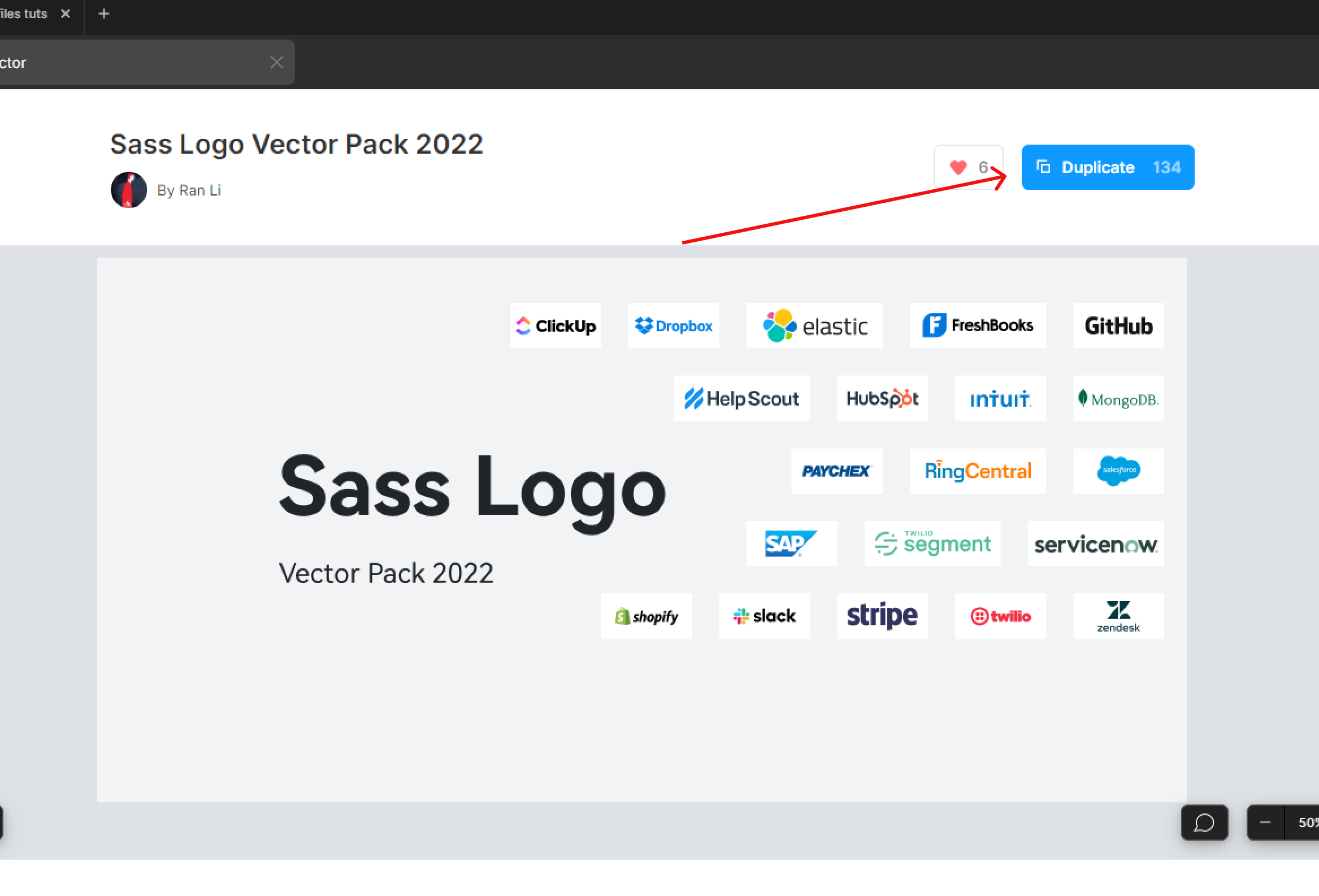
Once you’ve duplicated the file, it will open in your Figma editor automatically.
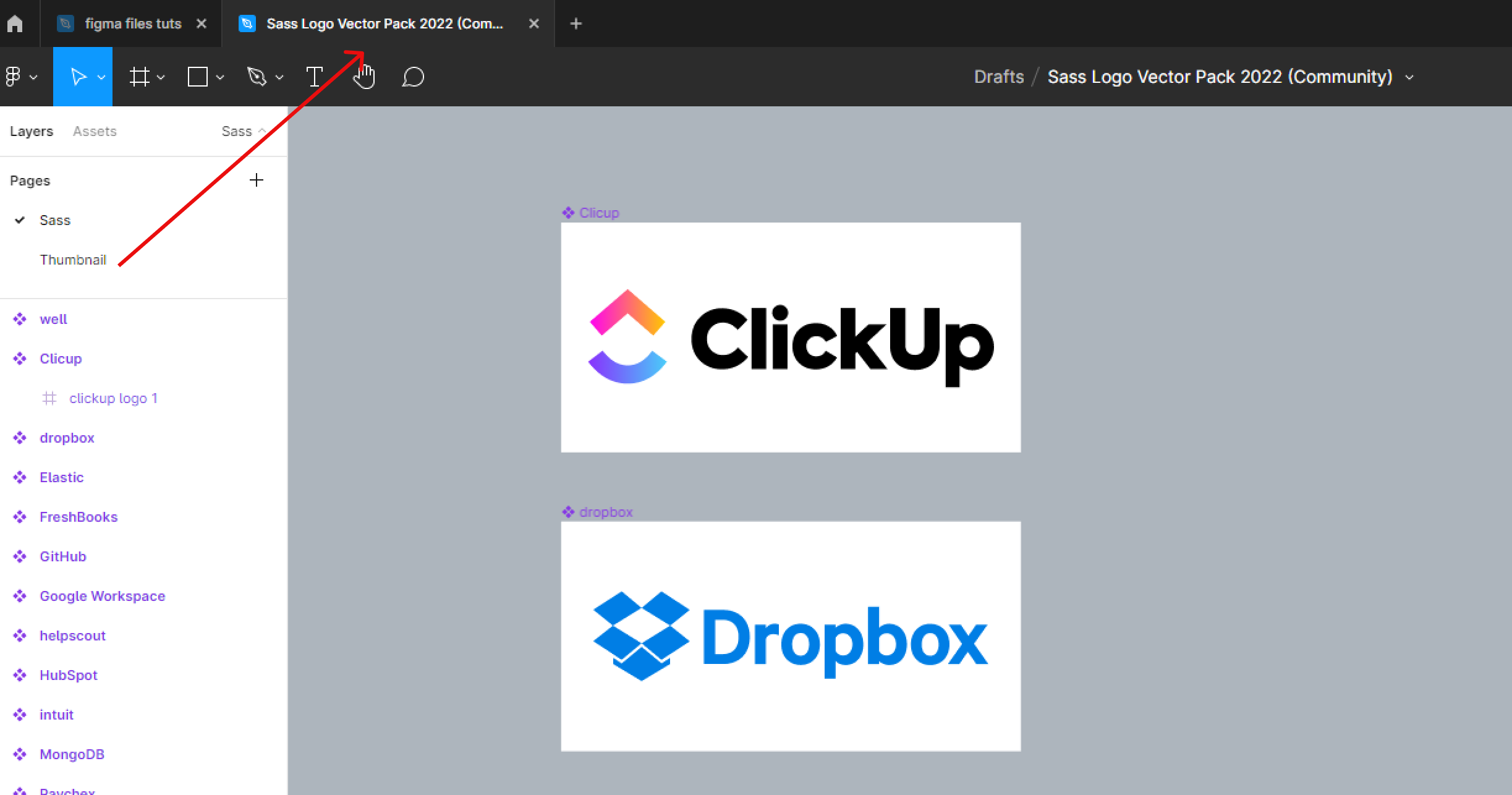
If the file doesn’t open in a new angle automatically, go to your Figma files browser and select Drafts from the left-hand sidebar.
You’ll find the file first, along with all of your drafts.