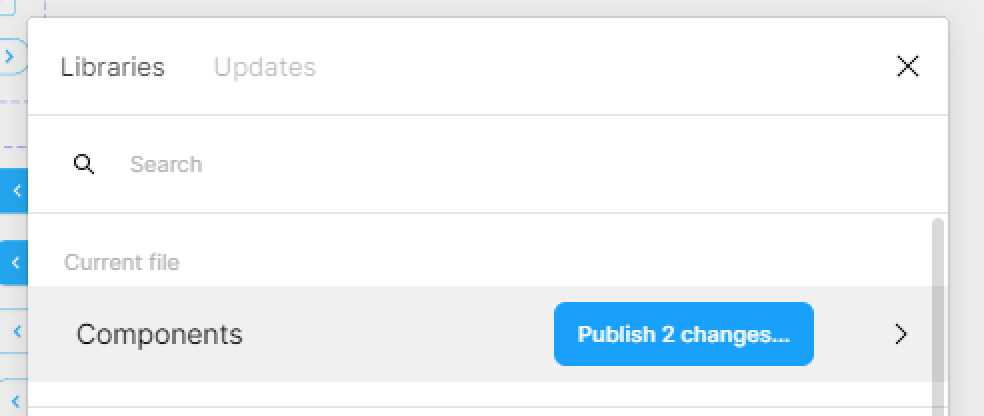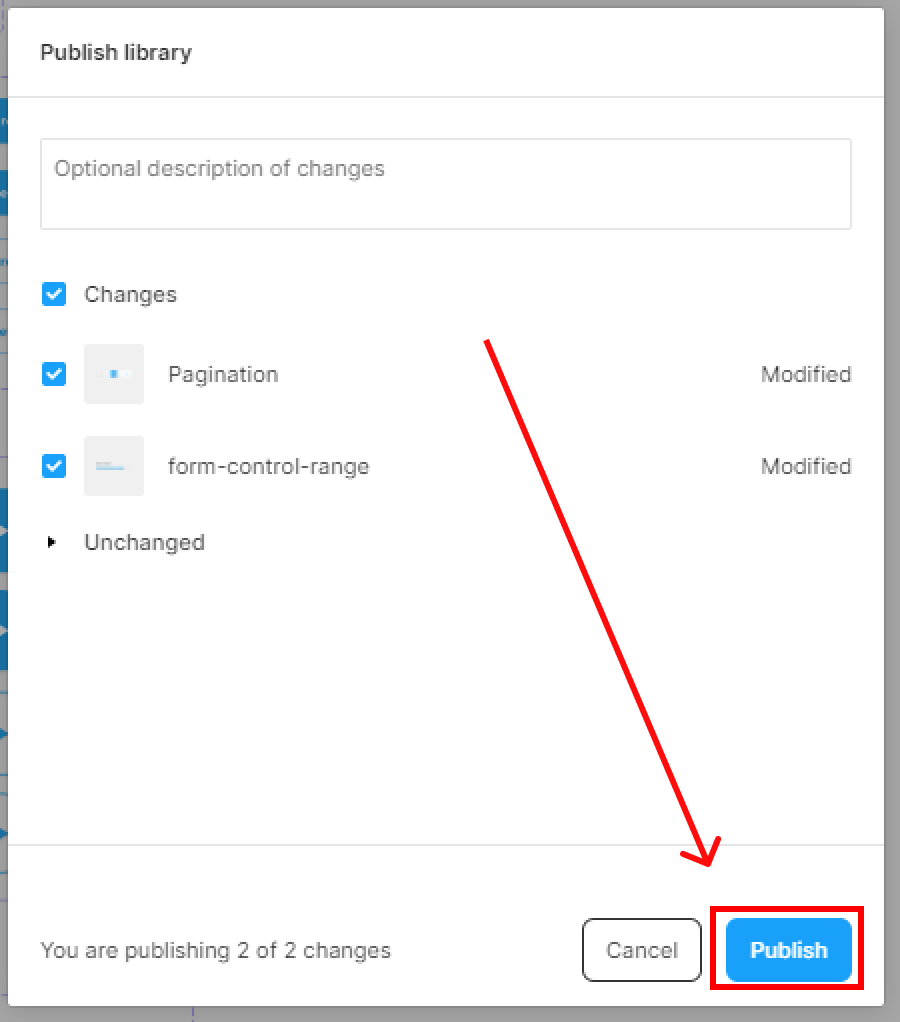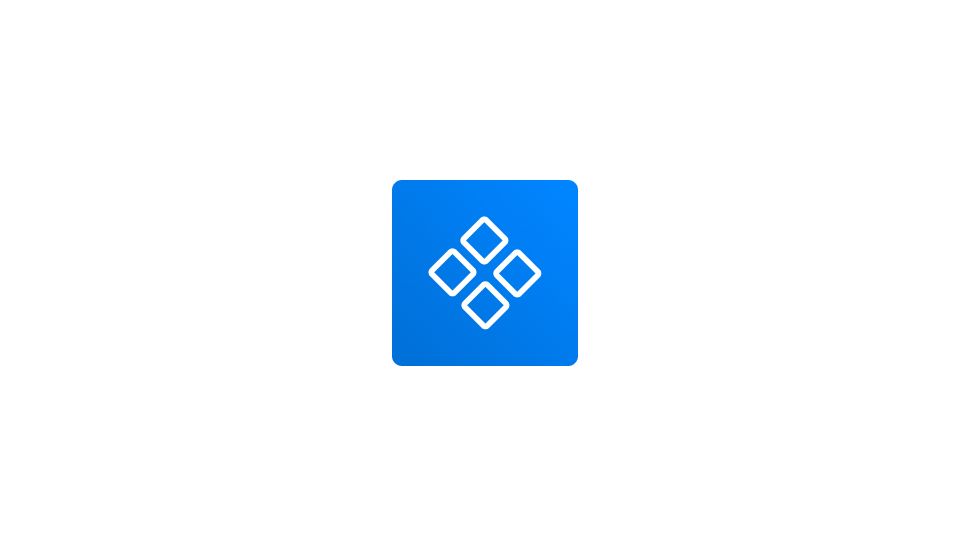If you want to edit a certain component, just go to the root component frame and edit it. Any change you add, Figma will apply that change automatically to all the component’s instances.
- Go to the Assets Library In the left-hand sidebar.
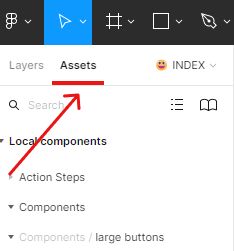
- Locate your component using the search bar on top of the assets tab,
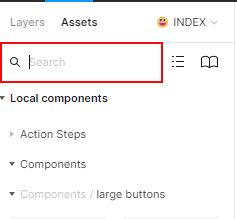
- Go to the Local components section.
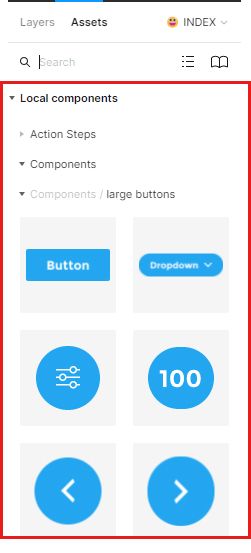
- Double click on the component you want to edit.
Figma will direct you to the original location of the component in your file.
Add all the changes to your master component and Figma will apply that change automatically to all the component’s instances in your file.
Next, you must update your component changes if you want your team to see the new changes you made to the component.
Update components changes
- Go to the components file’s Assets panel and hit the Team Library icon.
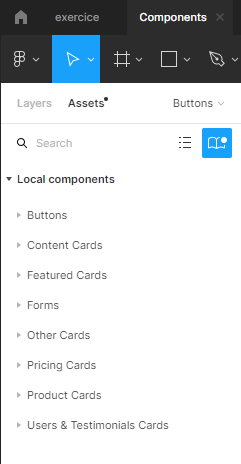
- Hit Publish changes button in the Libraries modal to update the changes to the library.