- Select the layer you want to reorder.
- Right-click to open the Context menu.
- Choose Bring to front to move your layer to the top,
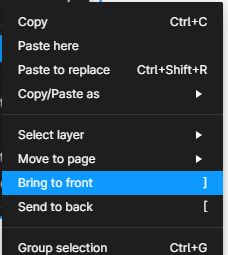
- or select Send to back to send your layer to an inferior position.
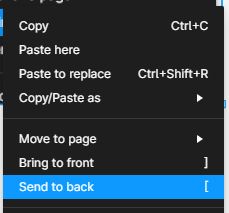

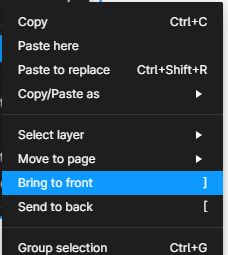
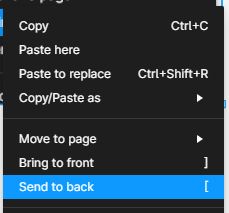

Customizing the styles of your WordPress website is an essential step to make…

WordPress offers a powerful Block Styles panel that enables you to personalize the…

Creating a well-structured and visually appealing website requires careful attention to layout dimensions.…

Customizing the color palette of your WordPress site is a crucial step in…