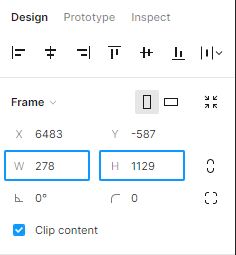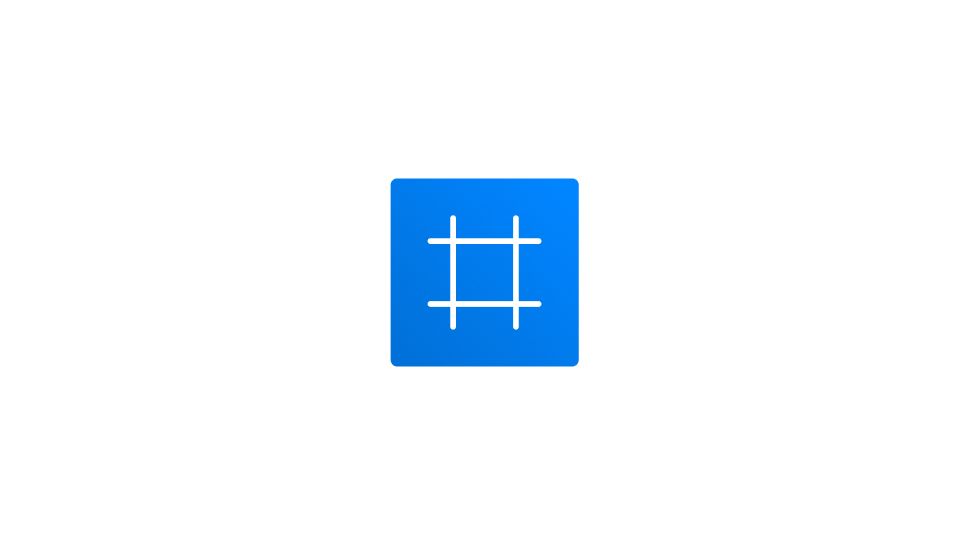To elevate your design efficiency with expert techniques, explore our Figma Tips: Mastering Design Efficiency with Expert Techniques for more advanced tips and tricks.
- Select the frame you want to resize.
- Pick the right edge of the frame layer and drag it to the right or, go to the Frame section in the right-hand sidebar.
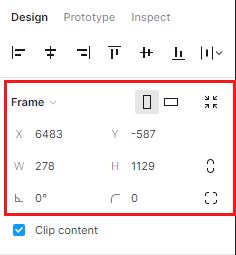
- Change the width and height values to what you like.