- To restore your deleted file in Figma, go to your Drafts section and select the Deleted tab in the left corner of the Drafts area.
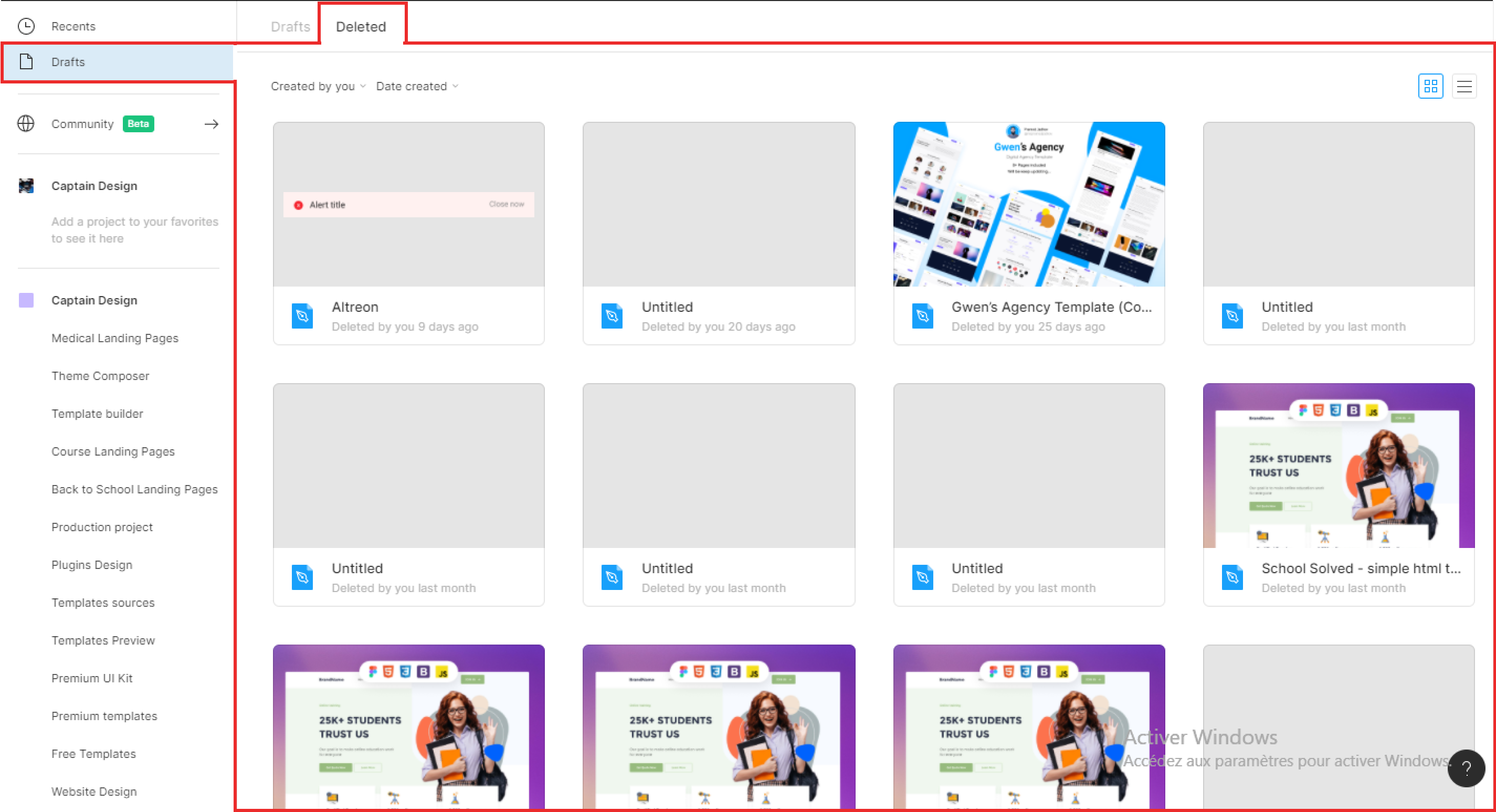
- Now, Right-Click on the file you want to restore, and select Restore in the context menu.
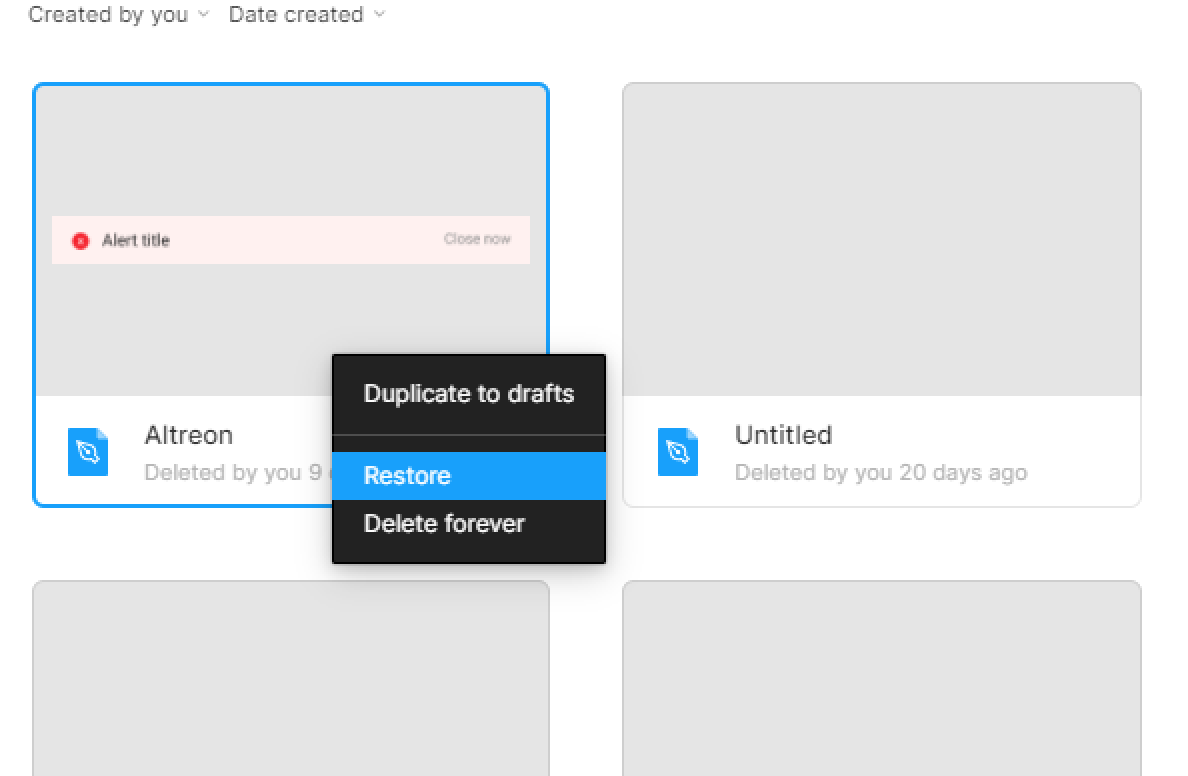
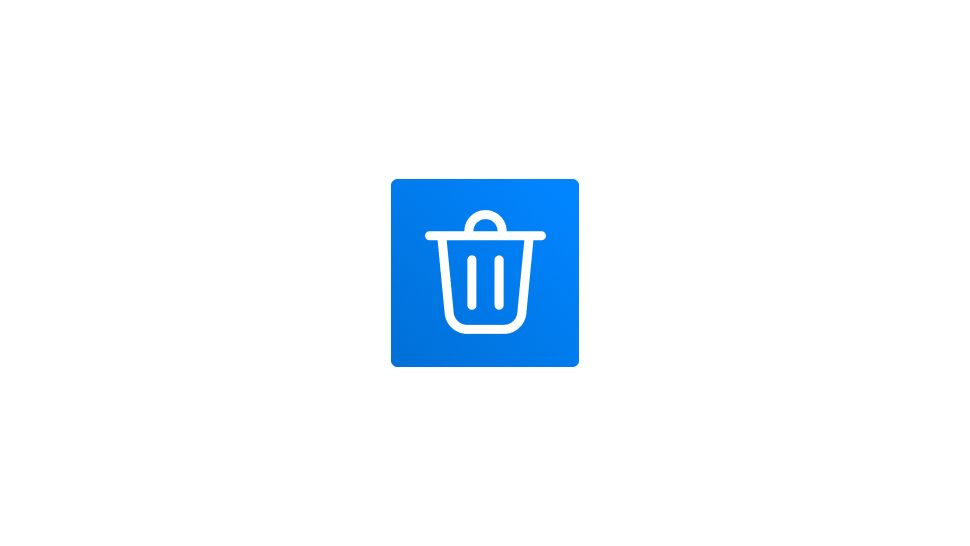
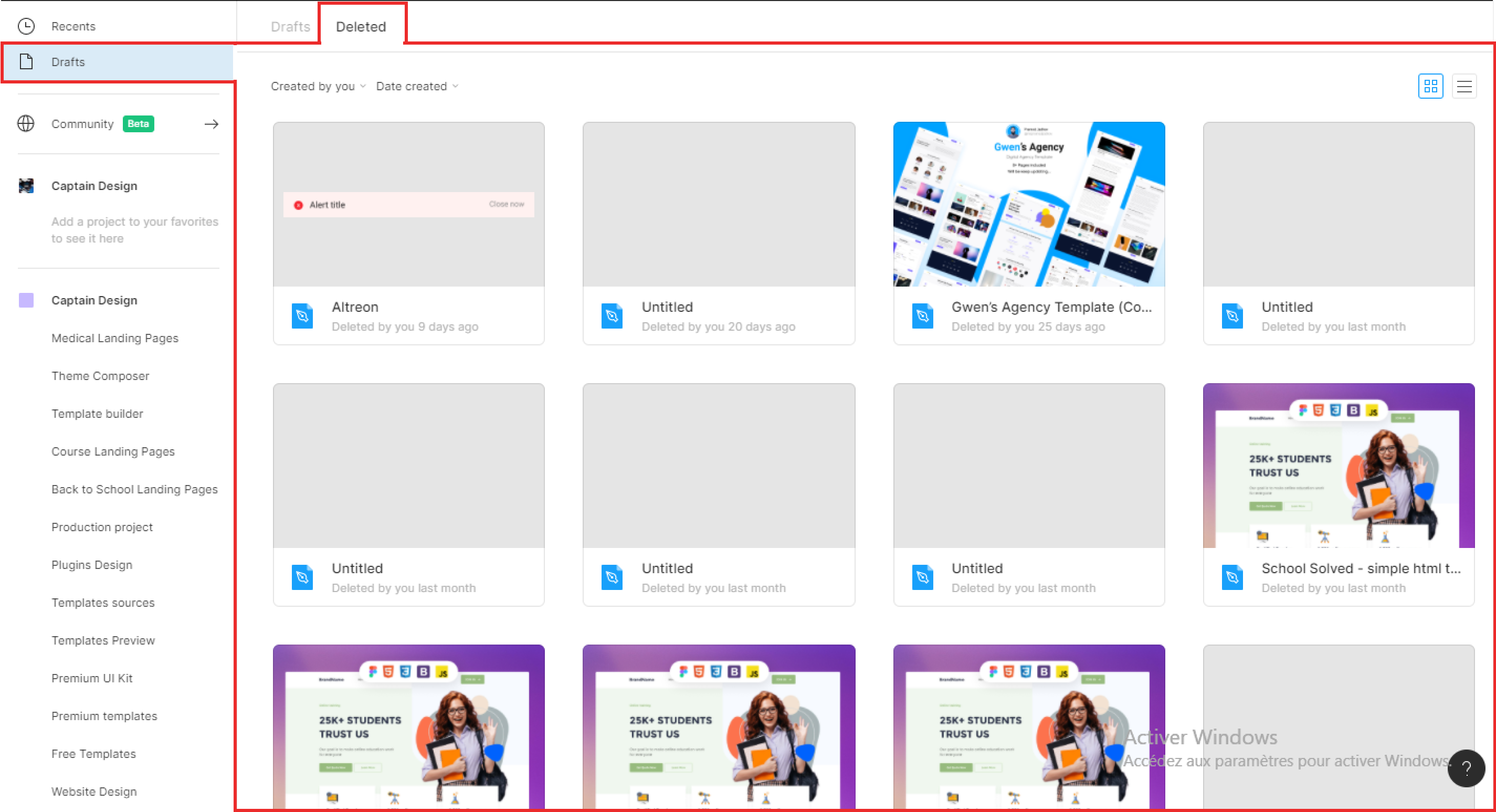
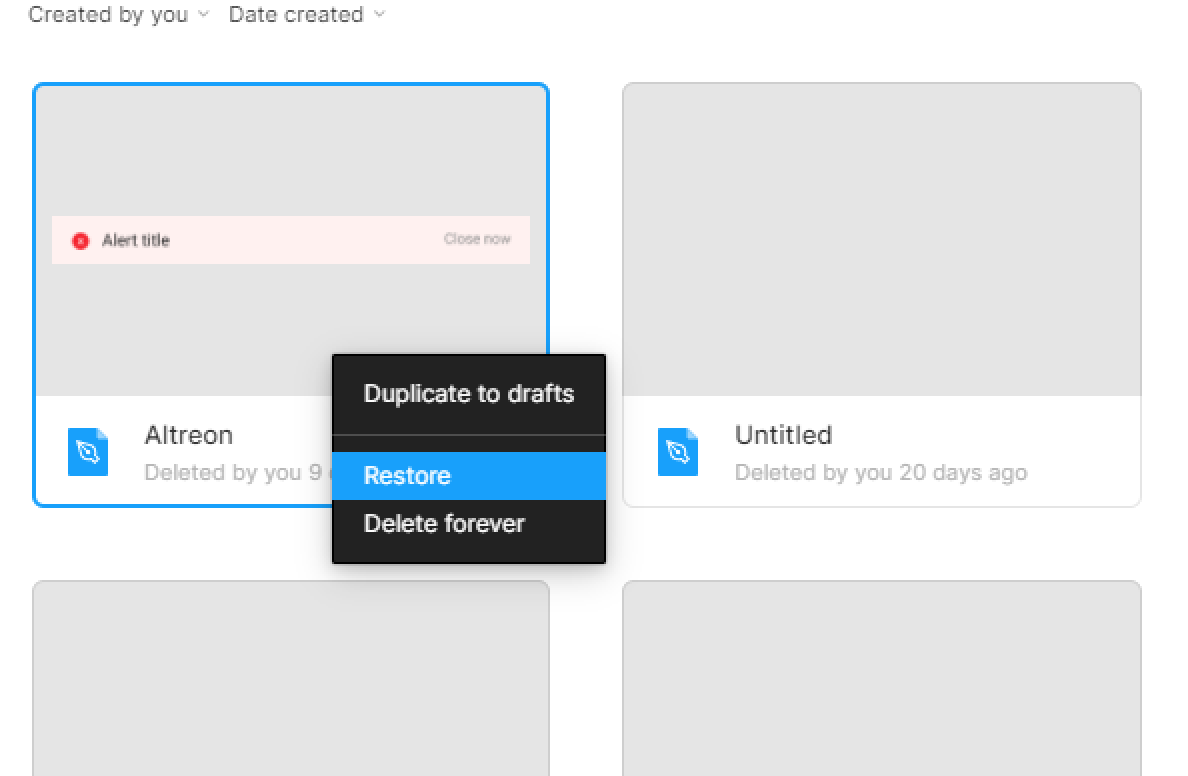

Customizing the styles of your WordPress website is an essential step to make…

WordPress offers a powerful Block Styles panel that enables you to personalize the…

Creating a well-structured and visually appealing website requires careful attention to layout dimensions.…

Customizing the color palette of your WordPress site is a crucial step in…