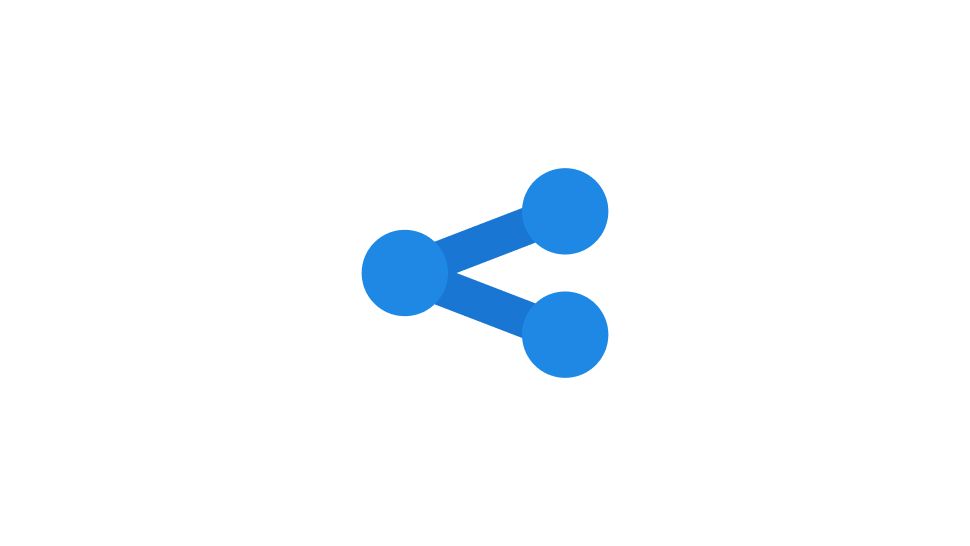For a complete breakdown of organizing and managing Figma files, check out our Figma File Management for Beginners: A Comprehensive Guide.
You can share your Figma file via email with one or multiple people.
- Go to the top-right corner of your file and hit the Share button.
- Add your guest’s email in the input field of the share modal box.
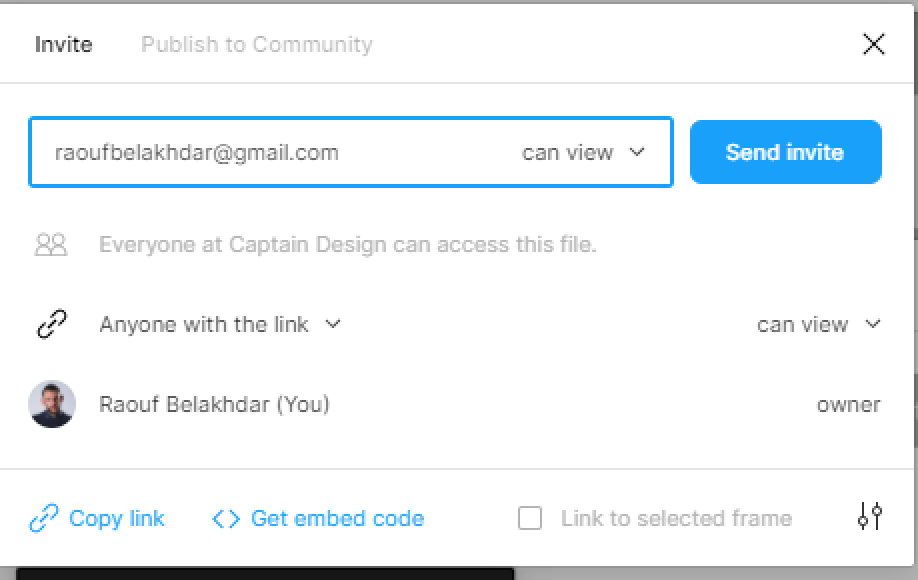
- Set file’s privileges in the right corner menu of the email field.
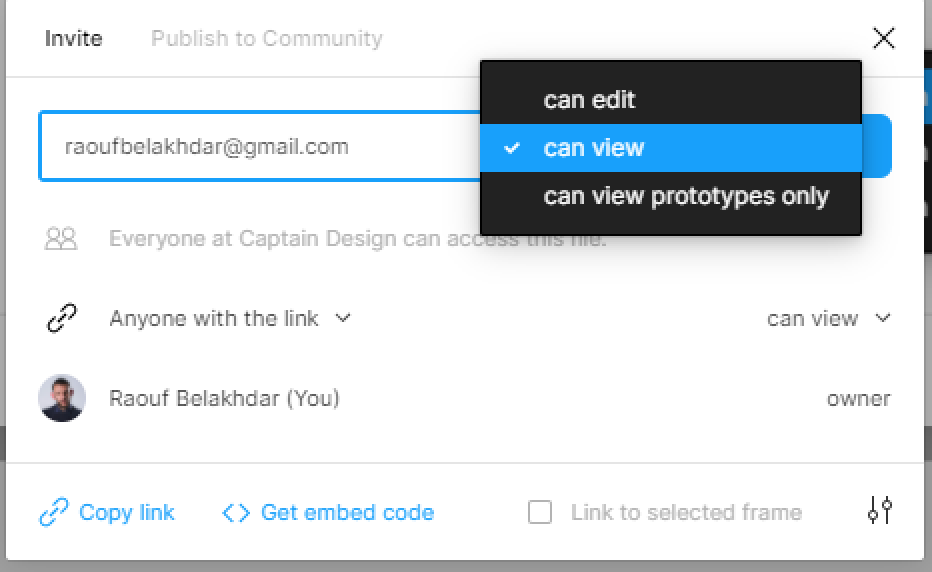
- You can choose can view or can edit your file.