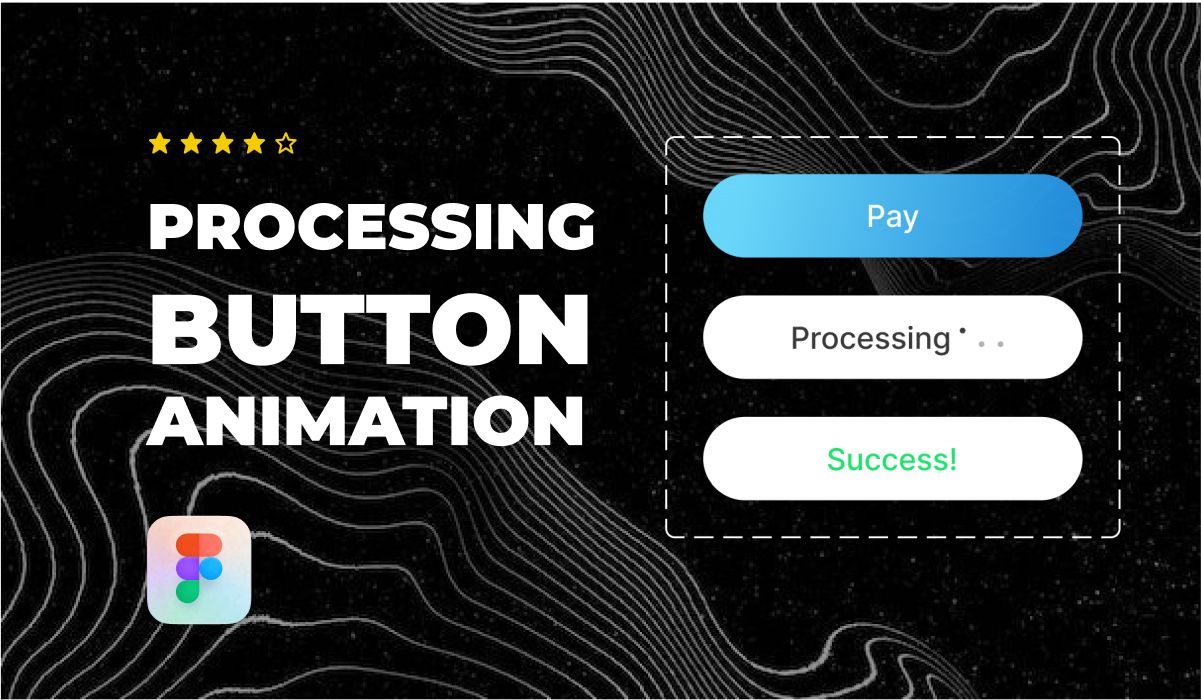Step into the dynamic world of UI design, where interactive component buttons take center stage. These versatile elements capture user attention, seamlessly blending aesthetics and functionality. Interested in creating these eye-catching cards using Figma? You’ve come to the right spot.
In this blog, we dive into crafting Processing interactive Button animations. Whether you’re an experienced designer or just starting out, our guide covers it all. From concept to realization, we’ll demonstrate how to infuse life into your designs and make them truly interactive.
Join us as we explore the art of crafting visually appealing cards that not only look great but also perform exceptionally. You’ll learn to enhance user experiences and refine your design skills using Figma’s interactive features.
Processing button animations are highly interactive elements. Before you start, get a foundation in Figma prototyping with our Prototyping for Beginners: Mastering Figma Prototypes.
📥 Resources mentioned in this tutorial 📥
📥 Get the template file: https://www.figma.com/community/file/1293824393618841777/figma-interactive-processing-button-animation
📥 Explore 1000+ UI Components: https://masterui.co/
Conclusion
We trust that this tutorial has ignited your curiosity to explore the limitless possibilities of Figma and empowered you to create outstanding Processing interactive Button animations that will have a lasting impact on your audience.
Thank you for embarking on this creative journey with us. Be sure to put your newly acquired skills into practice and continue your exploration of the fascinating world of UI design. Don’t forget to share this tutorial with a friend, and stay tuned for our upcoming Figma tutorials and updates!
Now that you’ve created a processing button animation, take your skills further by returning to our Prototyping for Beginners: Mastering Figma Prototypes.