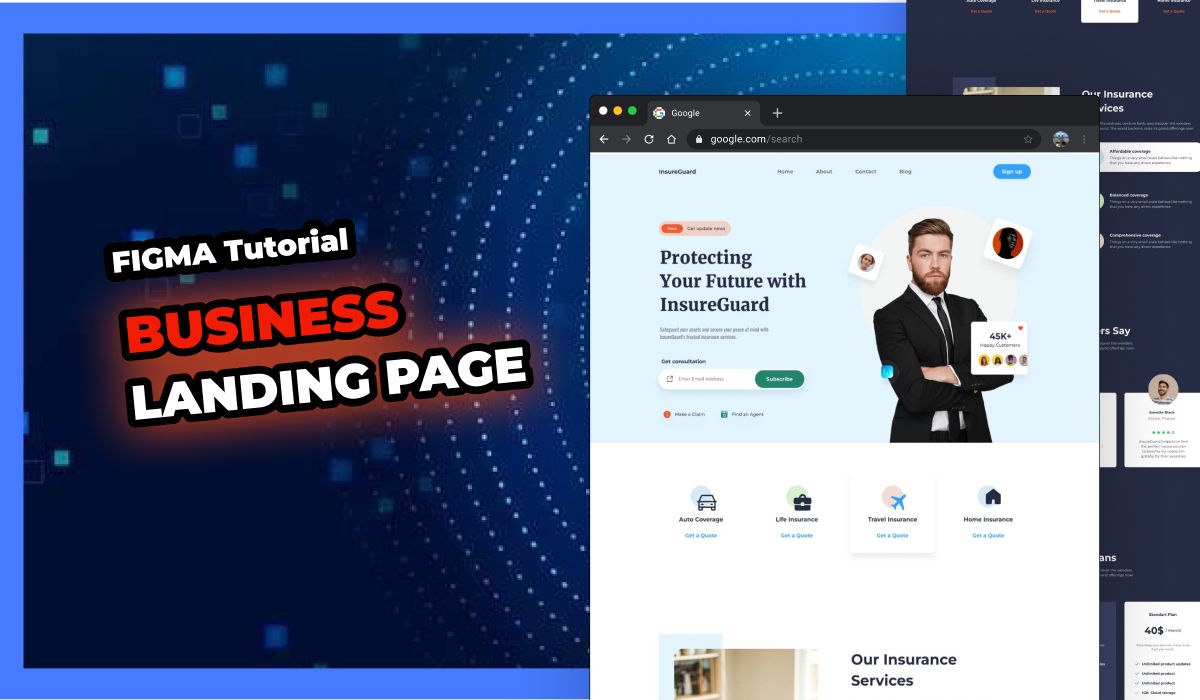For a comprehensive overview of creating high-converting landing pages, don’t miss our Figma Landing Page Design: Mastering UI/UX for Conversion-Driven Websites guide.
Are you ready to captivate your audience and boost conversions with an outstanding landing page? In this tutorial, we’ll equip you with the essential knowledge and techniques to create exceptional user experiences that will leave a lasting impact.
🚀 Unlock the Secrets to Success: 🚀
- Design a stunning and user-friendly landing page layout using Figma.
- Harness the power of the “Master UI” design system for cohesive and efficient designs.
Let’s embark on this creative adventure and dive into the world of Figma and “Master UI” to craft an unforgettable landing page that will wow your audience!
📥 Essential Resources for this Tutorial 📥
Before we delve into designing a Landing Page with the “Master UI” Design System in Figma, let’s make sure you have all the necessary tools to get started!
Download the Master UI Design System File
To fully utilize the potential of “Master UI,” download the design system file by clicking the link below:
📥 Download Master UI Design System File
Looking to improve the conversion rate of your landing pages? Explore our in-depth guide, Figma Landing Page Design: Mastering UI/UX for Conversion-Driven Websites, to master the fundamentals.
Conclusion
We hope this tutorial has ignited your passion for exploring the endless possibilities of Figma and empowered you to create remarkable landing pages that leave a lasting impression on your audience.
Thank you for joining us on this creative journey. Put your newfound skills into action and continue exploring the fascinating world of UI design. Don’t forget to subscribe to our blog for more exciting tutorials and updates. Happy designing!