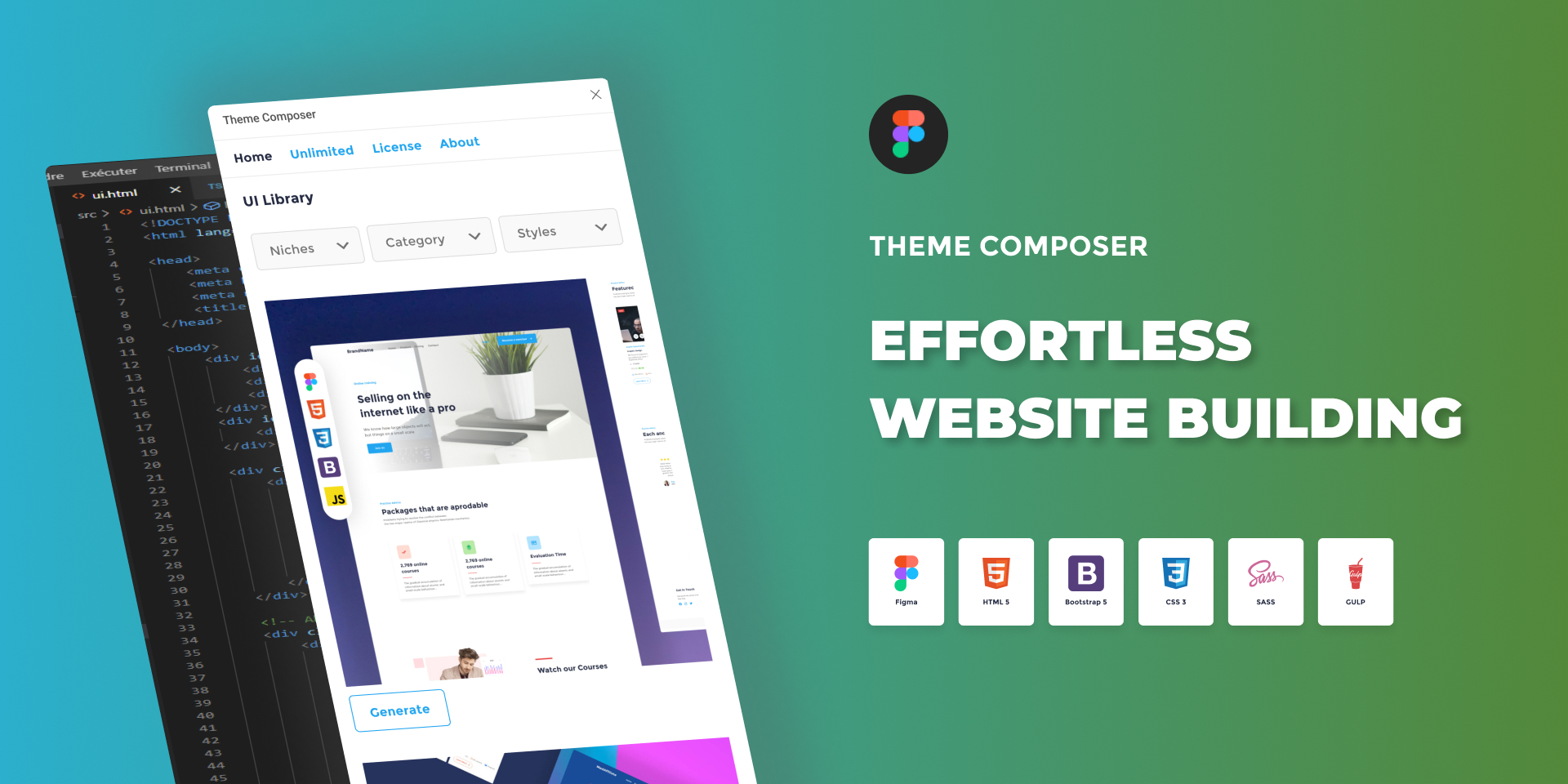When designing user interfaces, efficiency and scalability are crucial for modern designers. Theme Composer, a UI library of design patterns for Figma, elevates this process by allowing designers to quickly build interfaces using a pre-built design system. What’s unique is that it also offers the ability to convert patterns from its library directly into HTML. However, it doesn’t generate HTML from arbitrary designs—only from patterns within its system. This feature is a powerful tool for designers seeking an efficient workflow from Figma design to a functioning website.
In this guide, we’ll explore the core functionality of Theme Composer, its unique benefits, and how it compares to other Figma plugins. Whether you’re a designer working on landing pages or a developer looking to streamline handoff processes, this article will provide comprehensive insights and guide you to related resources and tutorials.
What is Theme Composer?
Theme Composer is a Figma plugin and UI library filled with ready-made design patterns that you can integrate into your projects. It caters to designers who want to use pre-constructed design elements to speed up their workflow without compromising quality. One standout feature is the plugin’s ability to export these patterns into clean HTML code, making it easier to transition from design to development.
Unlike other Figma plugins that focus solely on design, Theme Composer bridges the gap between design and code, allowing developers and designers to collaborate more efficiently. However, it is important to note that Theme Composer can only export HTML for the elements in its library—it doesn’t convert any arbitrary design into HTML.
Key Features of Theme Composer
- Pre-built Design Patterns: Theme Composer comes with a library of customizable, responsive UI patterns that fit common use cases such as landing pages, e-commerce platforms, and more.
- Figma to HTML Export: A key feature is its ability to export UI patterns directly into HTML, giving developers a head start in building out fully functioning web pages.
- Scalability: Designers can easily update or modify the patterns, ensuring that the design system scales with the project.
- Seamless Workflow Integration: The plugin integrates smoothly with Figma’s interface, ensuring designers can work with familiar tools and processes.
- Responsive Design Elements: Theme Composer provides patterns optimized for various screen sizes, making it easier to create mobile-friendly designs from the start.
Benefits of Using Theme Composer for Figma to HTML
Using Theme Composer offers numerous advantages:
- Speed and Efficiency: With ready-to-use patterns, the design process is significantly faster. It also eliminates the need for tedious hand-coding of static designs into HTML.
- Consistent Design: Using a pre-established design system ensures consistency across the project, which is particularly beneficial for larger projects involving multiple team members.
- Developer-Designer Collaboration: Theme Composer simplifies handoff by providing clean HTML code that developers can work with directly, minimizing potential miscommunications.
- No HTML Overhead: Designers don’t need to worry about the quality of the code exported from Theme Composer, as it focuses solely on its pre-structured patterns.
Theme Composer Tutorials
Medical Landing Page Design
Learn how to create a professional, responsive medical landing page that seamlessly transitions from Figma to HTML. This tutorial walks through each step of the design process, from layout creation to HTML export.
Check out the full guide: Figma Tutorial: Medical Landing Page Design From Figma to HTML (Theme Composer Plugin)
Course Landing Page Design
Build a sleek and interactive landing page for online courses with this tutorial, perfect for education-based platforms looking to create an engaging user experience.
Check out the full guide: Figma Tutorial: Course Landing Page Design From Figma to HTML (Theme Composer Plugin)
Law Firm Landing Page Design
Discover how to design and export a professional landing page for a law firm, ensuring a clean, authoritative presence on the web.
Check out the full guide: Figma Tutorial: Law Firm Landing Page Design From Figma to HTML (Theme Composer Plugin)
eBook Landing Page Design
Create a compelling landing page for promoting eBooks with this Figma-to-HTML tutorial, perfect for digital authors and marketers.
Check out the full guide: Figma Tutorial: How to design a landing page for your eBook
Mobile App Landing Page Design
Learn how to design a sleek, mobile-first landing page for your app, complete with easy HTML conversion for a fast, responsive site.
Check out the full guide: Figma Tutorial – How to design a Mobile APP landing page
SaaS Landing Page Design
Build a visually appealing and conversion-optimized SaaS landing page that is ready to be deployed on the web.
Check out the full guide: Figma Tutorial – How to Design a SAAS landing page
Course Landing Page Design
Discover how to design and export a landing page tailored for educational courses, optimized for conversions and ease of use.
Check out the full guide: Figma Tutorial – How to design a landing page for your course
Conclusion and Next Steps
Theme Composer is a robust tool that streamlines the design-to-development workflow by integrating a powerful UI Library with HTML export capabilities. Whether you’re working on a medical landing page, a SaaS platform, or an app, Theme Composer saves time while maintaining high design standards.
Start experimenting with Theme Composer in your next project.