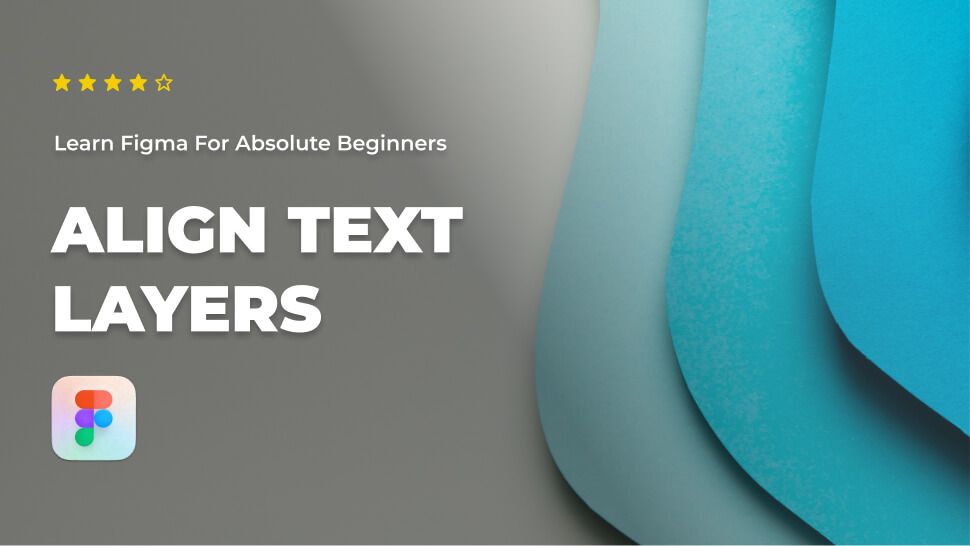This tutorial is designed for absolute beginners and will show you how to align text in Figma.
So, without further ado, let’s get started.
Text align Properties
Here’s how to align your text layer to left, center or right:
- Select one or multiple text layers.
- Go to the Text section in the right-hand sidebar.
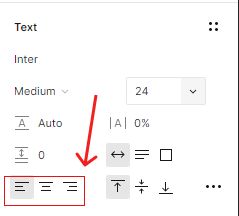
- In the bottom left corner of the text section, select Text align center to center align your text.
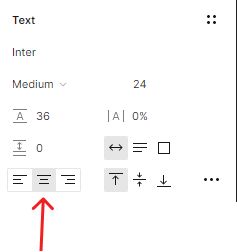
- To align your text to the right, select Text align right.
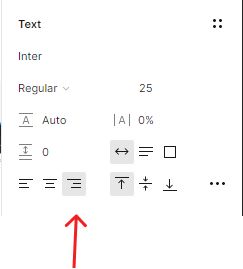
- Or, select Text align left, To align your text to the left.
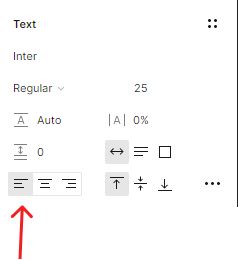
Conclusion
Congratulations, you now know how to align text in Figma! I hope you found this tutorial helpful; if so, you’ll appreciate our other Figma tutorials. If you want to continue your Figma learning experience, we’ve got you covered with everything from creating a new file to organizing your files to collaborating with your team.
Please share this tutorial with your friends who want to learn Figma; it would mean a lot to us. We’ll see you in the next Figma tutorials.