Do you want to learn about Figma from the ground up? You are in the right place.
Figma comes with a hundreds of features to assist you in creating fantastic websites. While every tool has its place in specific situations, just a few are absolutely necessary for getting the most out of Figma. Follow along as we walk you through the most important Figma features in clear step-by-step tutorials.
This tutorial is designed for absolute beginners and will teach you how to change font size in Figma.
So, without further ado, let’s get started.
Change font size
- Select the text layer.
- Go to the Text section in the right-hand sidebar.
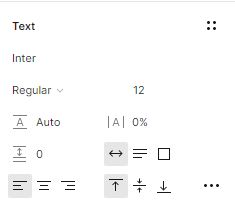
- Click the arrow next to the font size number and choose a value.
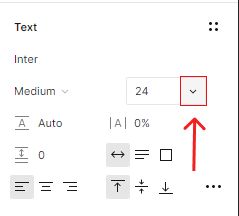
- Alternatively, select the font size input form and enter your size number.
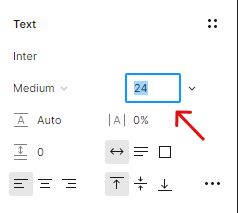
Conclusion
Congratulations, you now know how to change font size! I hope you found this tutorial helpful; if so, you’ll appreciate our other Figma tutorials. If you want to continue your Figma learning experience, we’ve got you covered with everything from creating a new file to organizing your files to collaborating with your team.
Please share this tutorial with your friends who want to learn Figma; it would mean a lot to us. We’ll see you in the next Figma tutorials.




