- Select the Component Instance and head to the right-hand sidebar.
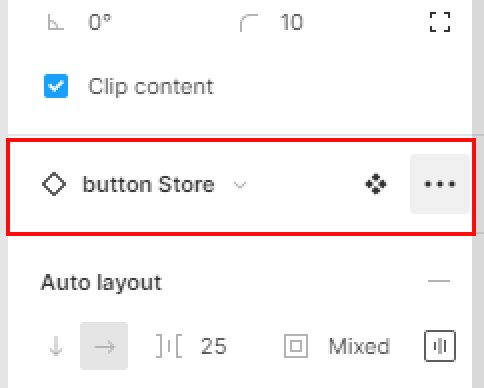
- Go to the Instance section and hit the three dots icon.
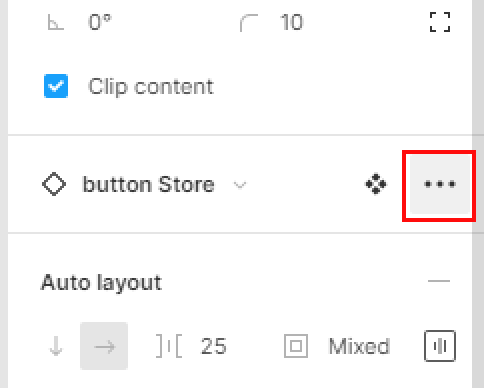
- In the drop-down menu, select Detach Instance or use the Keyboard shortcut:
MacOS: ⌥ Option ⌘ Command B.
Windows: Ctrl + B.
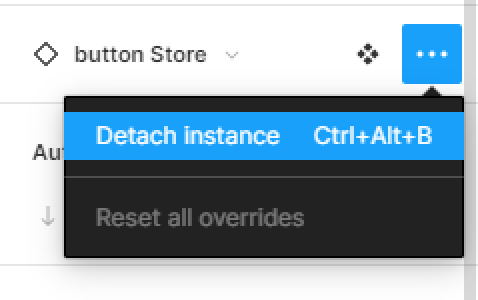
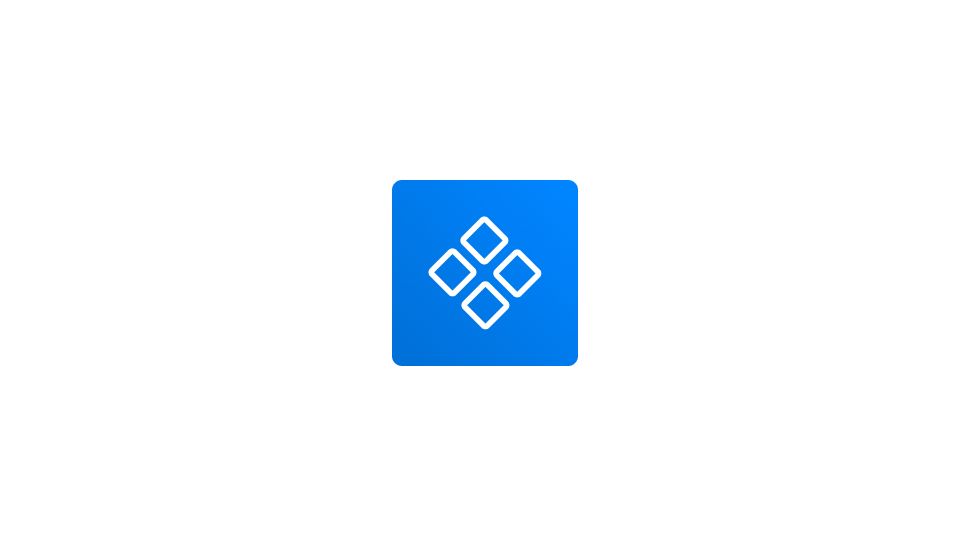
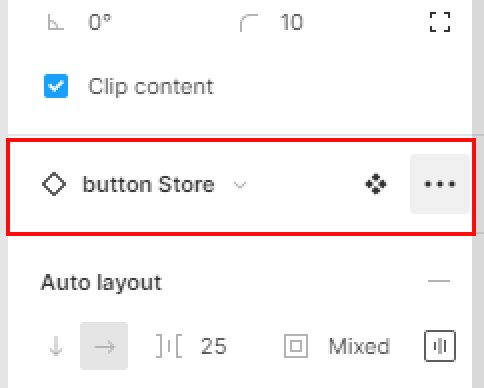
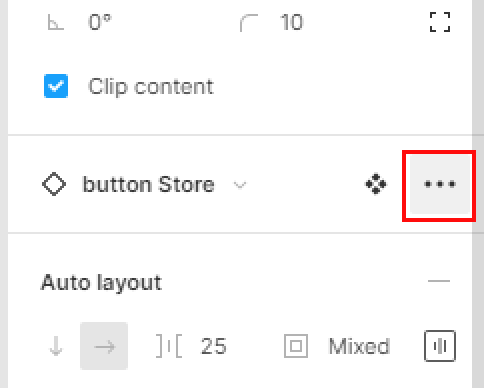
MacOS: ⌥ Option ⌘ Command B.
Windows: Ctrl + B.
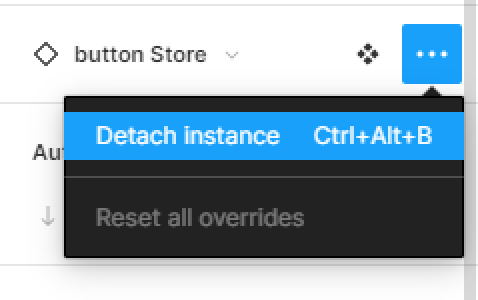

Customizing the styles of your WordPress website is an essential step to make…

WordPress offers a powerful Block Styles panel that enables you to personalize the…

Creating a well-structured and visually appealing website requires careful attention to layout dimensions.…

Customizing the color palette of your WordPress site is a crucial step in…