You may be wondering How can I view my Figma file or my prototypes on a mobile screen? Well, since Figma can run in a browser, you can use the mobile browser version of Figma to look at your files. Figma also made a mobile app that lets you see how your final prototype will look on a small screen.
In this tutorial, we’ll learn how to preview our Figma files on a mobile screen and how to use the Figma mobile app to play with our prototype on a mobile phone.
For a complete breakdown of organizing and managing Figma files, check out our Figma File Management for Beginners: A Comprehensive Guide.
View my Figma file on mobile with the browser version
With your mobile browser, you can see what’s in your files and how the prototype works.
Preview my files content
- Sign in to figma.com from the browser on your phone.
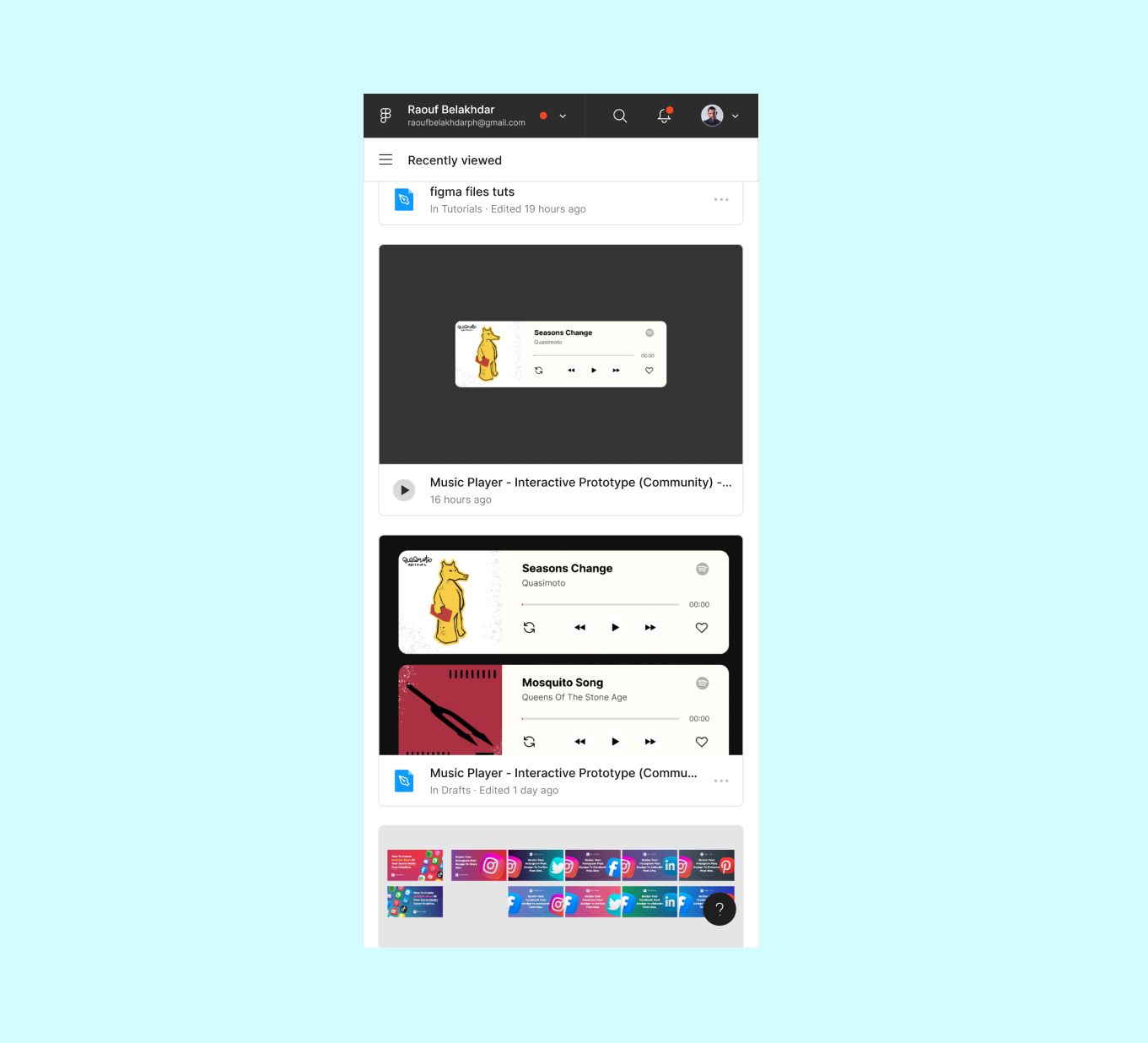
- Use the Figma file browser to open the file you want.

Navigate through the file’s pages
To move through the pages of your file:
- Click the navbar icon in the top bar of the file.
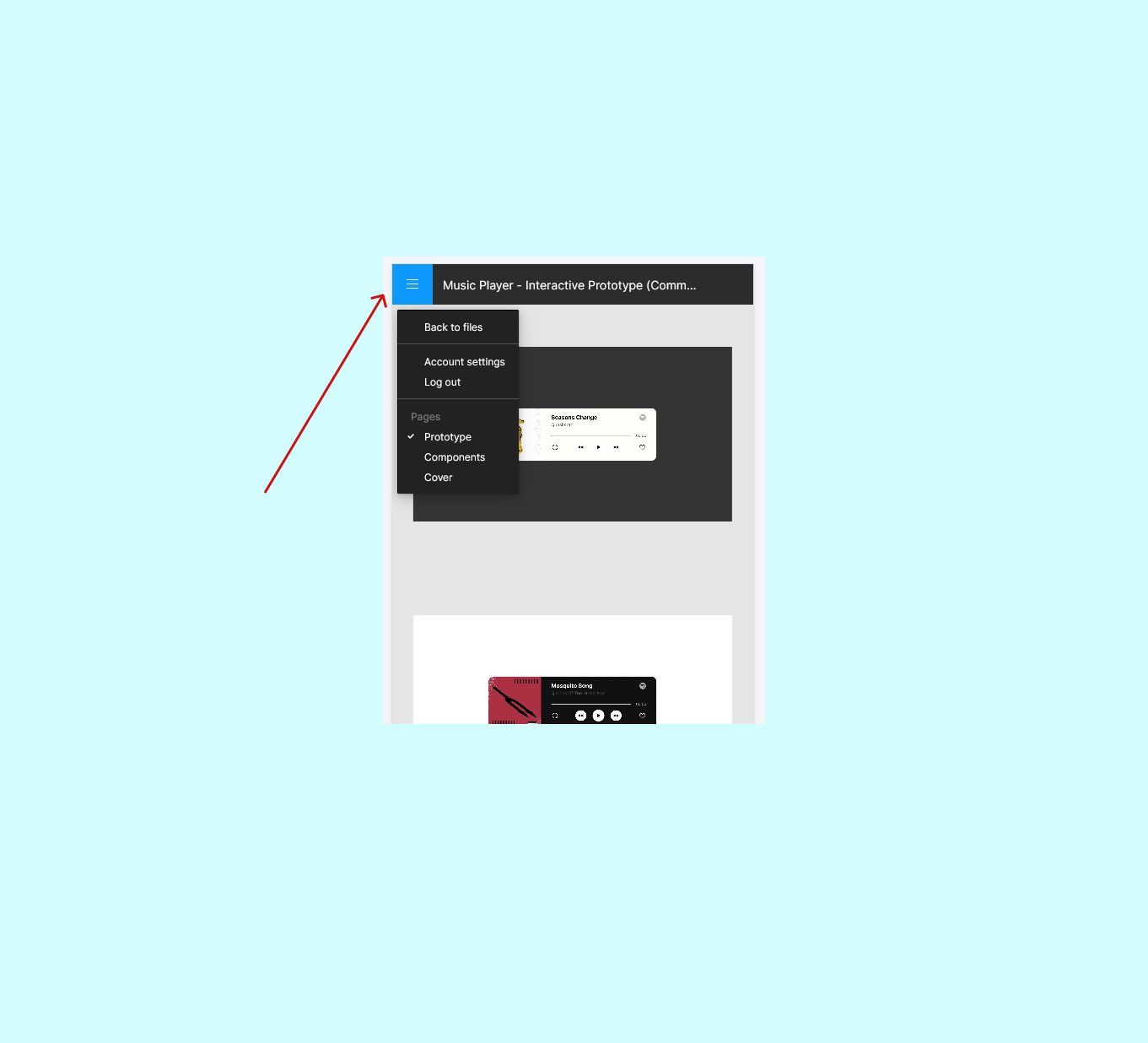
- Choose a page name from the Pages section of the drop-down menu.

View my prototype on mobile
- After logging in to your Figma file browser on your phone, go to the filter drop-down menu.
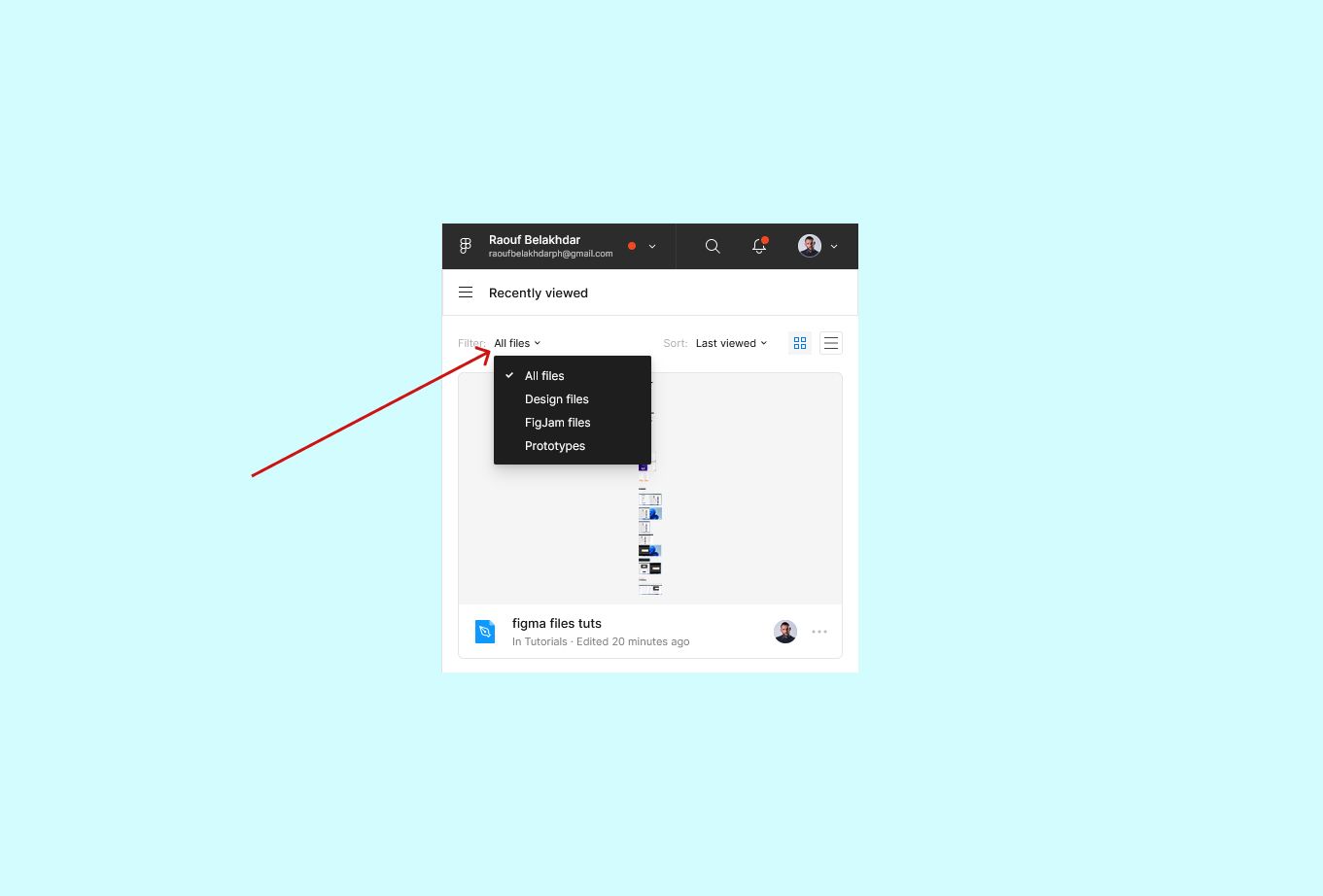
- Select prototype from the filter menu to display all your prototypes.

- Click on the thumbnail of your prototype to see a preview.

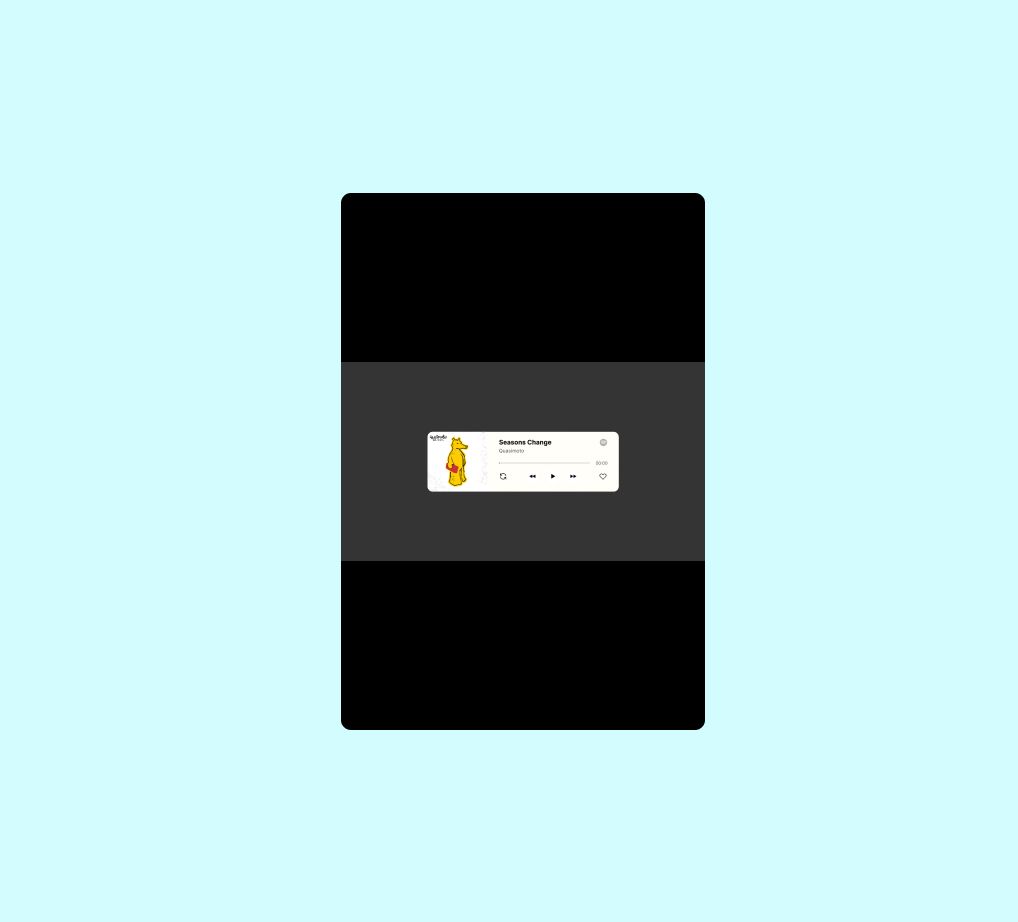
You can only interact with prototypes on mobile devices using hotspots. Using the browser back action isn’t supported on mobile devices.
Preview my prototype on mobile app
You can preview your prototype using presentation view in the app.
Presentation view
- To begin, download the Figma mobile app to your phone:
iOS : https://apps.apple.com/app/figma-mirror/id1152747299
Android : https://play.google.com/store/apps/details?id=com.figma.mirror
- Sign in to the Figma mobile app.
- To find the file or prototype you wish to see, use the Recent or Search tabs.
- To open the file or prototype, simply tap it. Press to present the prototype from the file.
Learn more about how to preview a Figma file on mobile:
https://help.figma.com/hc/en-us/articles/360040321093-View-prototypes-on-a-mobile-device
Conclusion
We’ve learned how to use the browser and the Figma mobile app to preview our Figma files on mobile. I hope you found this tutorial helpful; in future posts, we’ll go deeper into Figma prototyping.
If you enjoyed this article, please remember to share it. We’ll see you in a few more Figma tutorials shortly.




