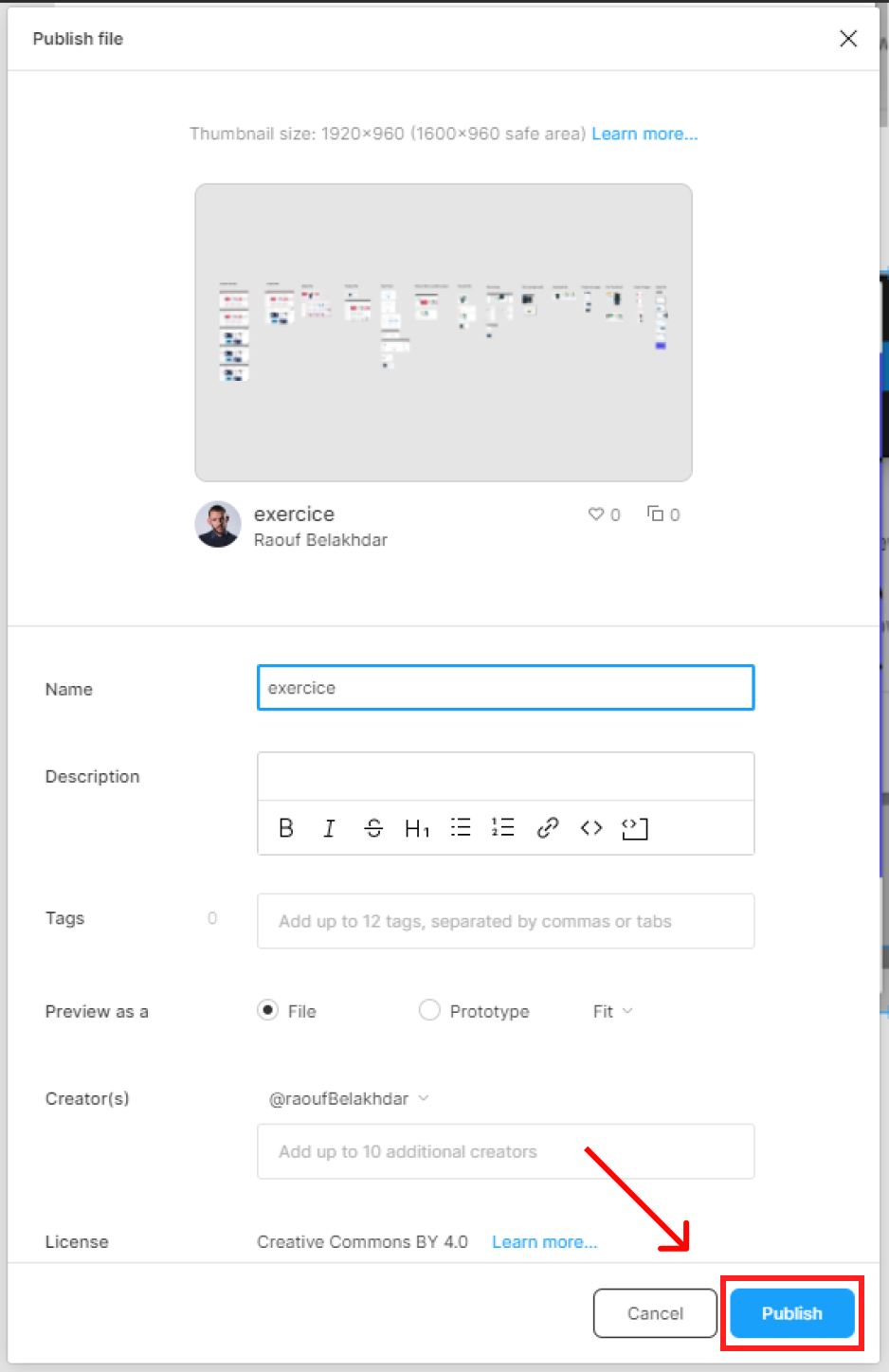For a complete breakdown of organizing and managing Figma files, check out our Figma File Management for Beginners: A Comprehensive Guide.
With Figma you can make your files available in the Figma community to be duplicated and used by other Figma users.
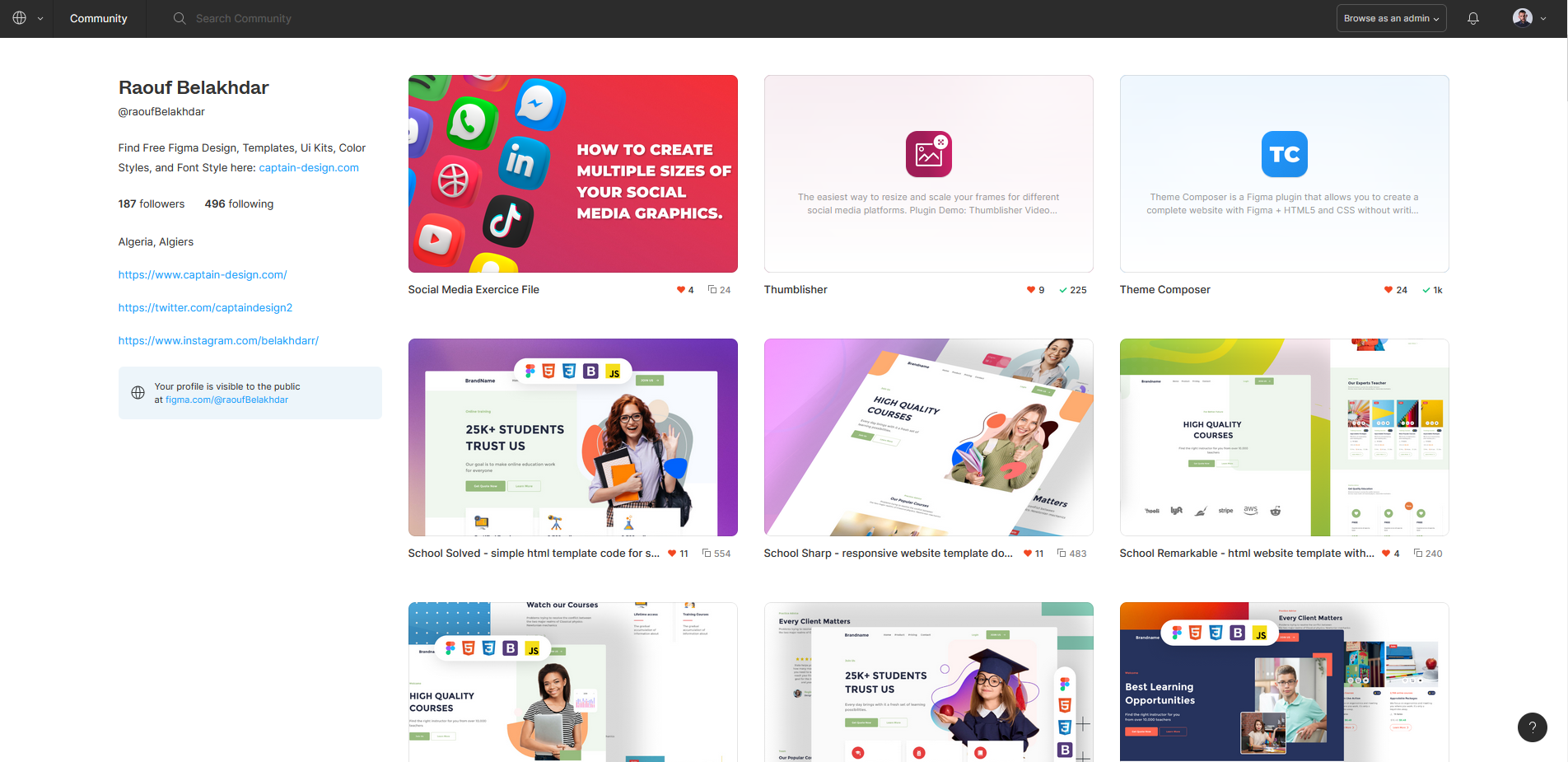
- Go to the top-right corner of your file and hit the Share button.
- Select Publish to Community in the top menu of the share modal.
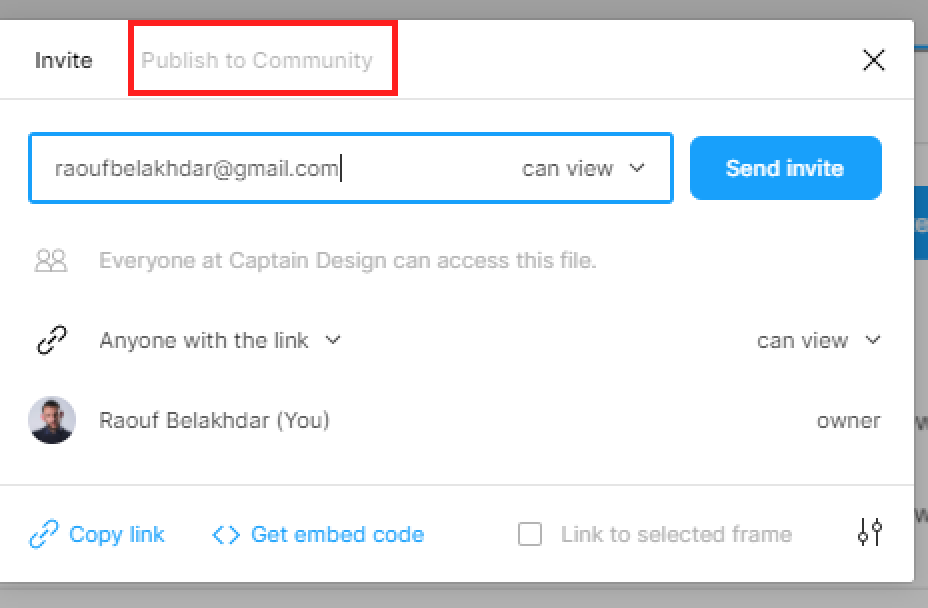
- Hit the Publish button in the bottom-right corner of the share modal.
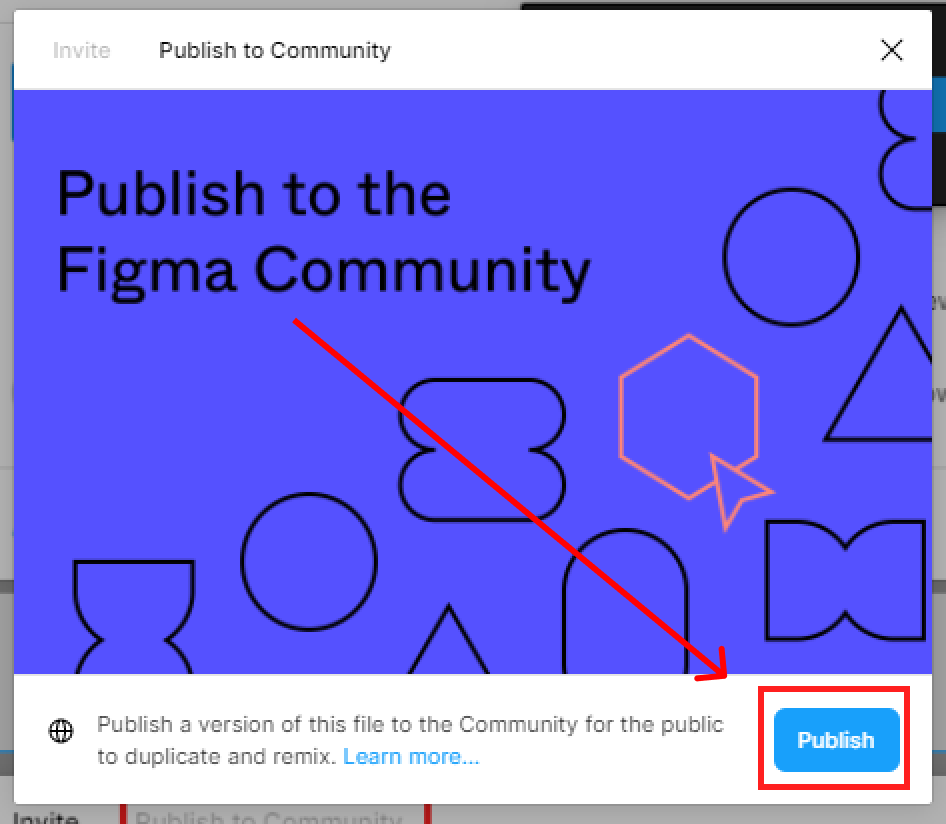
- Now, all you have to do is to fill out the form and hit Publish.