To restore a previous version of your file, select a file’s version in the History panel and hit the three dot icon next to the version name, then choose Restore this version.
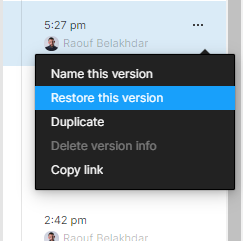

To restore a previous version of your file, select a file’s version in the History panel and hit the three dot icon next to the version name, then choose Restore this version.
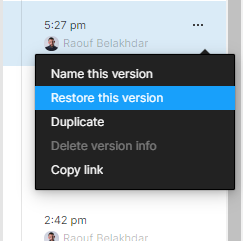

Customizing the styles of your WordPress website is an essential step to make…

WordPress offers a powerful Block Styles panel that enables you to personalize the…

Creating a well-structured and visually appealing website requires careful attention to layout dimensions.…

Customizing the color palette of your WordPress site is a crucial step in…