In this quick post, we’ll look at how to export your Figma files to your desktop.
Saving files efficiently is essential. For more on managing files, visit our Figma File Management for Beginners: A Comprehensive Guide.
Watch Video Tutorial
Save Figma file Locally
In order to save your file locally, hit the Figma icon in the top-left corner of your file to open the file’s menu.
- Choose File > Save local copy
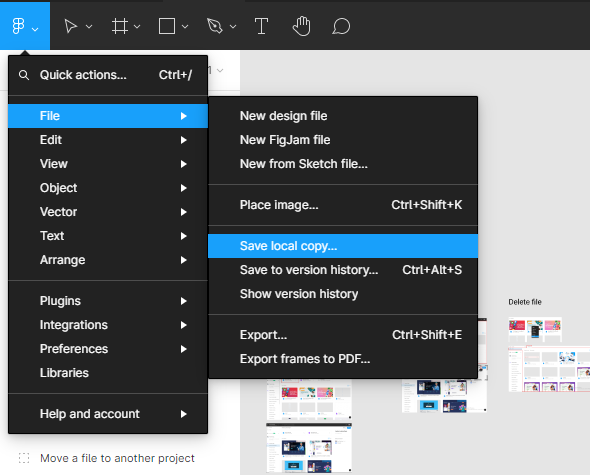
- Then pick a destination in your PC files browser to save your file.
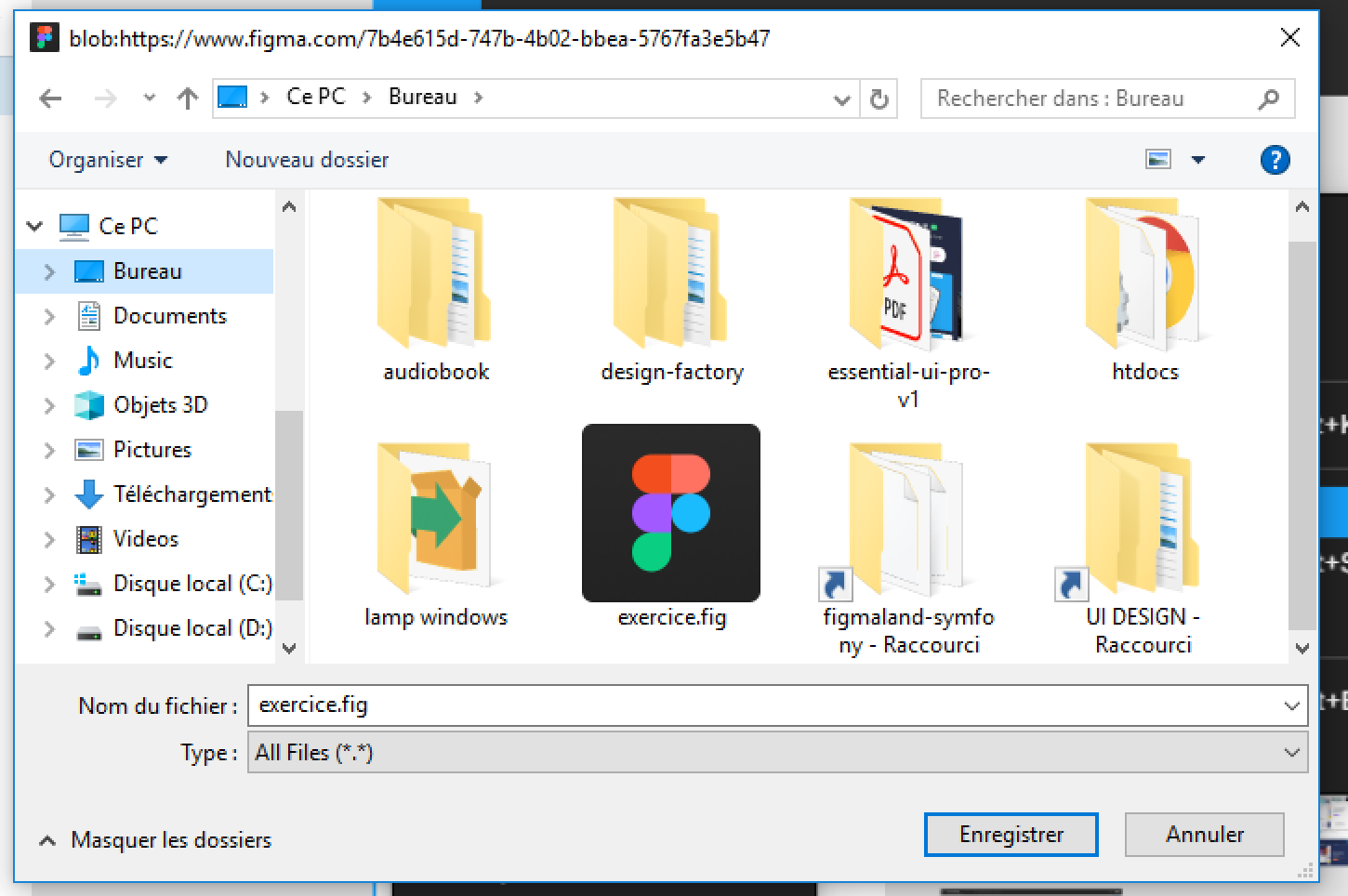
That’s everything about exporting your Figma files. In the next posts, we’ll cover more concerning Figma files.
Before you go
Feel free to visit our website captain-design.com where we are sharing generously, ready for commercial use Figma and HTML templates.
You’ll find three things to help you kickstart your next project’s design :





