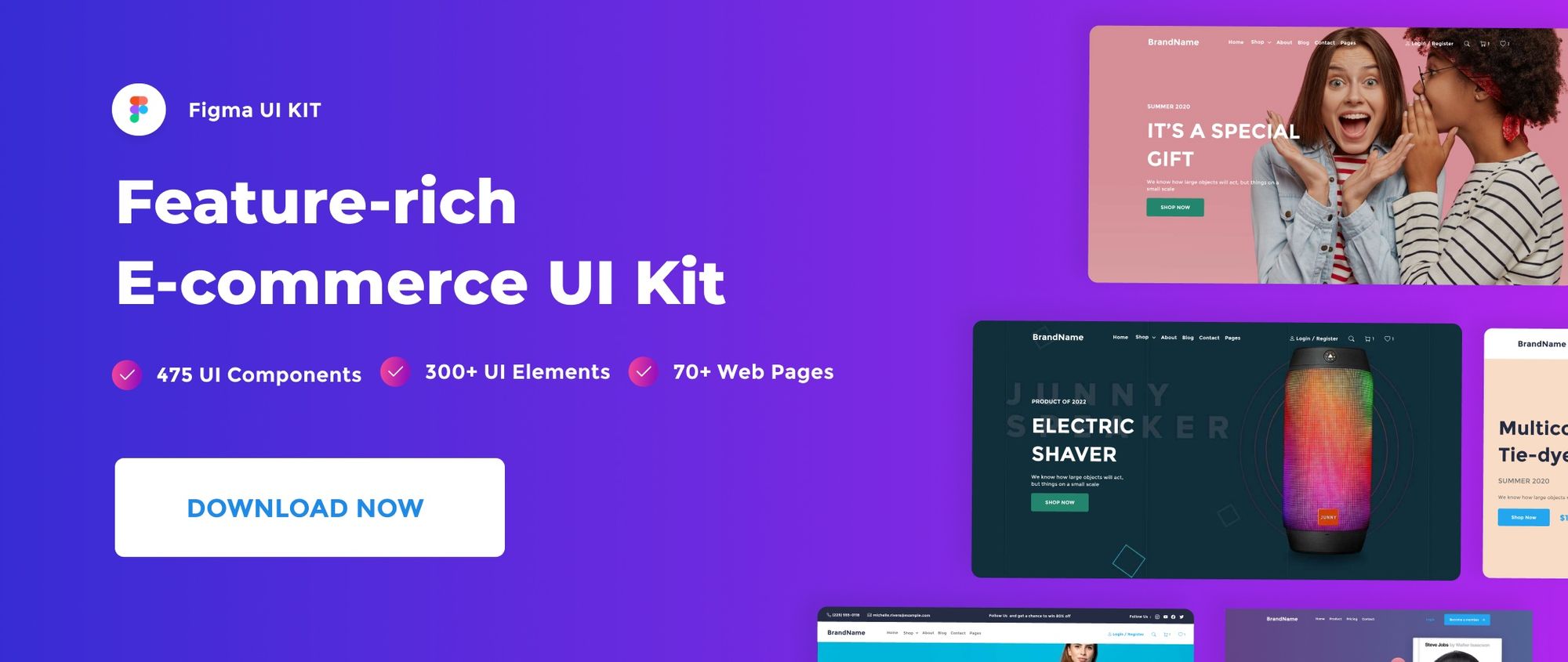In Figma, you can share your files in three ways: by sharing the file URL, sending an email invitation, or publishing to the community. In this quick post, we’ll walk you through the different ways of sharing your Figma files.
For a complete breakdown of organizing and managing Figma files, check out our Figma File Management for Beginners: A Comprehensive Guide.
Watch Video Tutorial
1 – Share your Figma file’s link
If you want to share your Figma file with the world wide web, all you have to do is to share your file’s link.
- First, go to the top-right corner of your file and hit the Share button.
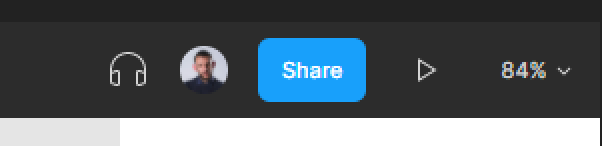
In the share modal box, hit copy link to generate a link of your file. You can share this file link in any platform of the web. Choose the option Anyone with the link to give anyone holding that link to get access your file.
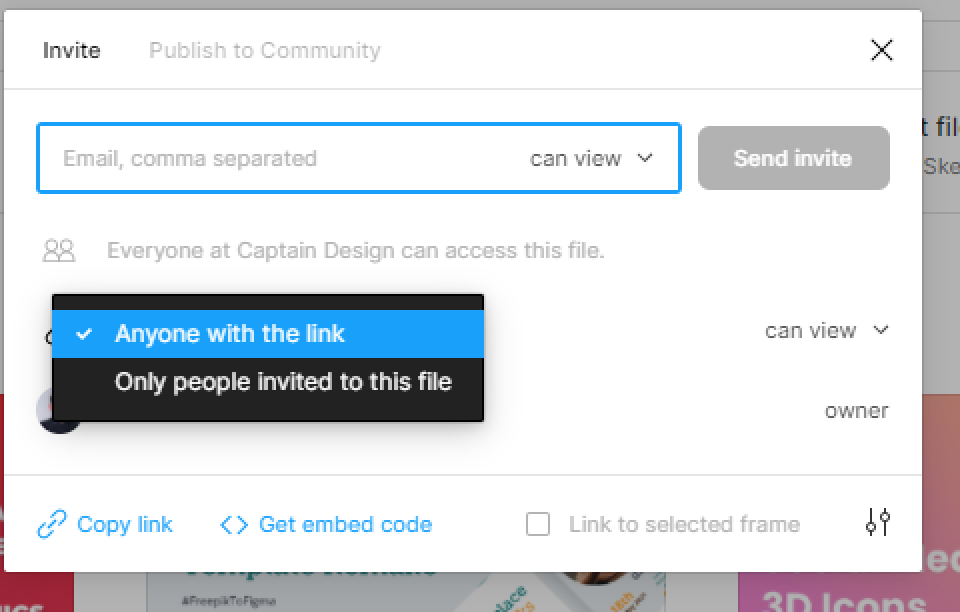
Choose whether the bearer of your file’s link can view or can edit your file.
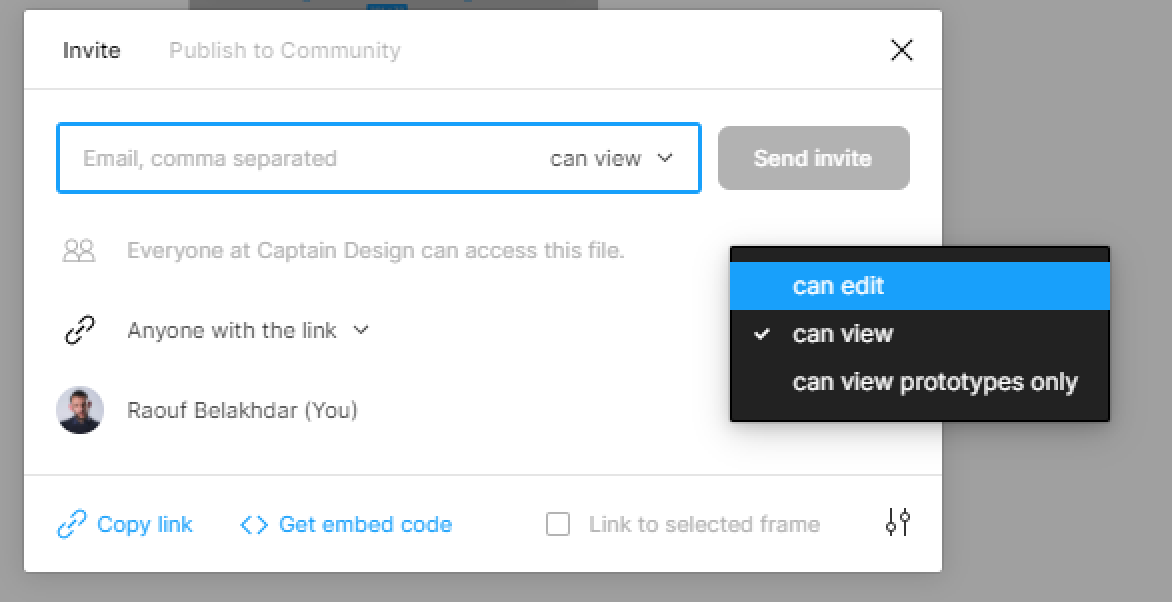
2 – Send an Invite by email
You can share your Figma file via email with one or multiple people.
- Go to the top-right corner of your file and hit the Share button.
- Add your guest’s email in the input field of the share modal box.
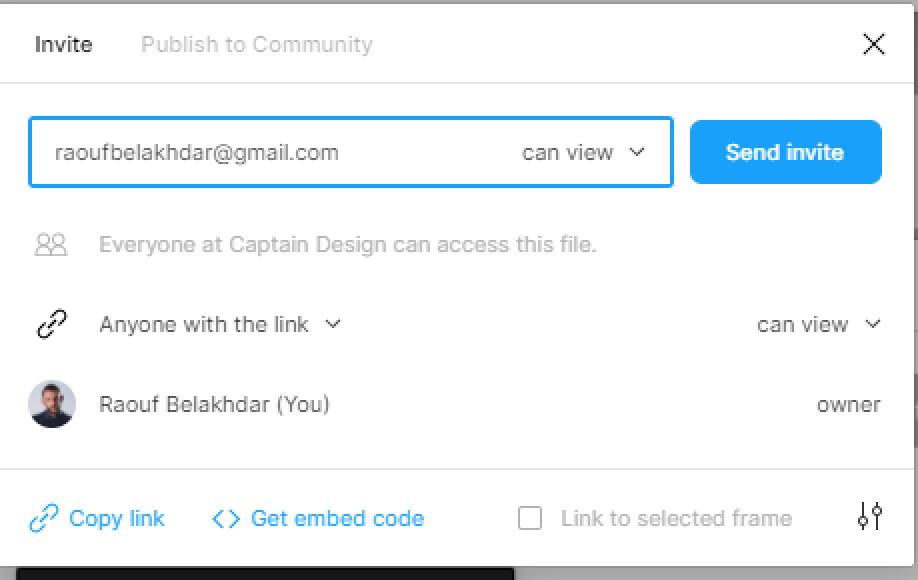
- Set file’s privileges in the right corner menu of the Email field.
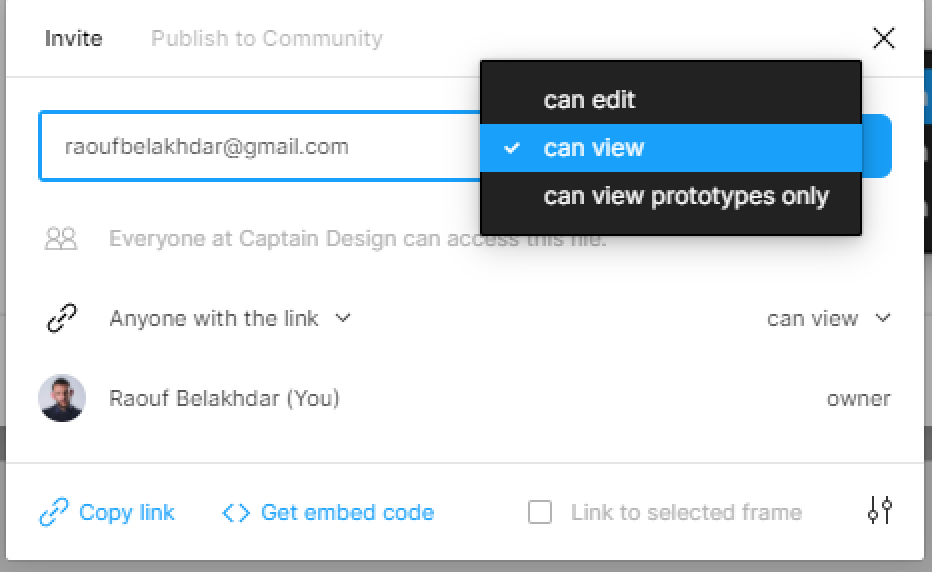
- You can choose can view or can edit your file.
3 – Publish to the community
With Figma you can make your files available in the Figma community to be duplicated and used by other Figma users.
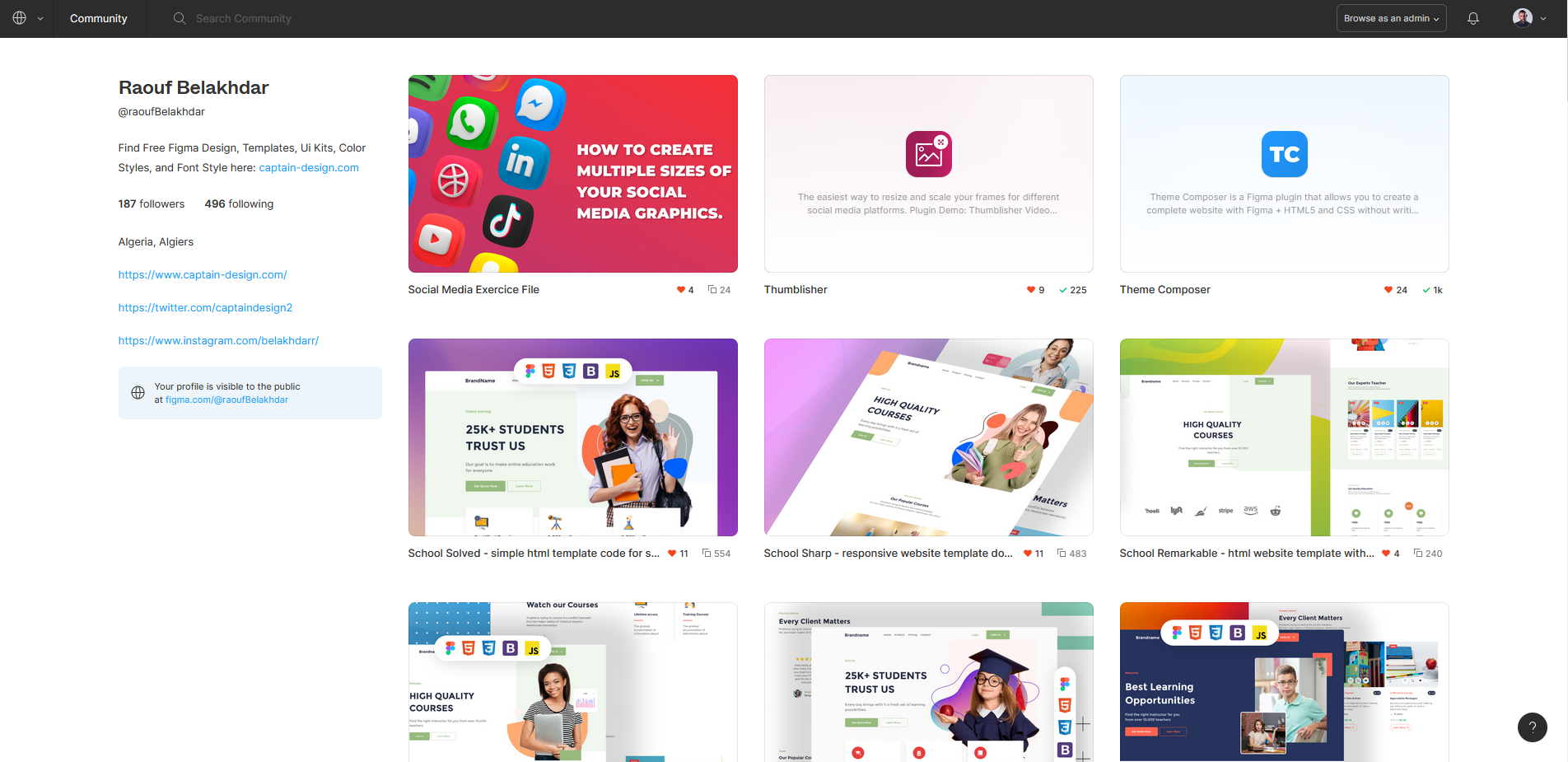
- Go to the top-right corner of your file and hit the Share button.
- Select Publish to Community in the top menu of the share modal.
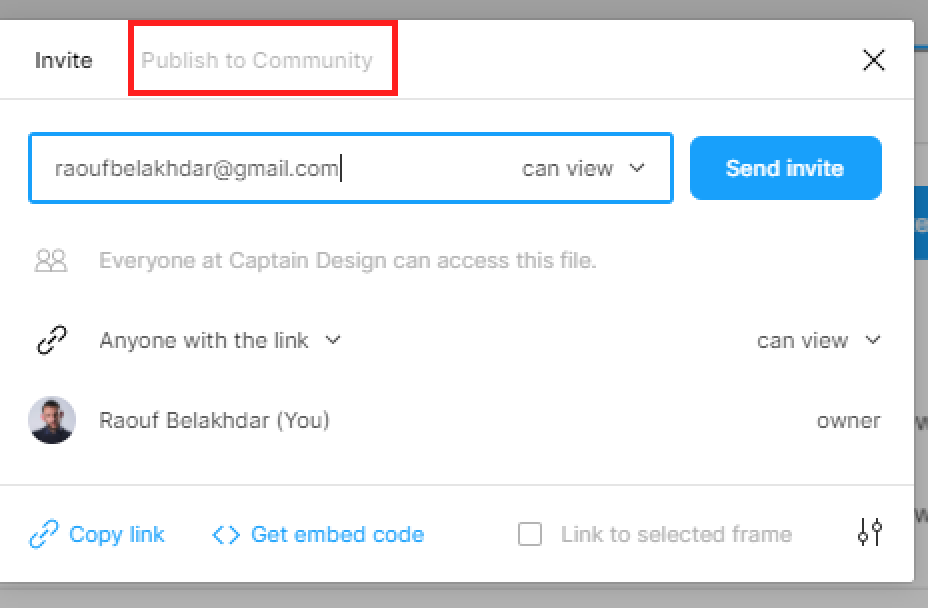
- Hit the Publish button in the bottom-right corner of the share modal.

- Now, all you have to do is to fill out the form and hit Publish.
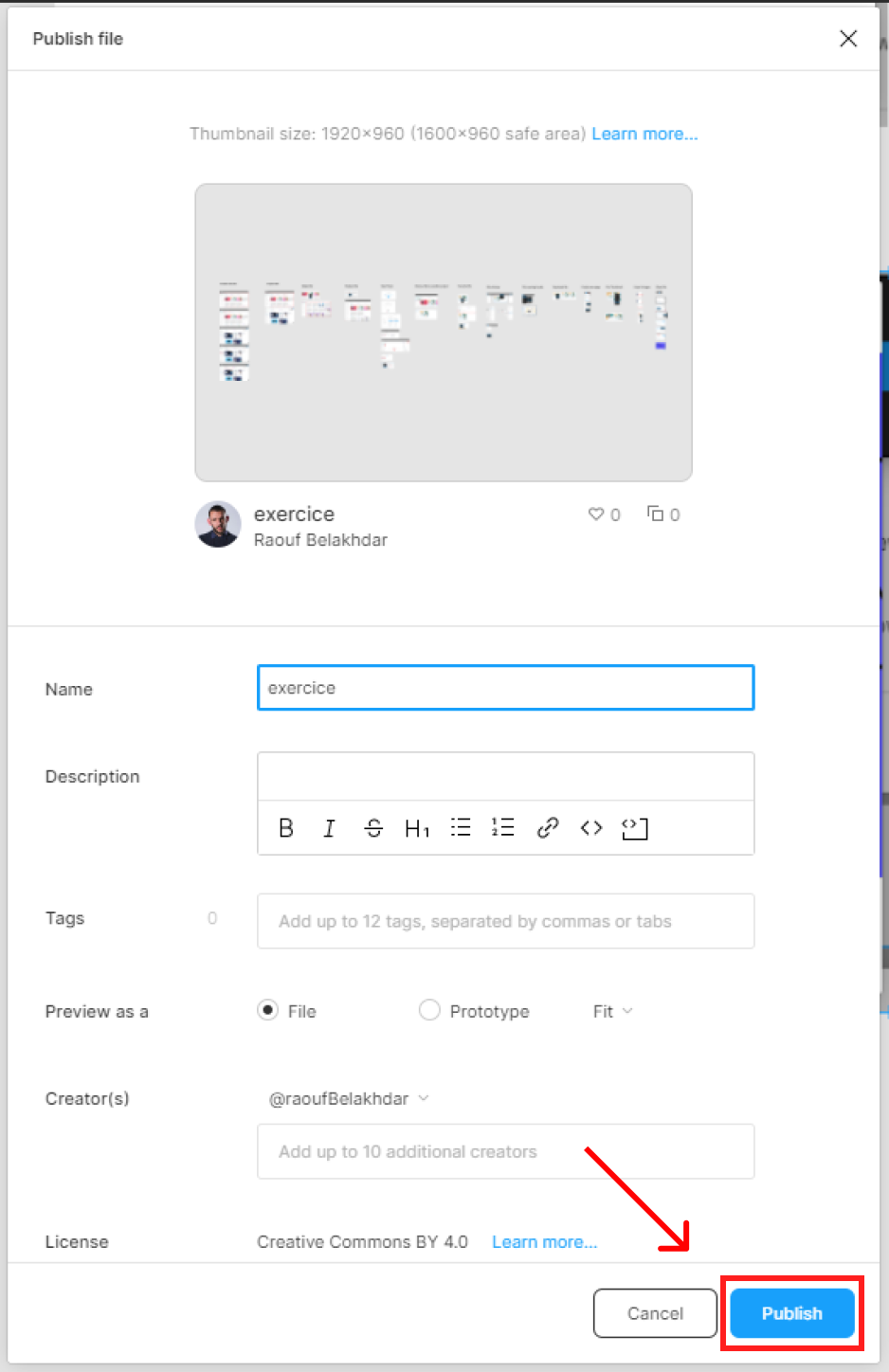
That’s everything about sharing your Figma files. I hope this post was helpful and worth your time. In the next posts we’ll cover more concerning Figma tips and tricks.
Before you go
Feel free to visit our website captain-design.com where we are sharing generously, ready for commercial use Figma and HTML templates.
You’ll find three things to help you kickstart your next project’s design :