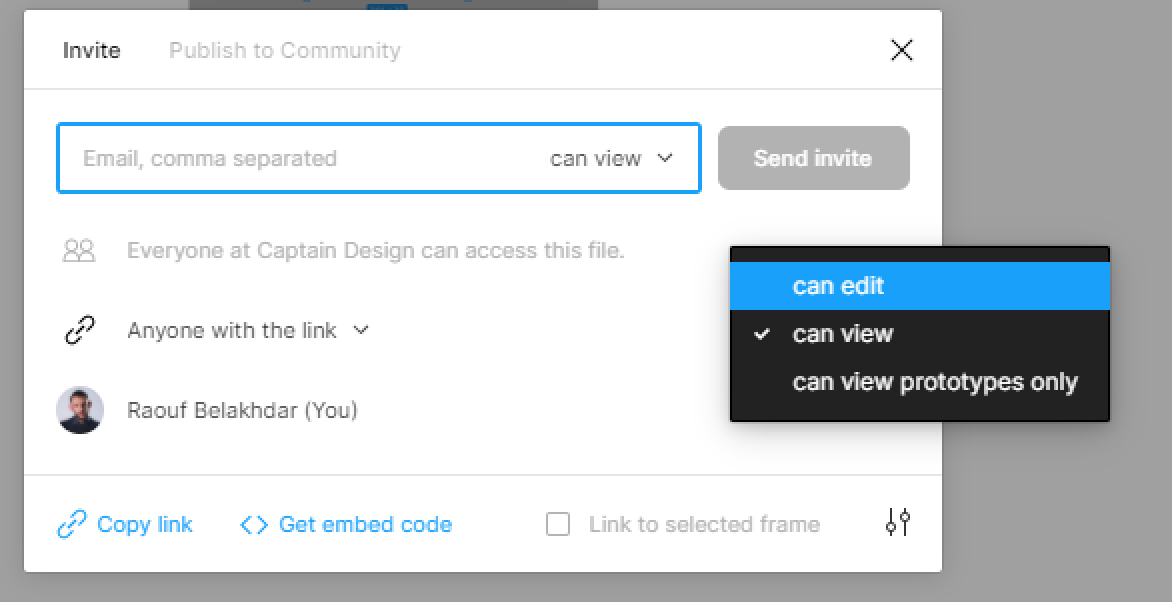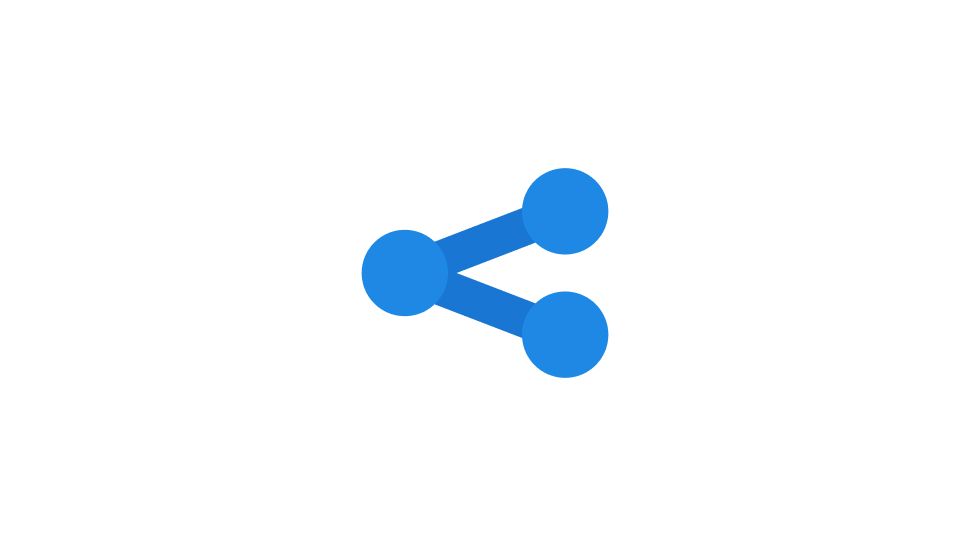For a complete breakdown of organizing and managing Figma files, check out our Figma File Management for Beginners: A Comprehensive Guide.
If you want to share your Figma file with the world wide web, all you have to do is to share your file’s link.
- First, go to the top-right corner of your file and hit the Share button.
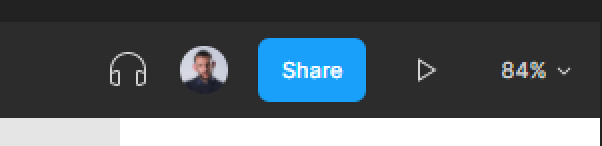
In the share modal box, hit copy link to generate a link of your file. You can share this file link in any platform of the web. Choose the option Anyone with the link to give anyone holding that link to get access to your file.
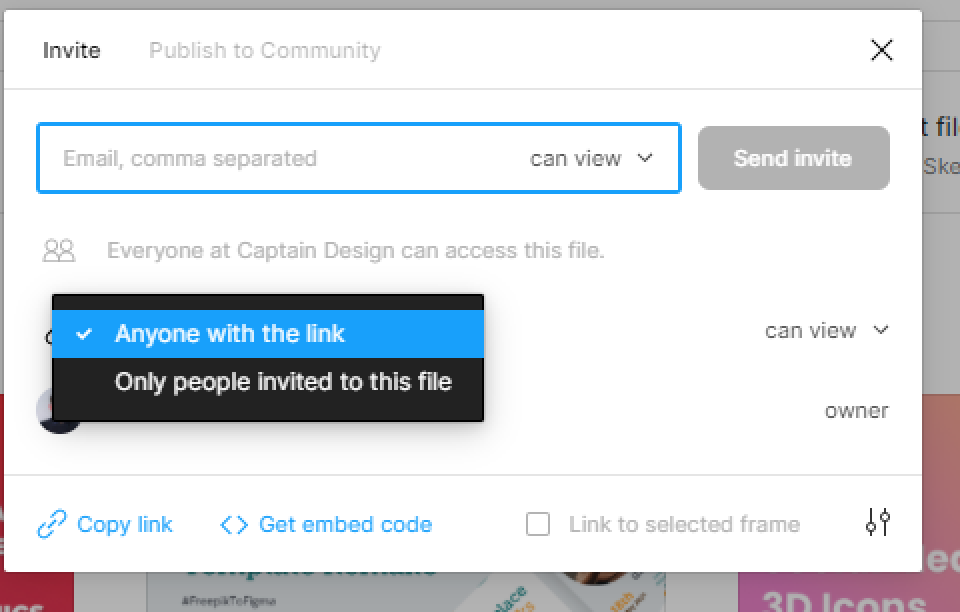
Choose whether the bearer of your file’s link can view or can edit your file.