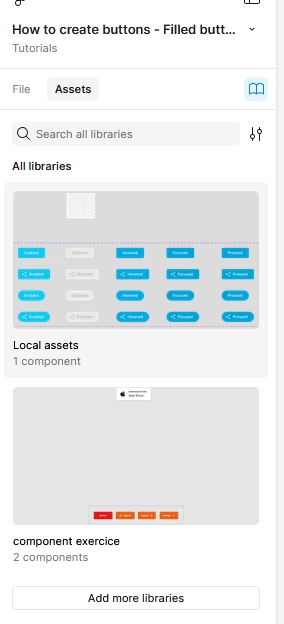To elevate your design efficiency with expert techniques, explore our Figma Tips: Mastering Design Efficiency with Expert Techniques for more advanced tips and tricks.
To access components from another file, go to the Assets tab in the left-hand sidebar.
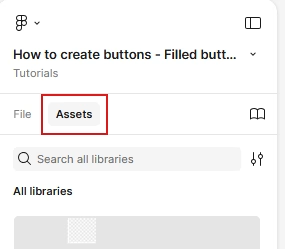
- Hit the Team Library icon in the right corner of the Assets panel.
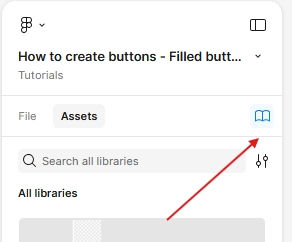
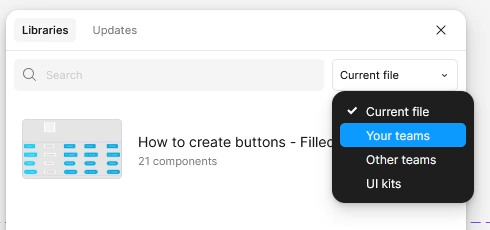
- In the Libraries modal find your file’s library and hit its knob Add to file.
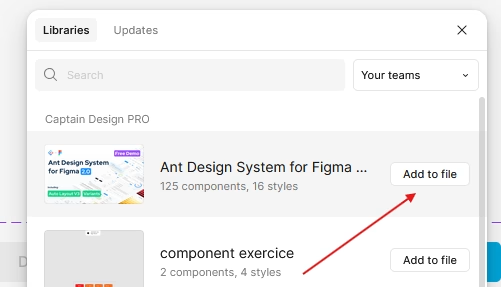
You can access the file’s library in the Assets panel.