When working with WordPress, you can set up your website in two primary ways: locally (on your computer) or on a live server (accessible online). Both options have distinct advantages depending on your project stage and goals. Let’s break down the key differences to help you decide when and why to use each.
1. What Is Local Installation?
Local installation involves setting up WordPress on your computer using software that mimics a server environment. This setup allows your website to function with all the features of WordPress without requiring an internet connection. Essentially, it’s a perfect simulation of your website running and working.
Tools to install WordPress locally:
These tools create a local environment where WordPress runs without needing an internet connection.
WordPress Studio
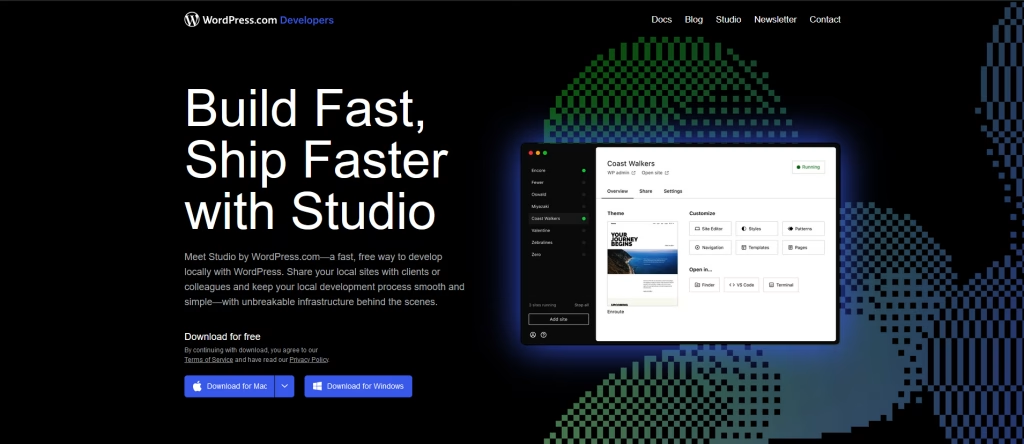
A streamlined tool specifically designed for WordPress, offering a user-friendly interface and pre-configured environments that make setting up a local site quick and hassle-free.
Local by Flywheel
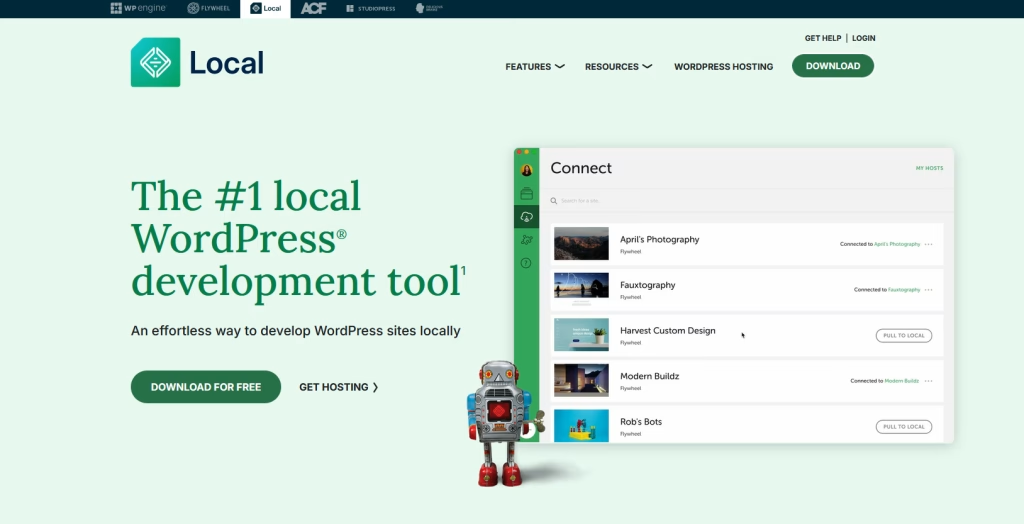
Known for its simplicity and robust features like one-click WordPress installs, live link sharing, and built-in SSL support, this is a favorite among designers and developers.
XAMPP

A more general-purpose tool that creates a local server environment by bundling Apache, MySQL, PHP, and Perl, offering flexibility but requiring some manual setup for WordPress.
MAMP
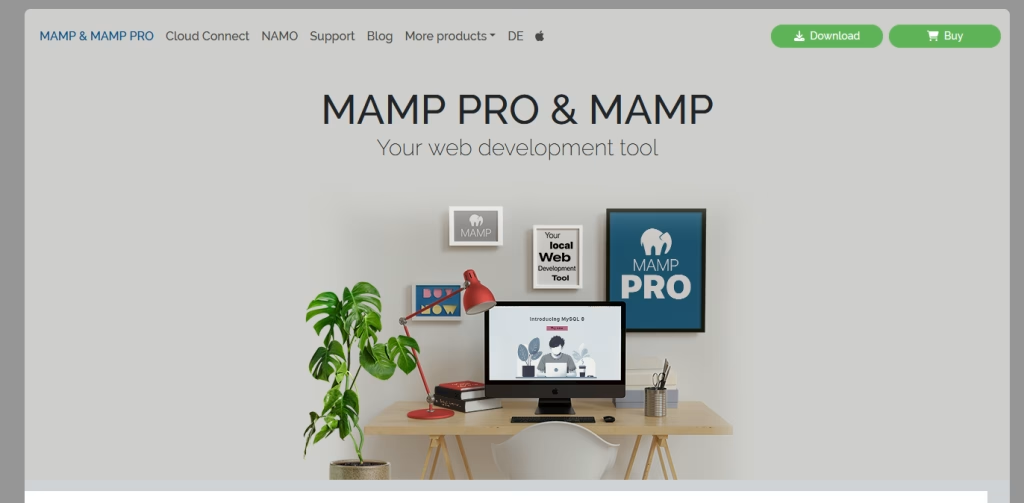
Similar to XAMPP but tailored for macOS users (though it also works on Windows), it provides an easy way to create a local WordPress environment with minimal configuration.
Advantages of Local Installation
- No Costs: You don’t need to pay for hosting or domain names during the design and development phase.
- Safe Testing: You can test new themes, plugins, and configurations without risking a live website.
Disadvantages of Local Installation
- Not Publicly Accessible: Local sites can’t be shared directly with clients or collaborators unless you use advanced tools.
- Migration Required: Once your website is complete, you’ll need to move your site from the local environment to a live server.
2. What Is Live Server Installation?
Installing WordPress on a live server means hosting your website on the internet so that it’s accessible to users worldwide. You purchase a hosting plan and domain, install WordPress, and manage your site through the hosting platform.
Hosting services
Bluehost
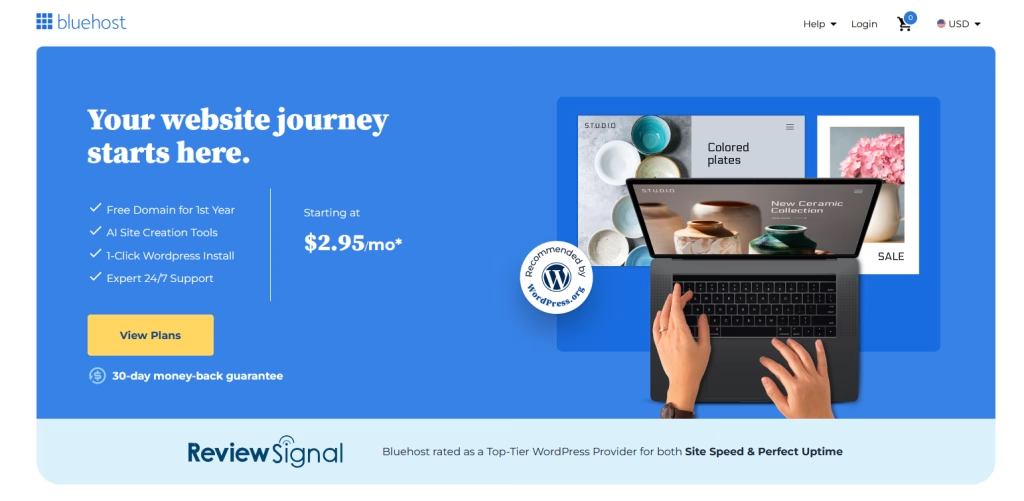
A popular hosting provider known for its ease of use, excellent customer support, and one-click WordPress installation. It’s ideal for beginners and includes features like free SSL, domain registration, and automated updates.
SiteGround
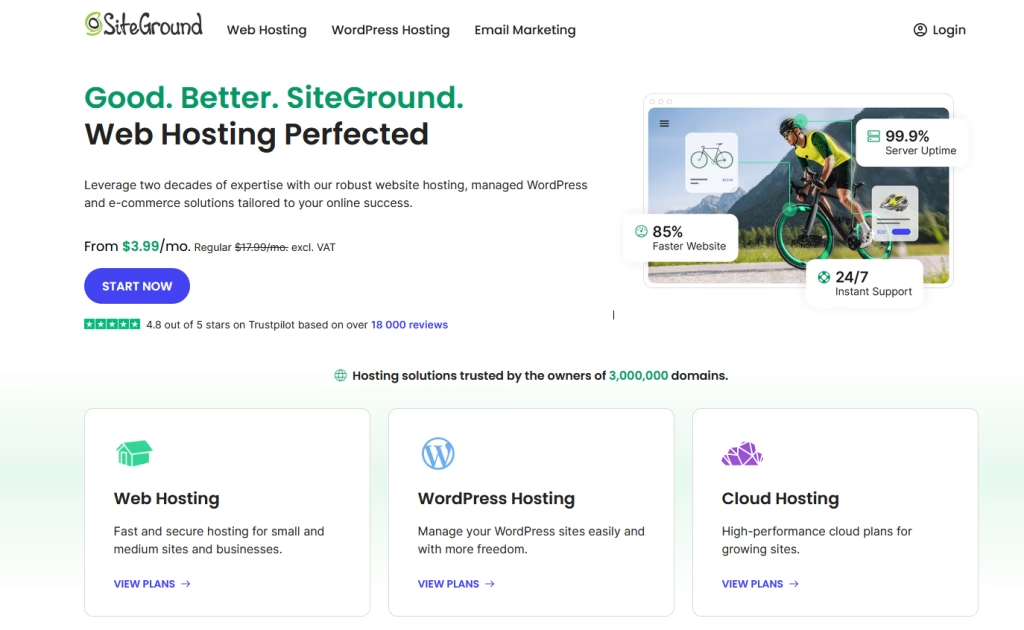
Highly regarded for its speed, security, and advanced tools tailored for WordPress users. SiteGround provides managed hosting, daily backups, and staging environments.
GoDaddy
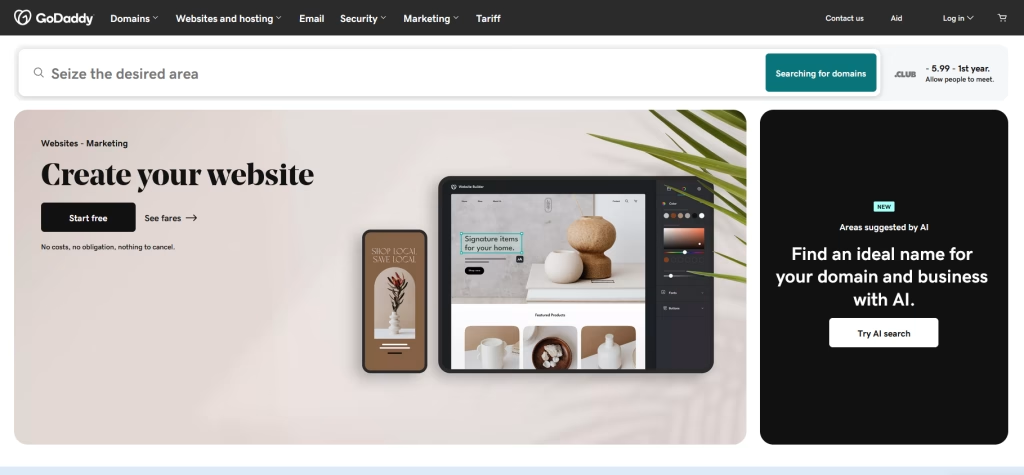
A well-known name in hosting, offering affordable plans with built-in website management tools. It’s suitable for users seeking a simple and reliable WordPress hosting solution.
WordPress.com
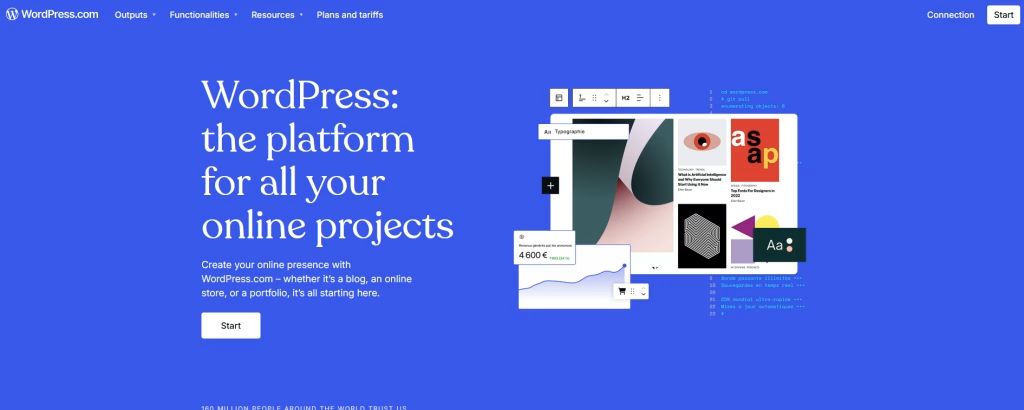
A hosted platform provided by Automattic, offering a simplified WordPress experience. Ideal for users who don’t want to manage server configurations, but it has limitations compared to self-hosted WordPress.
Advantages of Live Server Installation
- Accessible Online: Your website is live, making it easy to share with clients, team members, and visitors.
- Integrated Tools: Many hosting providers offer one-click WordPress installation, security tools, and performance enhancements.
- Real-world Testing: You can evaluate how your site performs in real-world scenarios, including page load times and user interactions.
Disadvantages of Live Server Installation
- Costs: Hosting plans and domains require investment upfront.
- Risk of Mistakes: Changes to your live site affect real users, so mistakes can have immediate consequences.
3. Workflow Recommendation
For a streamlined workflow:
- Start Locally: Design, prototype, and experiment in a local environment. This stage is private and allows for rapid iterations.
- Move to a Live Server: Once your site is ready, migrate it to a live server for client review, testing, and eventual launch.
Conclusion
Both methods are essential tools in a designer’s workflow. Local installation is excellent for learning, designing, and experimenting without cost or risk, while live server installation is necessary for real-world functionality and launching your site.
Related Articles You Might Enjoy
Looking to deepen your WordPress knowledge? Check out these helpful guides:
- A 2025 Guide to Installing WordPress Locally with WordPress Studio
- Introduction to the WordPress Dashboard: A Beginner’s Guide
Dive into these articles and take your WordPress skills to the next level!




