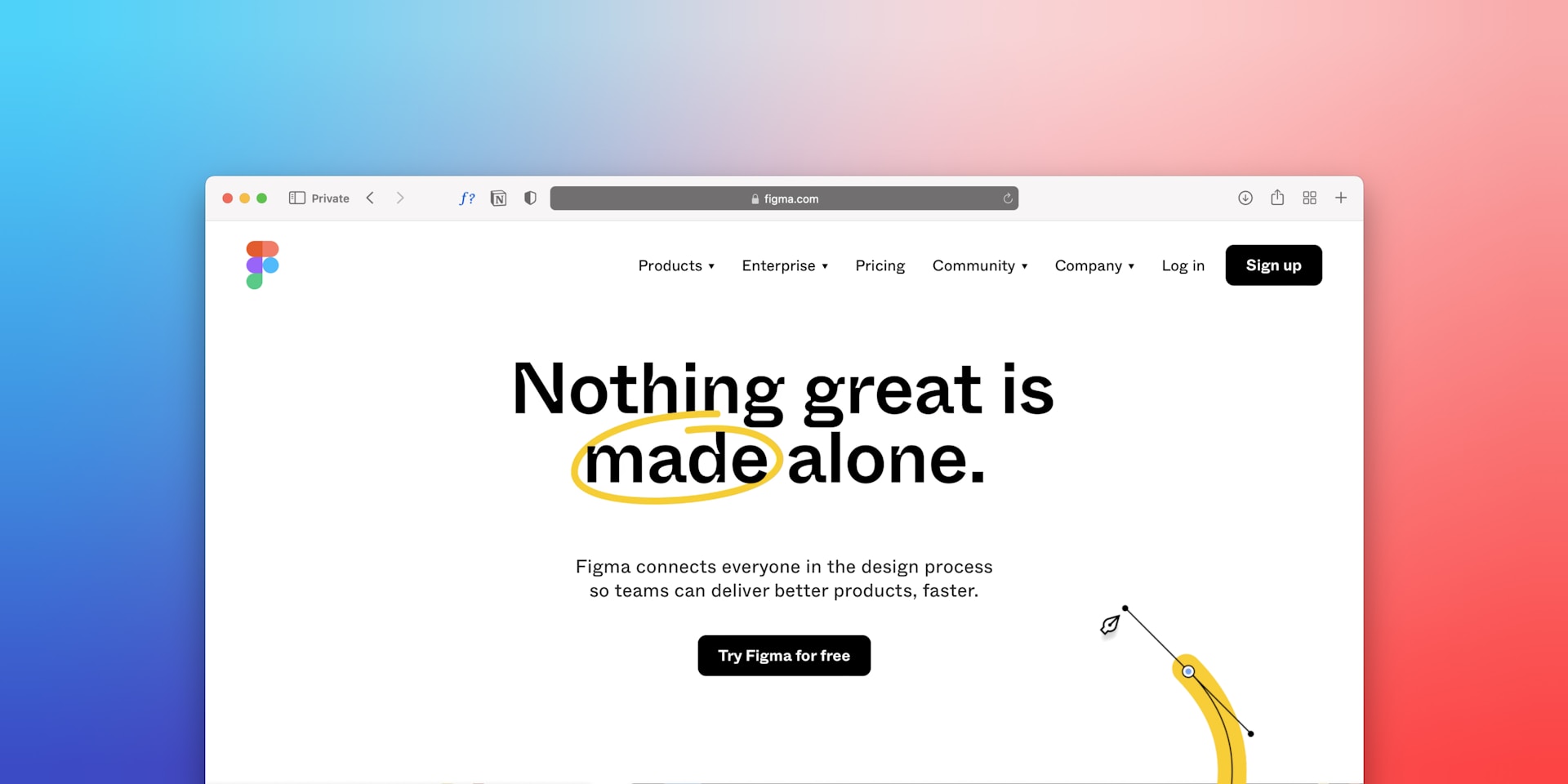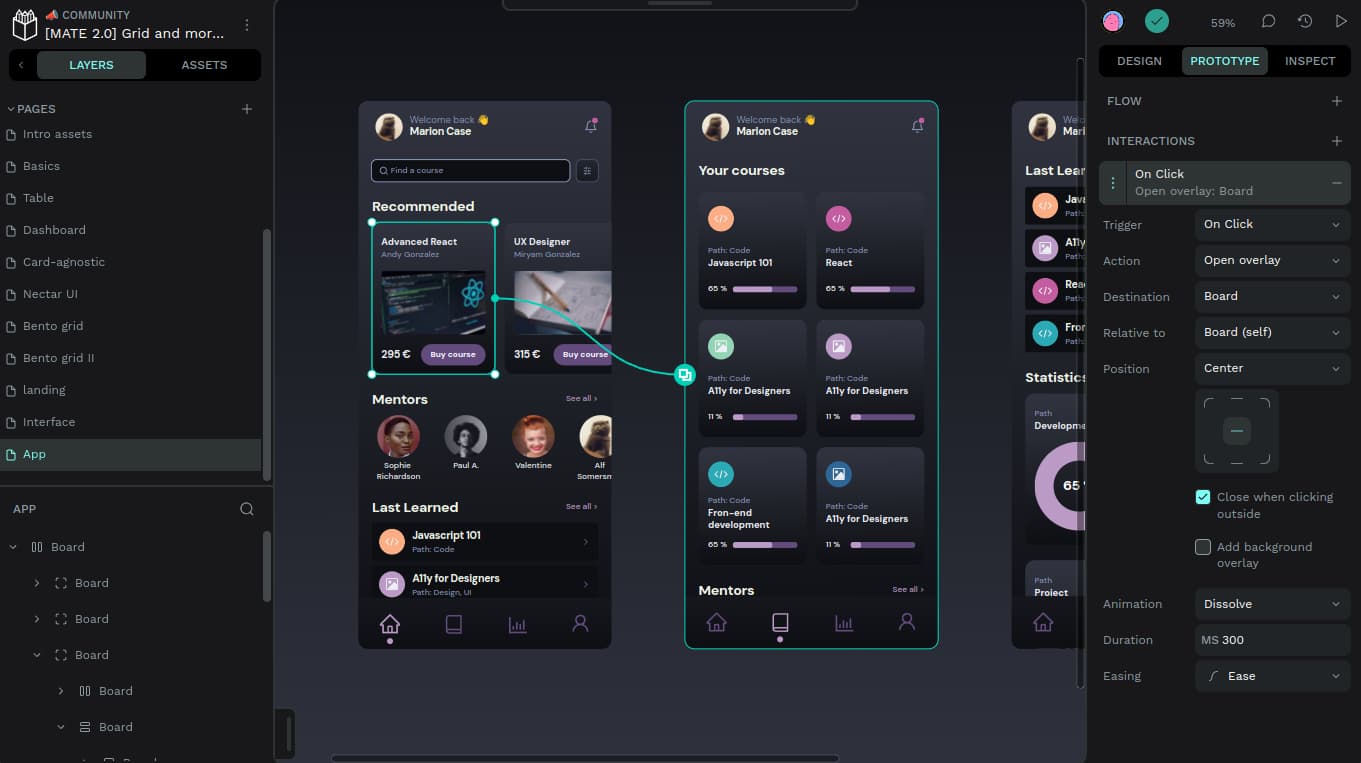Editor’s Picks

How to Customize Block Styles in WordPress: A Complete Guide
WordPress offers a powerful Block Styles panel that enables you to personalize the design of individual blocks. From editing colors and typography to adjusting spacing and adding inline CSS, this feature provides everything you need to create a professional…
Figma Tips: Mastering Design Efficiency with Expert Techniques
Figma has become a go-to tool for designers worldwide, thanks to its powerful features…
Learn Figma Basics: Your Complete Guide to Mastering Figma
Figma has become one of the most popular and powerful design tools used by…
Learn UX Design: Your Complete Guide to Becoming a UX Designer
User Experience (UX) design is one of the fastest-growing fields in tech, playing a…
Penpot Tutorials: The Ultimate Guide to Mastering Design with Penpot
Penpot is quickly becoming a powerful and open-source alternative to popular design tools like…
Recently Published

How to save your Figma files to desktop
Read more: How to save your Figma files to desktopIn this quick post, we’ll look at how to export your Figma files to your desktop. Saving files efficiently is essential. For…
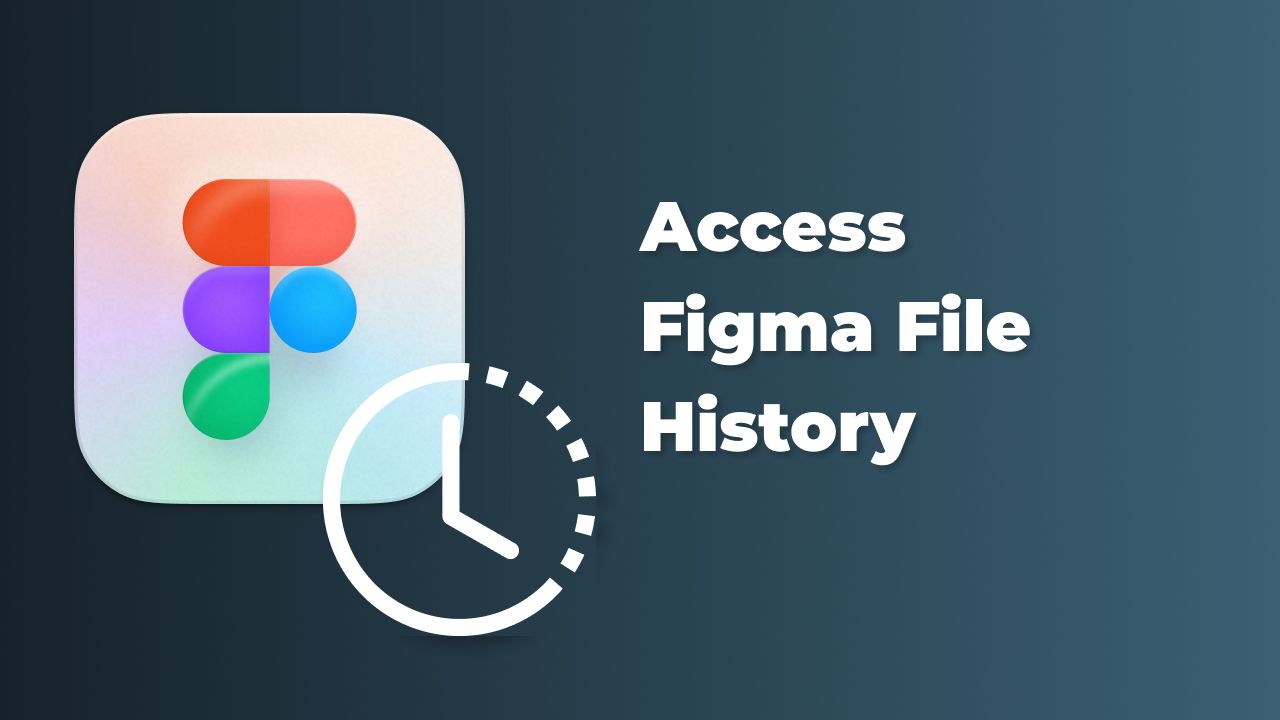
How to access Figma file’s history
Read more: How to access Figma file’s historySaving your files in Figma is done automatically. Figma stores multiple versions of your file in the file’s version history and gives…

Add a File to Favorites in a Team Project
Read more: Add a File to Favorites in a Team ProjectIn Figma, you can add your files to favorite in a project using the pinned feature. The pinned feature allows you to…

How to move Figma drafts files to a team project
Read more: How to move Figma drafts files to a team projectA Figma team project is a project that is located inside a team. When you add a file to a team project,…

How to create a new Figma team project
Read more: How to create a new Figma team projectA Figma team project is a collection of files stored inside a team that you share with other team members. In this…

How to create a new Figma Team
Read more: How to create a new Figma TeamIn this quick post, we’ll see how to create a new Figma team. If you want to dive deeper into file management…

How to restore deleted Figma file
Read more: How to restore deleted Figma fileIn this quick post, we’ll show you how to restore deleted Figma file. Restoring files is a critical part of Figma file…

How to delete a Figma file
Read more: How to delete a Figma fileIn this quick post, we’ll show you how to delete a Figma file. Before diving into file deletion, take a look at…

How to import Fig file to Figma
Read more: How to import Fig file to FigmaThere are two major ways to import a file into Figma: the first is to import a file to the drafts area,…