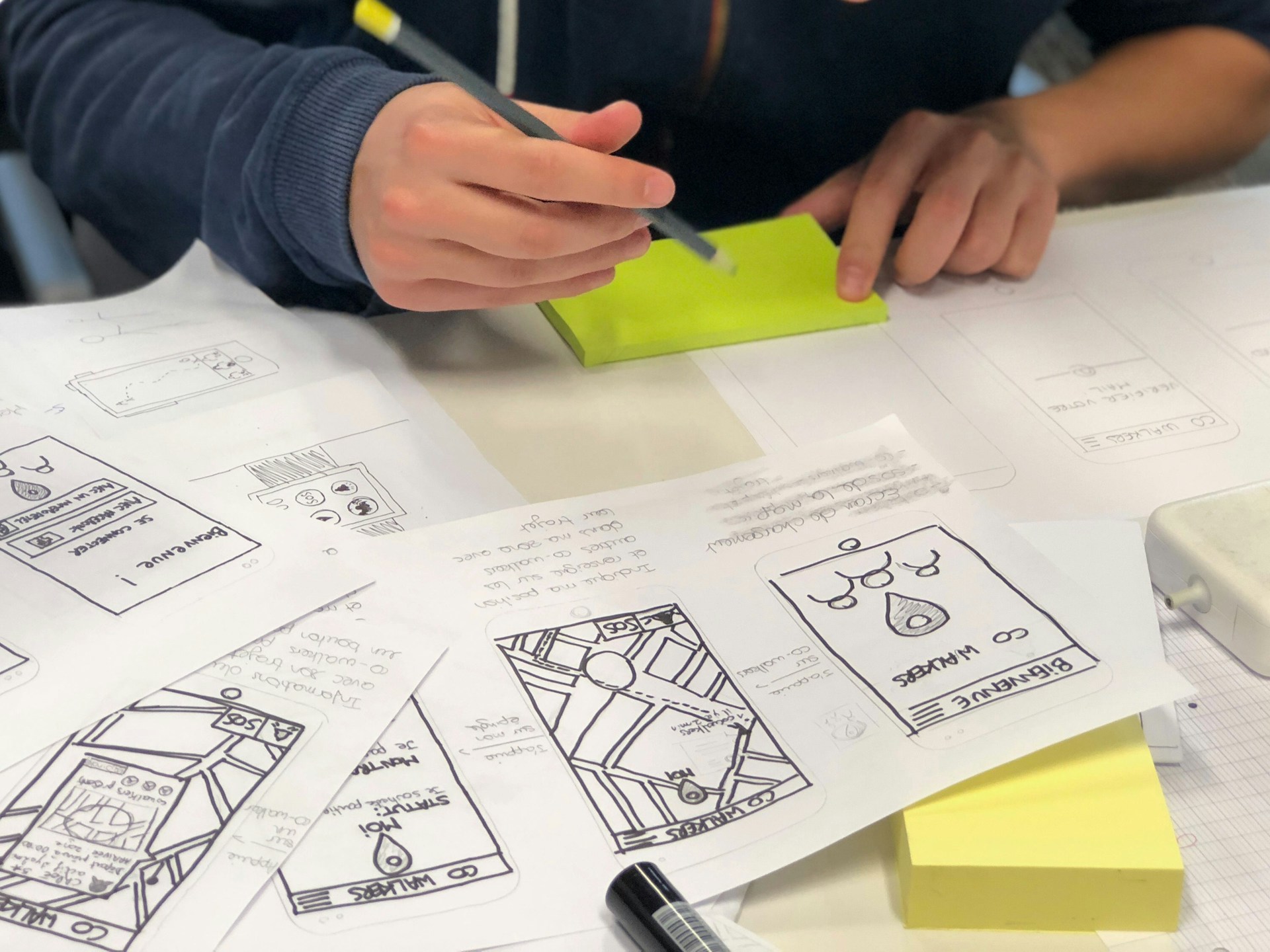In today’s fast-paced design world, prototyping has become a crucial step in creating intuitive and interactive user experiences. For designers, mastering prototyping tools like Figma is essential for conveying ideas clearly and efficiently. Figma, as one of the most versatile design platforms, offers powerful prototyping capabilities that allow you to bring static designs to life. This guide will serve as your ultimate resource for prototyping tutorials, focusing on beginners looking to enhance their design workflows and build advanced, interactive prototypes.
We will cover everything from the basics of Figma prototypes to more advanced techniques like animations, transitions, and dynamic interactions. Whether you’re creating interactive cards or buttons, these tutorials will help you unlock the full potential of Figma.
Key Features of Figma Prototyping
Figma’s prototyping features stand out due to their simplicity, real-time collaboration, and versatility. Here’s a breakdown of what makes Figma a top choice for prototyping:
- Real-time collaboration: Multiple users can work on prototypes simultaneously, making it perfect for team projects.
- Cross-platform compatibility: Work seamlessly across devices and operating systems.
- Interactive components: Easily add hover states, on-click interactions, and transitions.
- Auto-layout features: Adapt designs to different screen sizes without breaking structure.
- Ease of use for beginners: Figma’s intuitive interface makes it an accessible tool for designers of all skill levels.
Benefits of Using Figma for Prototyping
- Visualize Interactions: Unlike static mockups, prototypes allow stakeholders to experience a product’s flow.
- Immediate Feedback: With Figma, you can share live prototypes to gather user or client feedback early in the design phase.
- Reduced Miscommunication: Prototypes reduce misunderstandings between design teams and developers by providing a clearer blueprint.
Best Practices for Prototyping in Figma
Before diving into more advanced concepts, let’s cover some of the foundational best practices that will streamline your prototyping process:
- Start with a clear user flow: Map out the journey you want users to take through your prototype.
- Focus on key interactions: Prioritize important features like navigation, call-to-action buttons, or transitions to deliver a smooth user experience.
- Use consistent styling: Keep fonts, buttons, and color schemes consistent throughout your prototype for better readability and flow.
Prototyping Tutorials for Beginners in Figma
For those just starting, our step-by-step tutorials will guide you through creating engaging UI components and turning them into interactive prototypes.
- Crafting Dynamic Content Card UI
Learn how to create interactive content cards that respond to user actions. This tutorial will introduce you to creating hover states and clickable elements that make your prototype more engaging. - Crafting Interactive Pricing Cards
Pricing cards are essential for e-commerce and SaaS products. Follow this guide to add interactive states and transitions, enhancing the visual appeal of your pricing sections. - Interactive Video Card Experiences
Learn how to create engaging video cards that include play buttons, hover effects, and interactive transitions. - Hover Effect Cards
Master the technique of hover states to highlight key UI elements, adding interactivity to your Figma prototypes.
Advanced Prototyping Techniques in Figma
Once you’re comfortable with the basics, you can explore more advanced techniques to take your prototypes to the next level. This includes adding animations, progress bars, and button interactions that guide users through a seamless experience.
- Creating Progress Bars
Progress bars are essential for indicating completion or progress. This tutorial covers how to design and implement them in your Figma prototype for a polished experience. - Loading Button Interaction
Buttons are one of the most used elements in a prototype. In this tutorial, you’ll learn how to create dynamic loading animations that add depth to your designs. - Interactive Accordion Content Cards
Accordions are a great way to display content in a compact, interactive format. Learn how to create accordion interactions that users can toggle seamlessly.
Prototyping Best Practices
To create prototypes that users love, follow these advanced best practices:
- Use Motion for Feedback: Provide subtle motion cues to help users understand what’s happening (e.g., button presses, loading states).
- Simplify Navigation: Ensure your prototype’s navigation is intuitive. Complex flows can confuse users and hinder feedback collection.
- Test Prototypes on Real Users: Gather insights by testing your interactive designs with real users before moving on to development.
Internal Links to Related Articles
- Crafting Engaging Product Cards
Discover how to create compelling product cards that encourage user engagement and action. - Gradient Button Animation
Learn how to add colorful, gradient animations to your button designs, making your prototypes stand out. - Processing Button Animation
Add a processing state to buttons for more realistic and user-friendly feedback during interactions.
Conclusion
Prototyping is an essential skill for modern designers, and Figma offers a robust platform to build high-quality interactive designs. Whether you’re just starting out or looking to master advanced techniques, these tutorials provide a comprehensive guide to help you create engaging and user-friendly prototypes.