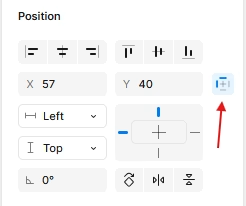To elevate your design efficiency with expert techniques, explore our Figma Tips: Mastering Design Efficiency with Expert Techniques for more advanced tips and tricks.
To get a frame to stop being responsive in Figma, you can put a frame’s constraints back to their default settings, which are for the vertical constraints to be at the top and the horizontal constraints to be on the left.
- Choose the layer where you want to remove the constraints.
- Go to the right hand sidebar, in the constraints section.
- Set the horizontal constraint to Left.
- Next, set the vertical constraint to Top.