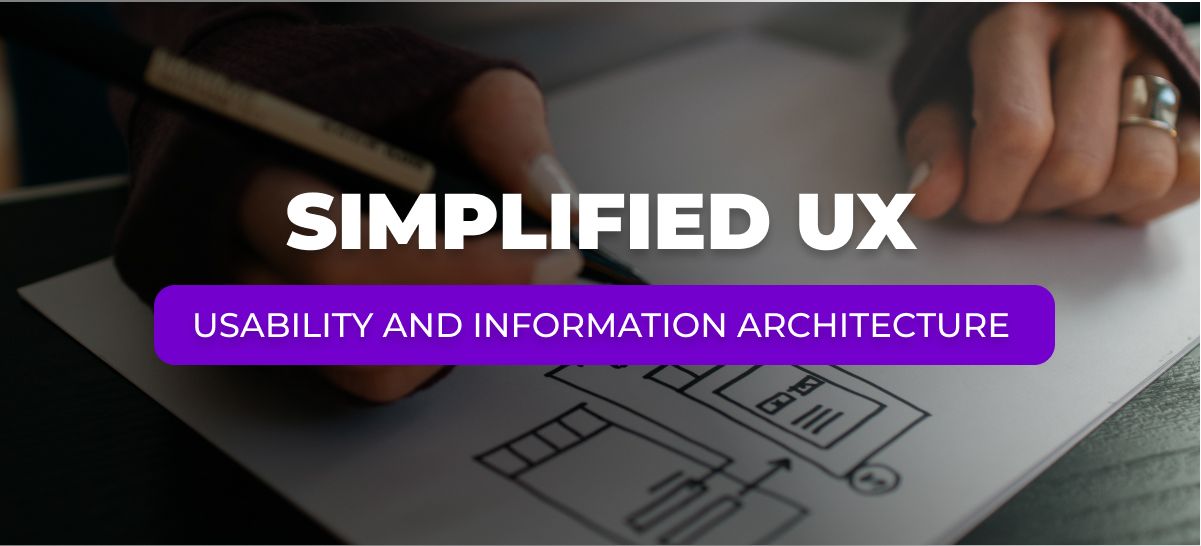This article is part of a series designed to provide a beginner-friendly overview of UX design, primarily drawing insights from Jesse James Garrett’s book, ‘The Elements of User Experience: User-Centered Design for the Web.‘
To fully grasp usability and information architecture, make sure you’ve gone through the fundamentals in our Complete Guide to Becoming a UX Designer first.
In our previous article, ‘Simplified User Experience (Part 2): Understanding the Strategy Plane and User Research,’ we introduced the first of the five planes, known as the strategy plane.
Here is a summary of the five planes framework:
- Strategy Plane: This is where we define project goals and user needs.
- Scope Plane: It specifies features, functionalities, and content.
- Structure Plane: Focuses on organizing information and user flow.
- Skeleton Plane: Deals with interface design and layout.
- Surface Plane: Involves visual design and aesthetics.
Together, these planes guide the creation of user-friendly and effective products.
In this article, we will closely examine the Structure plane, which is the third component of the five planes framework. As we delve into this topic, we will explore Usability and Information architecture.
If you missed any of the articles in the Simplified User Experience series, you can find them here:
Simplified User Experience (Part 1): From Complexity to Clarity
Simplified User Experience (Part 2): Understanding the Strategy Plane and User Research
Simplified User Experience (Part 3): Planning Product Functionalities and Content
The Structure Plane
The structure plane is all about figuring out, “How should we organize and arrange the product to make it user-friendly and meet our goals?
In UX design, we use two important tools for this: Usability and Information Architecture.
Usability ensures that users can complete tasks efficiently and with ease, while Information Architecture helps organize content for quick and easy access. These tools work together to create user-friendly and goal-oriented designs. In our previous article on the Scope Plane, we discussed planning product features and content. Now, to put these plans into action, we apply Usability and Information Architecture principles.
Usability: Making Tasks Easy
Usability is all about making things easy for users. It’s about how quickly and easily they can do stuff in a product or on a website. This includes how fast they can learn it, how efficient it is, if they make mistakes, and if they feel good about using it.
Usability encompasses several main components that collectively determine the overall user experience.
The main components of usability are:
- Learnability: Learnability focuses on how easily new users can understand and navigate the website. Example: A well-designed store website has a clear and intuitive menu structure, making it easy for users to find product categories, such as “Clothing,” “Electronics,” or “Home Decor,” without confusion.
- Efficiency: Efficiency assesses how quickly users can complete tasks on the website. Example: An efficient store website allows users to search for products, add them to their cart, and complete a purchase with minimal steps and without unnecessary delays.
- Memorability: Memorability determines whether users can remember how to use the website if they return after some time. Example: A memorable store website has a straightforward login process, and returning users can easily access their account and view past orders without needing to relearn the steps.
- Errors: Errors include issues like broken links, missing images, or incorrect pricing information that can frustrate users. Example: A well-maintained store website regularly checks for and fixes broken links to ensure users can access product pages and complete transactions without encountering errors.
- Satisfaction: User satisfaction on a store website depends on the overall shopping experience. Example: A store website that offers high-quality products, a seamless checkout process, and responsive customer support is likely to lead to satisfied customers who return for future purchases.
- Accessibility: Accessibility ensures that all users, including those with disabilities, can use the website. Example: An accessible store website provides alternative text for product images, enabling screen readers to convey product details to visually impaired users.
- Consistency: Consistency means that design elements and interactive features are uniform and behave predictably across the website. Example: A store website maintains consistency in its navigation menu, ensuring that users can rely on a similar layout and structure on each page.
- Feedback: Feedback mechanisms inform users about their actions and the system’s responses. Example: When users add a product to their cart on a store website, they receive immediate feedback with a confirmation message and a visual update of the cart icon.
- Flexibility: Flexibility allows users to adapt their interactions to their preferences. Example: A store website offers filtering options, allowing users to sort products by price, size, or brand, giving them the flexibility to refine their search.
Information Architecture: Organizing for Clarity
Information architecture is about organizing information so that people can easily understand and use it. Within this plane, our primary focus centers on one specific element of information architecture: Information Structures.
Information structures
Information structures are like ways to organize information so it makes sense and helps users. There are different ways to do this:
- Hierarchies: This is like organizing things from big to small, like a tree. For example, on a clothing website, you can have categories like “Men’s,” “Women’s,” and “Kids,” with subcategories like “Shirts” and “Pants” under each.
- Matrix: This is like organizing things in many different ways, like a grid. On a travel website, you can have filters for “Destination,” “Price Range,” and “Activities,” and users can pick from these to find their ideal trip.
- Organic: This is like a free and flexible way of organizing. Imagine an art gallery website where artworks are scattered across the page, and users can explore freely without a fixed order.
- Sequential: This is like a story that goes from start to finish. Think of reading a book or an article; you start at the beginning and move through the content step by step.
The way you organize depends on what you’re trying to show and how you want users to experience it.
To make these structures work, you need organizing principles. These principles help arrange things in a way that makes sense. For example:
- On a corporate website, you can organize content based on who’s visiting, like “Consumer” or “Business” sections.
- A news website can use time to organize stories, with the latest news at the top.
- A sports news site can have sections for different sports like “Football” or “Basketball.”
- Even a car information site can choose how to organize cars, like by make and model or by weight.
But be careful not to make things too complicated. Too many ways to organize can confuse users. It’s about finding the right balance to help users easily find what they need based on your goals and what you’re offering.
Now that you understand usability and information architecture, don’t forget to continue building your knowledge with our Complete Guide to Becoming a UX Designer.
Conclusion
In summary, mastering the Structure Plane with the help of Usability and Information Architecture is key to crafting user-friendly digital products that align with your goals. Balancing organization and simplicity is the secret sauce for a smooth user experience.
Stay tuned for our upcoming articles where we’ll continue unraveling UX design for beginners and provide you with valuable insights. Don’t miss out!