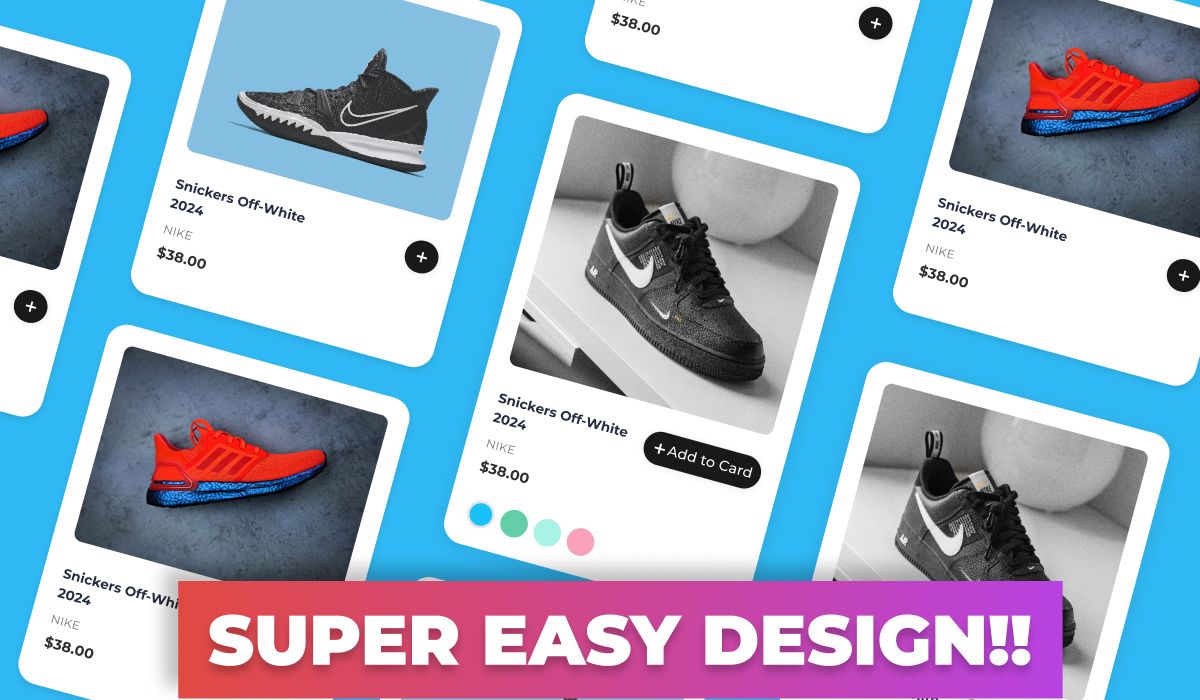Step into the captivating realm of UI design, where interactive product cards reign as kings. These versatile entities seize user attention, seamlessly merging aesthetics and functionality. Fascinated by the notion of crafting captivating product cards using Figma? You’ve found the perfect launchpad.
In this blog, we’re delving deep into the art of crafting immersive Product Cards. Whether you’re an experienced design maestro or a curious newcomer, our all-encompassing guide covers the spectrum. From ideation to fruition, we’ll guide you through the process of infusing vibrancy into your designs and transforming them into captivating experiences.
Come with us as we unveil the artistry of producing visually enchanting cards that function seamlessly. You’ll master the skill of elevating user engagement and refining your design acumen through Figma’s interactive tools.
Before you create immersive product card UIs, it’s a good idea to explore the basics of prototyping through our Prototyping for Beginners: Mastering Figma Prototypes.
📥 Resources featured in this tutorial 📥
📥 Discover 1000+ UI Components
📥 Get Your Hands on the Design Template
Conclusion
We trust this tutorial has sparked a fervor within you to explore the vast possibilities of Figma, empowering you to create mesmerizing Product Cards that resonate with your audience.
Thank you for embarking on this creative journey with us. Be sure to apply your newfound skills and continue venturing into the captivating realm of UI design. Remember to share this tutorial with a fellow design enthusiast, and stay tuned for our upcoming Figma tutorials and updates!
Now that you’ve created immersive product card UIs, expand your skills by revisiting our Prototyping for Beginners: Mastering Figma Prototypes.