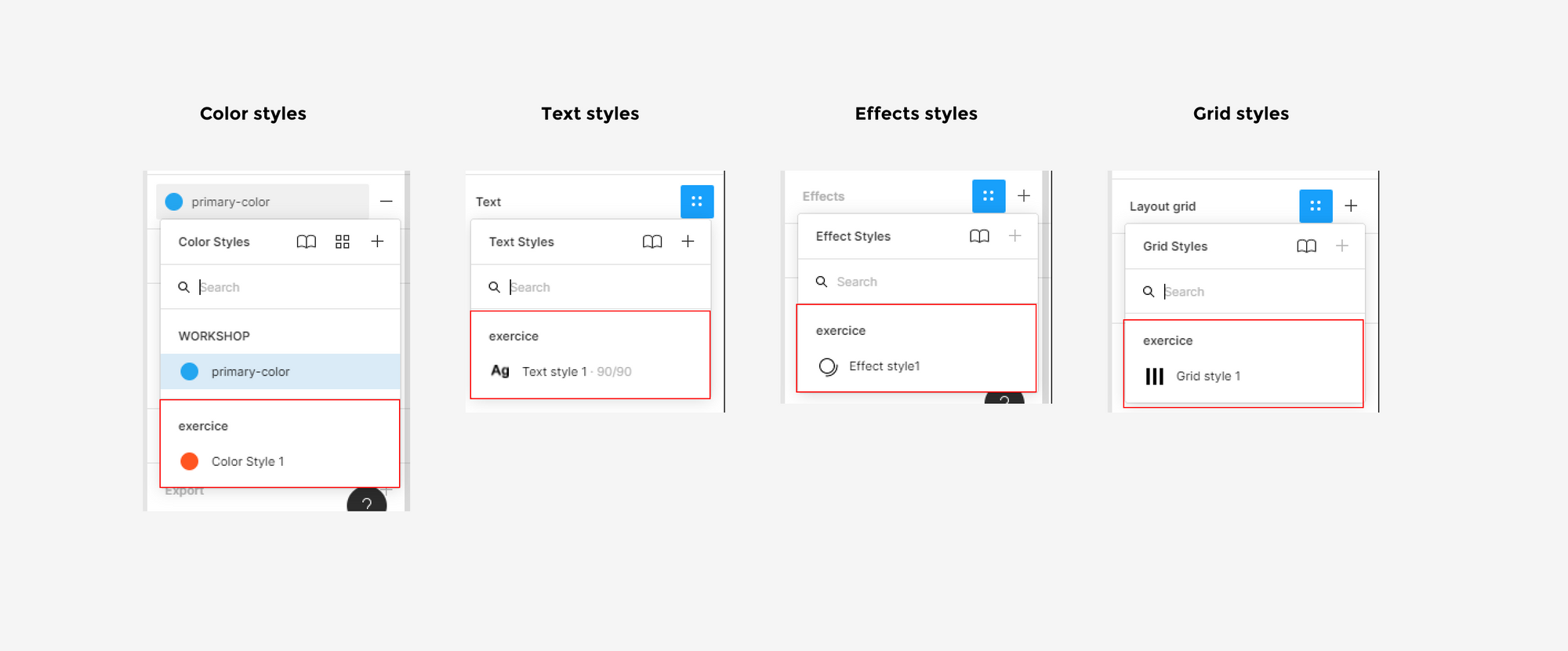To elevate your design efficiency with expert techniques, explore our Figma Tips: Mastering Design Efficiency with Expert Techniques for more advanced tips and tricks.
To access shared styles, go to the right-hand sidebar and hit the four dots icon to trigger the styles menu.
You can also access the color styles in the Fill section, the Text styles in the Text section, the Grid styles in the Layout grid section, and Effect styles in the Effects section.